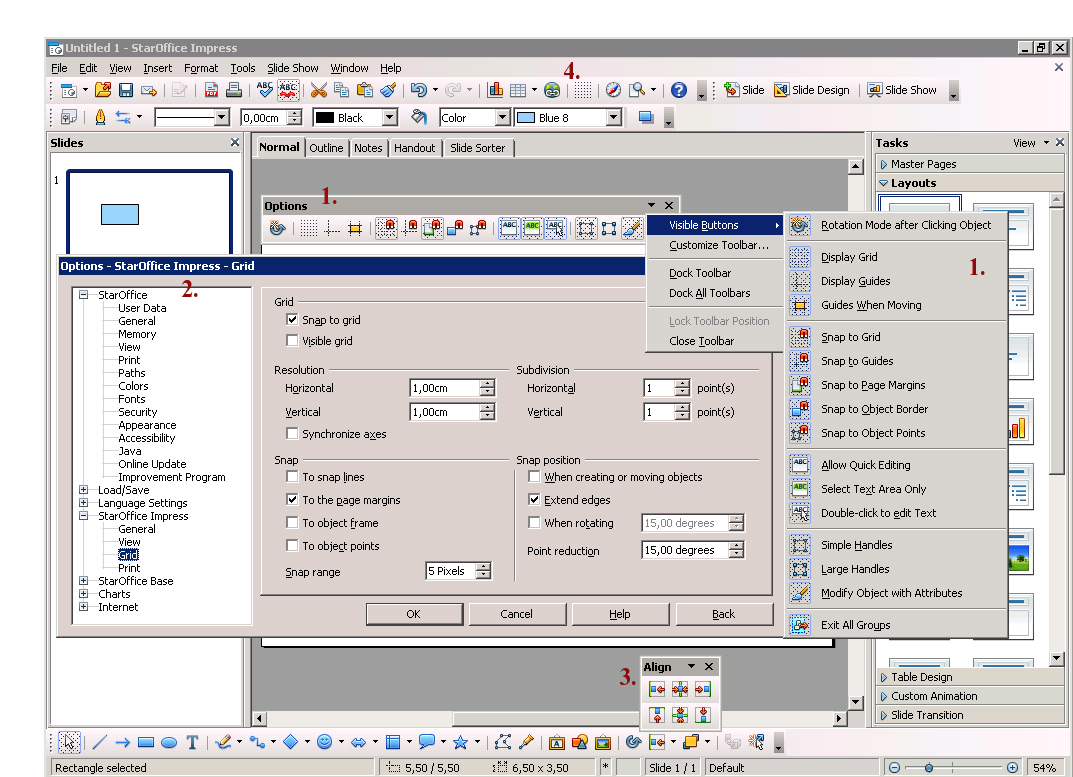Difference between revisions of "GoodDefaults GridHandling"
| Line 3: | Line 3: | ||
current points of handling grids: 1. option toolbar (available over menue: view/toolbars/option) disabled by default 2. grid options (menue: tools/options/impress/grid) 3. align toolbar (icon in drawing toolbar) movable/dockable 4. icon 'display grid' in presentation toolbar (5.) menue: view/grid/ .. 'display grid', 'snap to grid', 'grid to front' (not on the pic.) <br> | current points of handling grids: 1. option toolbar (available over menue: view/toolbars/option) disabled by default 2. grid options (menue: tools/options/impress/grid) 3. align toolbar (icon in drawing toolbar) movable/dockable 4. icon 'display grid' in presentation toolbar (5.) menue: view/grid/ .. 'display grid', 'snap to grid', 'grid to front' (not on the pic.) <br> | ||
| − | [[Image:GridAllNumbers.png]] | + | [[Image:GridAllNumbers.png]] |
= questions: = | = questions: = | ||
| Line 25: | Line 25: | ||
---- | ---- | ||
| − | ''Autor: [mailto:Christoph.Lukasiak@Sun.com?subject:OOoWiki Christoph Lukasiak] ([http://wiki.services.openoffice.org/wiki/User:Clu Clu]) 24 March 2010 | + | ''Autor: [mailto:Christoph.Lukasiak@Sun.com?subject:OOoWiki Christoph Lukasiak] ([http://wiki.services.openoffice.org/wiki/User:Clu Clu]) 24 March 2010'' |
[[Category:User_Experience]] [[Category:UX_Idea]] | [[Category:User_Experience]] [[Category:UX_Idea]] | ||
Revision as of 12:59, 31 March 2010
(3.2 default settings)
current points of handling grids: 1. option toolbar (available over menue: view/toolbars/option) disabled by default 2. grid options (menue: tools/options/impress/grid) 3. align toolbar (icon in drawing toolbar) movable/dockable 4. icon 'display grid' in presentation toolbar (5.) menue: view/grid/ .. 'display grid', 'snap to grid', 'grid to front' (not on the pic.)
questions:
1. 'Rotation Mode after Clicking Object' & 'Guides When Moving' are two feature options which are switched off by default .. they are worth to be on, aren't they?
2. 'reset grid defaults' (button) .. do we need such a feature? after a time and some settings the user can get confused and/or some settings can have unpredictable effects for the user -> for example: people check 'when creating or moving objects', forgotten it and then only squares can be draw, not more rectangle (because of the square snapping) => looks like a bug.
3. if you zoom, you maybe want to handle smaller shapes .. do you also want a smaller resolution for grid snapping?
4. does it make sense to combine 'display grid' & 'snap to grid' in one icon/button (if you switch the grid, you also want to snap)?
(current default: 'display grid': off, 'snap to grid': on)
=> which further features should be 'switched' on/off per default? which default sucks?
Autor: Christoph Lukasiak (Clu) 24 March 2010