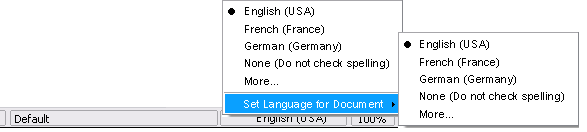Difference between revisions of "Framework/WorkInProgress/Language Selection Statusbar Control"
(→Mockups) |
|||
| Line 19: | Line 19: | ||
[[image:Statusbar_Language_Control_MultipleLanguages.PNG]] | [[image:Statusbar_Language_Control_MultipleLanguages.PNG]] | ||
| + | [[image:Statusbar_Language_Control_Context_Menu.PNG]] | ||
== Project plan == | == Project plan == | ||
Revision as of 07:09, 16 May 2007
Contents
Language Selection Statusbar Control
This is a Google Summer Of Code project which will provide the OpenOffice.org community the language selection status bar control. It's planned that the feature will be part of OpenOffice.org 2.3.
Motivation
Currently OpenOffice.org doesn't provide an easy way to change the language of a word, paragraph or text selection within the Writer application. The user has to use the menu and a multi-tab dialog to choose the appropriate language. A status bar control which provides this function would greatly enhance usability for people who have to work with multiple language documents.
Specification
We have a first draft specification for this feature from the User Experience team. You can find the draft specification here:
Mockups
Some mockups from the specification can be seen below to have a better understanding about the feature.
Project plan
| Task | Plan Time | Percent Complete |
|---|---|---|
| Setup the development environment | 7 days | 100% |
| Read and understand UNO API documentation | 5 days | 90% |
| Create and understand the status bar control skeleton | 3 days | 10 % |
| Add the language specific status bar item | 4 days | 0 % |
| Add the language selection context menu | 4 days | 0 % |
| Create a status slot to query for the language | 4 days | 0 % |
| Change the language | 3-10 days | 0 % |