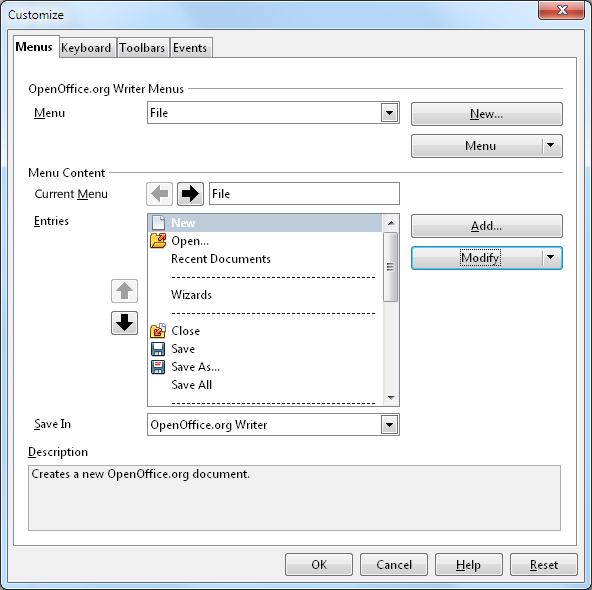Difference between revisions of "Framework/Specification/Customize MenuAndContextMenuDialog"
From Apache OpenOffice Wiki
(Created page with '= Context Menu and Menu customization dialog = {{Specification_Header|[mailto:Carsten.Driesner@Oracle.com Carsten Driesner] ([http://wiki.services.openoffice.org/wiki/User:cd cd…') |
B michaelsen (Talk | contribs) |
||
| (14 intermediate revisions by one other user not shown) | |||
| Line 1: | Line 1: | ||
| − | = Context | + | = Context menu and menu customization dialog = |
| − | {{Specification_Header|[mailto:Carsten.Driesner@Oracle.com Carsten Driesner] ([http://wiki.services.openoffice.org/wiki/User:cd cd])|25. Nov 2010| | + | {{Specification_Header|[mailto:Carsten.Driesner@Oracle.com Carsten Driesner] ([http://wiki.services.openoffice.org/wiki/User:cd cd])|25. Nov 2010|Preliminary}} |
== Abstract == | == Abstract == | ||
| Line 23: | Line 23: | ||
| '''Product Requirement, RFE, Issue ID''' (required) | | '''Product Requirement, RFE, Issue ID''' (required) | ||
| available | | available | ||
| − | | [http:// | + | | [http://www.openoffice.org/issues/show_bug.cgi?id=115794 i115794] |
|- | |- | ||
| '''Accessibility Check''' (required) | | '''Accessibility Check''' (required) | ||
| − | | done | + | | not done yet |
| See accessibility section for check list | | See accessibility section for check list | ||
|- | |- | ||
| '''[[Test case specification]]''' (required) | | '''[[Test case specification]]''' (required) | ||
| − | | available | + | | not available yet |
| − | | | + | | |
|- | |- | ||
| IDL Specification | | IDL Specification | ||
| Line 38: | Line 38: | ||
|- | |- | ||
| [http://wiki.services.openoffice.org/wiki/The_Three_Golden_Rules_for_Writing_OpenOffice.org_Specifications '''Software Specification Rules'''] | | [http://wiki.services.openoffice.org/wiki/The_Three_Golden_Rules_for_Writing_OpenOffice.org_Specifications '''Software Specification Rules'''] | ||
| − | | | + | | open |
| | | | ||
|- | |- | ||
| Other, e.g. references to related specs, Product Concept Document | | Other, e.g. references to related specs, Product Concept Document | ||
| − | | | + | | none |
| − | | | + | | |
|- | |- | ||
| − | | Release Roadmap OOo 3. | + | | Release Roadmap OOo 3.4 |
| − | | | + | | |
| − | | http://wiki.services.openoffice.org/wiki/ | + | | http://wiki.services.openoffice.org/wiki/OOoRelease34 |
|} | |} | ||
| Line 59: | Line 59: | ||
|- | |- | ||
| '''Developer''' | | '''Developer''' | ||
| − | | | + | | Ariel Constenla-Haile |
| − | | [mailto: | + | | [mailto:arielch@openoffice.org arielch@openoffice.org] |
|- | |- | ||
| | | | ||
| − | | | + | | Carsten Driesner (mentoring) |
| − | | [mailto: | + | | [mailto:cd@openoffice.org cd@openoffice.org] |
| − | + | ||
| − | + | ||
| − | + | ||
| − | + | ||
|- | |- | ||
| '''Quality Assurance''' | | '''Quality Assurance''' | ||
| − | | | + | | Torsten Martens |
| − | | [mailto: | + | | [mailto:tm@openoffice.org tm@openoffice.org] |
| − | + | ||
| − | + | ||
| − | + | ||
| − | + | ||
|- | |- | ||
| '''Documentation''' | | '''Documentation''' | ||
| Uwe Fischer | | Uwe Fischer | ||
| − | | [mailto:Uwe.Fischer@ | + | | [mailto:Uwe.Fischer@oracle.com Uwe.Fischer@Oracle.com] |
| − | + | ||
| − | + | ||
| − | + | ||
| − | + | ||
|- | |- | ||
| '''User Experience''' | | '''User Experience''' | ||
| − | | | + | | Frank Loehmann |
| − | | [mailto: | + | | [mailto:Frank.Loehmann@Oracle.com Frank.Loehmann@Oracle.com] |
| − | + | ||
| − | + | ||
| − | + | ||
| − | + | ||
|} | |} | ||
| Line 108: | Line 92: | ||
== Motivation == | == Motivation == | ||
| − | + | There are several users who want to customize their work environment to their needs. Currently users can change the menu bar, toolbars and the status bar. Context menus are not available for customization although they provide easy access to context dependent functions. | |
== Detailed Specification == | == Detailed Specification == | ||
| − | [[Image: | + | [[Image:Customize_context_menus.png]] |
| + | <br><br> 'Current Menu' is a read-only edit control which only shows the current sub-menu name.<br/> | ||
| − | + | <br/> | |
| + | [[Image:Customize_menus.png]] | ||
<br> | <br> | ||
| + | [[Category:Framework]][[Category:Specification]] | ||
Latest revision as of 17:17, 6 December 2010
| Specification Status | |
| Author | Carsten Driesner (cd) |
| Last Change | 25. Nov 2010 |
| Status (Help) | Preliminary |
Abstract
The customization dialog for menus is not that intuitive as it could be. Thanks to the work from Ariel Constenla-Haile during the Internship 2010 context menus are now also customizable by XML files. Therefore a better design which covers context menus and menu bar customization is needed.
Contents
References
| Reference Document | Check | Location (URL) |
| Prerequisites | done | |
| Product Requirement, RFE, Issue ID (required) | available | i115794 |
| Accessibility Check (required) | not done yet | See accessibility section for check list |
| Test case specification (required) | not available yet | |
| IDL Specification | does not apply | |
| Software Specification Rules | open | |
| Other, e.g. references to related specs, Product Concept Document | none | |
| Release Roadmap OOo 3.4 | http://wiki.services.openoffice.org/wiki/OOoRelease34 |
Contacts
| Role | Name | E-Mail Address |
| Developer | Ariel Constenla-Haile | arielch@openoffice.org |
| Carsten Driesner (mentoring) | cd@openoffice.org | |
| Quality Assurance | Torsten Martens | tm@openoffice.org |
| Documentation | Uwe Fischer | Uwe.Fischer@Oracle.com |
| User Experience | Frank Loehmann | Frank.Loehmann@Oracle.com |
Acronyms and Abbreviations
| Acronym / Abbreviation | Definition |
| <WYSIWYG> | <What You See Is What You Get> |
Motivation
There are several users who want to customize their work environment to their needs. Currently users can change the menu bar, toolbars and the status bar. Context menus are not available for customization although they provide easy access to context dependent functions.
Detailed Specification
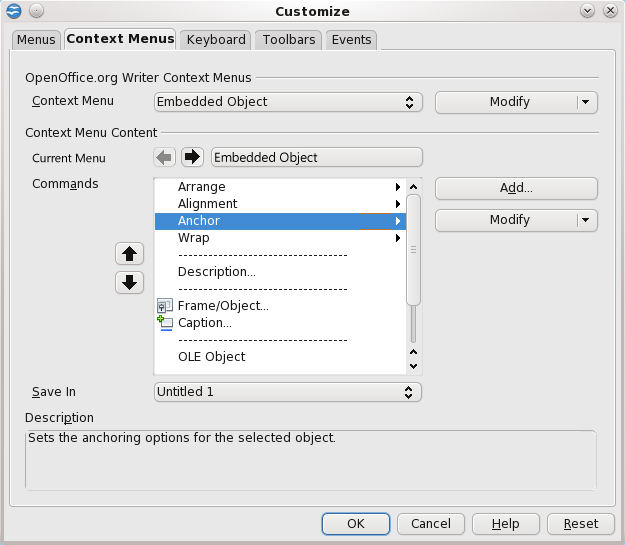
'Current Menu' is a read-only edit control which only shows the current sub-menu name.