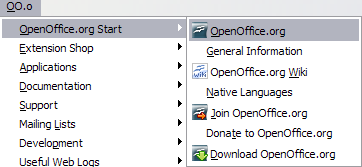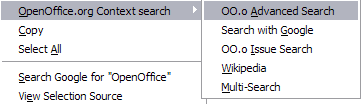Difference between revisions of "Firefox OpenOffice.org extension"
(→Firefox Extension Installation) |
(→The new main menu) |
||
| Line 13: | Line 13: | ||
The additional main menu provides a list of useful OpenOffice.org related URLs. | The additional main menu provides a list of useful OpenOffice.org related URLs. | ||
Just use it as any other Firefox menu. | Just use it as any other Firefox menu. | ||
| − | [[Image: | + | [[Image:Ffe_StartMenu.png|center|frame|Firefox extension menu]] |
=== Search context menu === | === Search context menu === | ||
Revision as of 15:14, 14 February 2007
Contents
Firefox OpenOffice.org extension
This is an Extension for the Firefox 1.x and 2.x Webbrowser. It adds a new main menu with list of OpenOffice.org related URLs, plus a context menu with links to the OO.o Advanced Search page, Google, OO.o Issue tracker and the wikipedia page.
Firefox Extension Installation
Download the Firefox extension from the Extension Download
- Make sure that a Mozilla Firefox version 1.x or 2.0 is running
- Drag & Drop the Ooo_extension.xpi file into the browser window area or you could load the Ooo_extension.xpi alternatively via File - Open File
- Wait few second and click the install button. The extension is not signed yet.
- Restart your Firefox browser.
The additional main menu provides a list of useful OpenOffice.org related URLs. Just use it as any other Firefox menu.
The OpenOffice.org search context menu send the currently selected text to
- OpenOffice.org Advanced Search Page
- Start a query on Google.com
- Queries for a bug on IssueZilla
- Wikipedia (English)
- Send all four search requests
A new tab opens with the result of your query
Open a webside of choice and select a word for which you want to start a query. Click the right key and choose from the context menu 'OpenOffice.org Context search'. A new sub menu show up, choose now the search engine for the query.