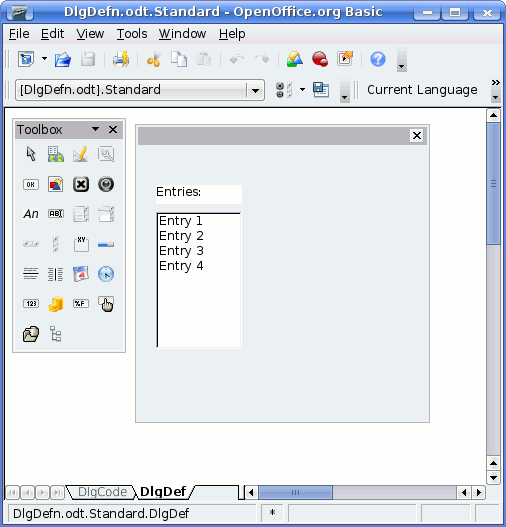File:Documentation basicguide dlg 04.gif
From Apache OpenOffice Wiki
Documentation_basicguide_dlg_04.gif (506 × 527 pixels, file size: 25 KB, MIME type: image/gif)
These instructions assume a clean install of OpenOffice.org 3.x and that your starting point is the dialog that was created for Image:Documentation_basicguide_dlg_01.gif.
- Click the Label field button
- Drag a small label box
- Double click the label box to open the Properties dialog
- Change the Entries field to Entries: and close the Properties dialog
- Click the List Box button
- Drag a List box field that is square and set to the same width at the label field
- Double click the list box field to open the Properties dialog
- Select List entries and type:
- Entry 1, Shift+Enter
- Entry 2, Shift+Enter
- Entry 3, Shift+Enter
- Entry 4
- and close the Properties dialog
File history
Click on a date/time to view the file as it appeared at that time.
| Date/Time | Thumbnail | Dimensions | User | Comment | |
|---|---|---|---|---|---|
| current | 08:57, 15 October 2008 |  | 506 × 527 (25 KB) | Ccornell (Talk | contribs) | |
| 09:24, 2 October 2008 |  | 562 × 514 (26 KB) | Ccornell (Talk | contribs) | ||
| 10:21, 13 March 2008 |  | 700 × 594 (71 KB) | Ccornell (Talk | contribs) |
- You cannot overwrite this file.