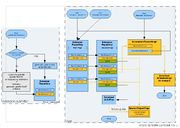Difference between revisions of "Extensions/website/submission"
(License names) |
m (→Marking an extension as dictionary) |
||
| (7 intermediate revisions by 2 users not shown) | |||
| Line 1: | Line 1: | ||
==General== | ==General== | ||
| − | + | https://extensions.openoffice.org | |
There are several places where the informations are used: | There are several places where the informations are used: | ||
| Line 11: | Line 11: | ||
Dear Extension submitter, | Dear Extension submitter, | ||
| − | thank you very much for submitting an OpenOffice | + | thank you very much for submitting an OpenOffice Extension. |
| − | Currently the Extension Repository | + | Currently, the Extension Repository webpage is available in English only. |
We are working on the localization of the site. As long as the site is in English only, | We are working on the localization of the site. As long as the site is in English only, | ||
we kindly ask you to add an English summary to the Extension you submitted. | we kindly ask you to add an English summary to the Extension you submitted. | ||
| Line 20: | Line 20: | ||
In case you are not able to translate the summary into English yourself, | In case you are not able to translate the summary into English yourself, | ||
| − | please contact the extension website team or ask the OpenOffice | + | please contact the extension website team or ask the OpenOffice localization community for help. |
Please understand that we are not able to verify Extensions without an English summary, | Please understand that we are not able to verify Extensions without an English summary, | ||
| − | we may hide these Extensions until the OpenOffice | + | we may hide these Extensions until the OpenOffice Extension Repository is fully localized. |
Best Regards, | Best Regards, | ||
| Line 31: | Line 31: | ||
On creating the general extensions page: | On creating the general extensions page: | ||
* You need to be logged in on the site | * You need to be logged in on the site | ||
| − | * On the left: Submit Extension -> | + | * On the left: Submit Extension -> https://extensions.openoffice.org/node/add/project-project |
| − | Needed | + | Needed information: |
* Extension name: String maximal 128 characters; | * Extension name: String maximal 128 characters; | ||
*:The display name of the extension; | *:The display name of the extension; | ||
| Line 41: | Line 41: | ||
*:To force the break before 400 characters insert: <!--break--> | *:To force the break before 400 characters insert: <!--break--> | ||
* Short extension name: String maximal 50 characters; | * Short extension name: String maximal 50 characters; | ||
| − | *:This is used in the | + | *:This is used in the URL of the extension: |
| − | *: | + | *:https://extensions.openoffice.org/project/<short_name> |
*:With this you create an URL that can be used as reference to your extension. | *:With this you create an URL that can be used as reference to your extension. | ||
* License category: Select one of the entries: | * License category: Select one of the entries: | ||
*:Not specified, Opensource, Freeware, Shareware, Commercial | *:Not specified, Opensource, Freeware, Shareware, Commercial | ||
* License name: Select one of the entries: | * License name: Select one of the entries: | ||
| − | *:- If you need an entry that is missing here, please send a note to the mailing list: | + | *:- If you need an entry that is missing here, please send a note to the mailing list: websites@extensions.openoffice.org Subject: Request for license entry: - |
**Not specified | **Not specified | ||
**GNU General Public License | **GNU General Public License | ||
| Line 66: | Line 66: | ||
*:Will always be shown right to the description; | *:Will always be shown right to the description; | ||
* Provider Title: String maximal 255 characters; | * Provider Title: String maximal 255 characters; | ||
| − | *:Name that is used, instead of the | + | *:Name that is used, instead of the username on the site; |
*:Put this name also into the description.xml file of the extension; | *:Put this name also into the description.xml file of the extension; | ||
* Provider URL: URL maximal 255 characters; | * Provider URL: URL maximal 255 characters; | ||
| Line 79: | Line 79: | ||
*:At least one has to be selected | *:At least one has to be selected | ||
* Tags: A free text field, to provide tags, describing the extension; | * Tags: A free text field, to provide tags, describing the extension; | ||
| − | *:Seperate entries | + | *:Seperate entries with a , (comma) |
| Line 89: | Line 89: | ||
*:Instead of a link, the text of a license can be left there; | *:Instead of a link, the text of a license can be left there; | ||
* Screen shots: URL maximal 255 characters; | * Screen shots: URL maximal 255 characters; | ||
| − | *:A link to one or a page with several | + | *:A link to one or a page with several screenshots; |
* Sources: URL maximal 255 characters; | * Sources: URL maximal 255 characters; | ||
*:A link to a webcvs/viewcvs site where the source can be viewed; | *:A link to a webcvs/viewcvs site where the source can be viewed; | ||
| Line 95: | Line 95: | ||
*:E-mail address that will be shown, to get in contact with you, the extension submitter | *:E-mail address that will be shown, to get in contact with you, the extension submitter | ||
| − | Don't | + | Don't forget to mark the extension as published. |
==Extension Release== | ==Extension Release== | ||
Upload an extension release binary: | Upload an extension release binary: | ||
On an extension page you have a link 'Add new release', if you created the | On an extension page you have a link 'Add new release', if you created the | ||
| − | extensions; This goes to a link like: http://extensions | + | extensions; This goes to a link like: http://extensions.openoffice.org/node/add/project_release/xxx |
===Binary preparation / file naming=== | ===Binary preparation / file naming=== | ||
| Line 124: | Line 124: | ||
:blank = platform independent | :blank = platform independent | ||
:linux = Linux | :linux = Linux | ||
| − | :macosx = | + | :macosx = MacOS |
:solaris = Solaris SPARC | :solaris = Solaris SPARC | ||
:solia = Solaris x86 (Solaris Intel Architecture) | :solia = Solaris x86 (Solaris Intel Architecture) | ||
| Line 138: | Line 138: | ||
:<code>Sun-Weblog-Publisher-1.0.2.oxt</code> | :<code>Sun-Weblog-Publisher-1.0.2.oxt</code> | ||
| − | <u>''Please note:''</u> Right now (OOo 2.3) the extension manager displays the file name of the extension and also the version number included in the description.xml of the corresponding extension. Thus you will notice something like "Sun-Report-Builder-1.0-dev.oxt | 1.0" | active" at the UI currently. There are already plans to change the display in future versions. To enable everybody to be able to identify extensions without having them installed, we already start using this file naming right now. | + | <u>''Please note:''</u> Right now (OOo 2.3) the extension manager displays the file name of the extension and also the version number included in the description.xml of the corresponding extension. Thus, you will notice something like "Sun-Report-Builder-1.0-dev.oxt | 1.0" | active" at the UI currently. There are already plans to change the display in future versions. To enable everybody to be able to identify extensions without having them installed, we already start using this file naming right now. |
===Binary download/upload options=== | ===Binary download/upload options=== | ||
| Line 158: | Line 158: | ||
#:Download starts automatically; | #:Download starts automatically; | ||
#:(Update feed can be generated) | #:(Update feed can be generated) | ||
| − | #File + Open follow up page URL | + | #File + Open follow-up page URL |
#:Download button go to a page with a link to the final download; | #:Download button go to a page with a link to the final download; | ||
#:Download starts automatically; | #:Download starts automatically; | ||
| Line 167: | Line 167: | ||
#:Download starts automatically; | #:Download starts automatically; | ||
#:(Update feed might be generated) | #:(Update feed might be generated) | ||
| − | #Download binary from URL + Open follow up page URL | + | #Download binary from URL + Open follow-up page URL |
#:Download button opens a new page with a link to the final download and with the provided URL; | #:Download button opens a new page with a link to the final download and with the provided URL; | ||
#:Download starts automatically; | #:Download starts automatically; | ||
| − | #:The provided URL is loaded | + | #:The provided URL is loaded automatic. (Only works with activated JavaScript) |
#:(Update feed might be generated) | #:(Update feed might be generated) | ||
| − | #Download from page / | + | #Download from page / Web based update |
#:Download button opens a new page with a link to the final download; | #:Download button opens a new page with a link to the final download; | ||
#:The provided URL is loaded automatically. | #:The provided URL is loaded automatically. | ||
| Line 179: | Line 179: | ||
Further needed informations: | Further needed informations: | ||
* Operating System: Select at least one entry, multi selection possible: | * Operating System: Select at least one entry, multi selection possible: | ||
| − | *:System independent, Windows, Solaris, Linux, MacOS | + | *:System independent, Windows, Solaris, Linux, MacOS |
* Binary type: Select one entry: | * Binary type: Select one entry: | ||
*:OOo extension (.oxt), Other binary download | *:OOo extension (.oxt), Other binary download | ||
*:Update feed is only generated for oxt-packages. | *:Update feed is only generated for oxt-packages. | ||
*:There is an icon displayed in the presentation, if oxt is selected | *:There is an icon displayed in the presentation, if oxt is selected | ||
| − | * Currently semi | + | * Currently semi-automatic, when description.xml is evaluated the information of that file is used; |
| − | *:If the version in the description.xml is in the format: a.b or a.b.c or a.b.c.f then this | + | *:If the version in the description.xml is in the format: a.b or a.b.c or a.b.c.f then this superseeds the manual provided information from the form. |
*:Major: Minor: Patch-level: Each string 20 maximal numbers | *:Major: Minor: Patch-level: Each string 20 maximal numbers | ||
*:Status: String maximal 50 characters | *:Status: String maximal 50 characters | ||
| Line 191: | Line 191: | ||
* Release notes: String/HTML that will be used in the update feed and on the extension release and download page. | * Release notes: String/HTML that will be used in the update feed and on the extension release and download page. | ||
| − | Don't | + | Don't forget to mark the extension as published. |
| − | ===Operating System | + | ===Operating System dependent extension binaries === |
| − | To be able to show several binaries for one extension a special process has to be followed. | + | To be able to show several binaries for one extension, a special process has to be followed. |
| − | Example: | + | Example: https://extensions.openoffice.org/project/PresentationMinimizer |
* For each platform an extension release needs to get added to the extension. | * For each platform an extension release needs to get added to the extension. | ||
| − | * The extension release 'version status' field needs a string. | + | * The extension release 'version status' field needs a string. Appropriate would be the platform name as suggested above. |
*:This string needs to be unique across the releases for this extension. | *:This string needs to be unique across the releases for this extension. | ||
* The extension release 'Operating System:' needs just '''one''' selection - the platform. It must not be 'System Independent' | * The extension release 'Operating System:' needs just '''one''' selection - the platform. It must not be 'System Independent' | ||
* Each platform needs an own identifier in the description.xml - if no identifier is provided there, the filename is taken which should be named as shown above. | * Each platform needs an own identifier in the description.xml - if no identifier is provided there, the filename is taken which should be named as shown above. | ||
| − | * Currently all available binaries are shown. It should get only to show the binary that belongs to the system of the | + | * Currently all available binaries are shown. It should get only to show the binary that belongs to the system of the web browser. |
===Marking an extension as dictionary === | ===Marking an extension as dictionary === | ||
| − | To make the access of dictionaries easier, the list is generated: | + | To make the access of dictionaries easier, the list is generated: https://extensions.openoffice.org/dictionaries |
To get your dictionary listed there, take a look at the 'dictionary' section, when submitting/editing the general extensions page | To get your dictionary listed there, take a look at the 'dictionary' section, when submitting/editing the general extensions page | ||
* If, and only if, your extension is a dictionary, select | * If, and only if, your extension is a dictionary, select | ||
| − | 'dictionary' from the | + | 'dictionary' from the list box |
| − | * provide the language name in | + | * provide the language name in English |
* provide the native language name | * provide the native language name | ||
Latest revision as of 12:22, 2 June 2021
Contents
General
https://extensions.openoffice.org
There are several places where the informations are used:
- Teaser: in List views limited informations are shown
- Extension page: A separate page, where the extension information is displayed
- Update feed
- Extension release page: All informations regarding the binary are show
- Extension download process
Dear Extension submitter, thank you very much for submitting an OpenOffice Extension. Currently, the Extension Repository webpage is available in English only. We are working on the localization of the site. As long as the site is in English only, we kindly ask you to add an English summary to the Extension you submitted. This will help us to keep the content of the Repository consistent and leads to a better user experience for people who looking for Extensions. In case you are not able to translate the summary into English yourself, please contact the extension website team or ask the OpenOffice localization community for help. Please understand that we are not able to verify Extensions without an English summary, we may hide these Extensions until the OpenOffice Extension Repository is fully localized. Best Regards, Extension Repository Team
Extension page
On creating the general extensions page:
- You need to be logged in on the site
- On the left: Submit Extension -> https://extensions.openoffice.org/node/add/project-project
Needed information:
- Extension name: String maximal 128 characters;
- The display name of the extension;
- Put this name also into the description.xml file of the extension;
- Extension description: String/HTML text;
- The first part is also displayed as a summary (maximal 200 characters).
- To force the break before 400 characters insert: <!--break-->
- Short extension name: String maximal 50 characters;
- This is used in the URL of the extension:
- https://extensions.openoffice.org/project/<short_name>
- With this you create an URL that can be used as reference to your extension.
- License category: Select one of the entries:
- Not specified, Opensource, Freeware, Shareware, Commercial
- License name: Select one of the entries:
- - If you need an entry that is missing here, please send a note to the mailing list: websites@extensions.openoffice.org Subject: Request for license entry: -
- Not specified
- GNU General Public License
- GNU Lesser General Public License
- GNU Affero General Public License
- End User License Agreement
- Public Domain
- Creative Commons Attribution License
- Creative Commons GNU General Public License
- Creative Commons Attribution-Share Alike License
- Creative Commons Attribution-Noncommercial-Share Alike License
- Creative Commons Attribution-Noncommercial-No Derivative Works License
- Open Software License
- BSD License
- Public Documentation License
- European Union Public Licence
- Teaser image: 150x150 pixel;
- Will always be shown right to the description;
- Provider Title: String maximal 255 characters;
- Name that is used, instead of the username on the site;
- Put this name also into the description.xml file of the extension;
- Provider URL: URL maximal 255 characters;
- Link that will be on the Provider Title
- Put this link also into the description.xml file of the extension;
- Provider logo: width: 100 pixel, height: 50 pixel
- Will be shown to show the origin;
- Categories: To which application does the extension belong to:
- Multi selection is possible:
- OpenOffice.org, Writer, Calc, Base, Chart, Draw, Impress, Math.
- (Or a new suggestion)
- At least one has to be selected
- Tags: A free text field, to provide tags, describing the extension;
- Seperate entries with a , (comma)
Optional:
- License link: URL maximal 255 characters;
- A link to a page where the license is displayed;
- License text: Formatted text;
- Will generate a page where the license is displayed;
- Instead of a link, the text of a license can be left there;
- Screen shots: URL maximal 255 characters;
- A link to one or a page with several screenshots;
- Sources: URL maximal 255 characters;
- A link to a webcvs/viewcvs site where the source can be viewed;
- Extension e-mail: E-mail address;
- E-mail address that will be shown, to get in contact with you, the extension submitter
Don't forget to mark the extension as published.
Extension Release
Upload an extension release binary: On an extension page you have a link 'Add new release', if you created the extensions; This goes to a link like: http://extensions.openoffice.org/node/add/project_release/xxx
Binary preparation / file naming
Below is a list of basic recommendations for naming and versioning of your Extensions.
Version
- Major_Minor_Patchlevel
- n_n_n -> 1_0_1 = 1.0.1
Status
- alpha = Alpha
- beta = Beta
- dev = Developer's Release
- draft = Early distribution of documentation
- ea = Early Access
- rc = Release Candidate
- pre = Pre Release
If there are multiple releases of the same milestone, only subsequent milestones should include the number. For example, beta, beta2, beta3, etc.. Final releases do not have a status description within the filename of the extension.
OS
- blank = platform independent
- linux = Linux
- macosx = MacOS
- solaris = Solaris SPARC
- solia = Solaris x86 (Solaris Intel Architecture)
- windows = Windows
Note: I'm sure the above does not include all possible combinations. Feel free to use what ever you need additional, for example "linux-x86_64", for the extension you provide which contains native parts for corresponding systems.
Resulting Extension File Name:
- <extension name>-<version>-<status>-<os>.oxt
Some Examples:
Sun-Report-Builder-1.0-dev.oxtSun-Weblog-Publisher-1.0.2.oxt
Please note: Right now (OOo 2.3) the extension manager displays the file name of the extension and also the version number included in the description.xml of the corresponding extension. Thus, you will notice something like "Sun-Report-Builder-1.0-dev.oxt | 1.0" | active" at the UI currently. There are already plans to change the display in future versions. To enable everybody to be able to identify extensions without having them installed, we already start using this file naming right now.
Binary download/upload options
There are several options, how to provide the extension binary; There exist the following fields:
- File: Upload a file (.oxt) not greater than 100MB
- Download binary from URL: URL to an file (.oxt) maximal 255 characters
- Download from page / Open follow up page URL: URL, maximal 255 characters
- To either a page from where the extension can be downloaded, or a page that will open during download.
- description.xml data: Upload a file (decription.xml)
To understand the relation of "follow-up" like URL's and external hosted binaries, you can also have a look at the following graphic.
How do these fields work together? Possible combinations:
- File
- Download button go to a page with a link to the final download;
- Download starts automatically;
- (Update feed can be generated)
- File + Open follow-up page URL
- Download button go to a page with a link to the final download;
- Download starts automatically;
- A second page opens with the provided URL
- (Update feed can be generated)
- Download binary from URL
- Download button go to a page with a link to the final download;
- Download starts automatically;
- (Update feed might be generated)
- Download binary from URL + Open follow-up page URL
- Download button opens a new page with a link to the final download and with the provided URL;
- Download starts automatically;
- The provided URL is loaded automatic. (Only works with activated JavaScript)
- (Update feed might be generated)
- Download from page / Web based update
- Download button opens a new page with a link to the final download;
- The provided URL is loaded automatically.
- Update feed will be generated, if the description.xml is uploaded and contains at least the identifier of the extension.
Further needed informations:
- Operating System: Select at least one entry, multi selection possible:
- System independent, Windows, Solaris, Linux, MacOS
- Binary type: Select one entry:
- OOo extension (.oxt), Other binary download
- Update feed is only generated for oxt-packages.
- There is an icon displayed in the presentation, if oxt is selected
- Currently semi-automatic, when description.xml is evaluated the information of that file is used;
- If the version in the description.xml is in the format: a.b or a.b.c or a.b.c.f then this superseeds the manual provided information from the form.
- Major: Minor: Patch-level: Each string 20 maximal numbers
- Status: String maximal 50 characters
- Will be used like: 1.2.3-dev (If the values are entered: 1, 2, 3, dev)
- Release notes: String/HTML that will be used in the update feed and on the extension release and download page.
Don't forget to mark the extension as published.
Operating System dependent extension binaries
To be able to show several binaries for one extension, a special process has to be followed. Example: https://extensions.openoffice.org/project/PresentationMinimizer
- For each platform an extension release needs to get added to the extension.
- The extension release 'version status' field needs a string. Appropriate would be the platform name as suggested above.
- This string needs to be unique across the releases for this extension.
- The extension release 'Operating System:' needs just one selection - the platform. It must not be 'System Independent'
- Each platform needs an own identifier in the description.xml - if no identifier is provided there, the filename is taken which should be named as shown above.
- Currently all available binaries are shown. It should get only to show the binary that belongs to the system of the web browser.
Marking an extension as dictionary
To make the access of dictionaries easier, the list is generated: https://extensions.openoffice.org/dictionaries To get your dictionary listed there, take a look at the 'dictionary' section, when submitting/editing the general extensions page
- If, and only if, your extension is a dictionary, select
'dictionary' from the list box
- provide the language name in English
- provide the native language name
Data taken from the description.xml, if available
Please take a look into the developers guide of OOo for in deep information about the description.xml file inside an extension.
Must, to generate update feed
- Identifier, will be used in update feed. specification document
- Version information, used in update feed and in extension view: Official release: 0.3.0 ... specification document
Optional but recommended
- Dependency information, used in update feed and in extension view: Compatible with: OpenOffice.org x | StarOffice y Update z or higher. specification document
- Update information, currently not used in update feed, just in OOo extension manager: specification document
- If the .oxt is uploaded to the site, the link to the .oxt is put into the update feed.
- Publisher information, used in update feed: specification document
- A string and a link, this information is shown in the OOo Extension manager.
- Release notes, used in update feed: specification document
- A link, which is either taken from the description.xml, or if not available there, the link to the repository release notes is taken.
- Display name, currently not evaluated. specification document
- A string.