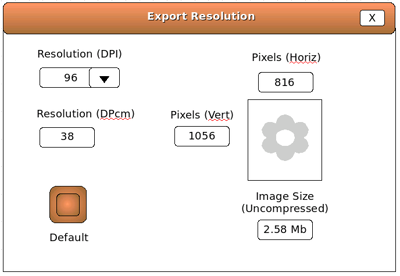Export Resolution
In Composition Process -- Please don't edit.
Specification to Increase Export Bitmap Resolution
| Specification Status | |
| Author | Stephen Redmond |
| Last Change | |
| Status (Help) | Preliminary |
Abstract
OpenOffice Draw currently exports all bitmap file formats in 96 DPI resolution. This resolution is insufficient for use with bitmap editors or for printing. Since a vector editor like OO Draw cannot perform free-hand paint operations (eg. random airbrushing, erasing, etc) the images it produces are necessarily very limited in scope. Simple object gradients do not replace this need.
The purpose of any export function is to allow integration with other programs. True integration would allow a user to compose, size, and maintain a vector quality drawing in OoDraw, and yet export an instance of it for specialized freehand manipulations by a bitmap editor in a final presentation graphic.
This specification would increase exportable resolution to a maximum of 600 DPI, for a maximum file size to accommodate the US Letter and A4 formats.
Contents
References
| Reference Document | Check | Location (URL) |
| Prerequisites | [passed/failed] | n/a |
| Product Requirement, RFE, Issue ID (required) | [available] | Issue # 4499, also issues:
13396 17678 12881 9192 10662 32216 51421 25536 29471 63082 66029 27919 |
| Test case specification (required) | [available/not available] | <PLEASE ENTER LOCATION HERE> |
| IDL Specification | [available/not available] | <PLEASE ENTER LOCATION HERE> |
| Software Specification Rules | n/a | n/a |
| Other, e.g. references to related specs, Product Concept Document | <PLEASE ENTER LOCATION HERE> |
Contacts
| Role | Name | E-Mail Address |
| Developer | <First Name, Last Name> | <User@openoffice.org> |
| Quality Assurance | <First Name, Last Name> | <User@openoffice.org> |
| Documentation | <First Name, Last Name> | <User@openoffice.org> |
| User Experience | <First Name, Last Name> | <User@openoffice.org> |
Acronyms and Abbreviations
| Acronym / Abbreviation | Definition |
|
DPI
|
Dots per inch. A standard resolution descriptor in printer specifications and bitmap programs. eg. 100, 150, 200, 300 DPI
Dots per centimeter. Informational, but not standardized in printer or scanner resolution conventions. A non-dimensional discreet graphic element.
|
Detailed Specification
- Maintain the present default of 96 DPI for file exports.
- Offer additional user selectable resolutions of 150 DPI, 200 DPI, 300 DPI and 600 DPI for document sizes up to US Letter and A4.
- Force documents larger than USL and A4 to export at the default (96 DPI) resolution.
- Input the user's resolution preference in the main Format menu via an item labeled “Export Resolution...”
- Export Resolution window provides the following:
- Resolution (DPI) --input field – choices for: 96, 150, 200, 300, 600
- Resolution (Dpcm) -- calculated field for display only
- Pixels (Horiz.) -- calculated for display
- Pixels (Vert.) -- calculated for display
- Image size (uncompressed) -- calculated for display
- Default -- (button) --> resets Resolution to 96 DPI
- Tests prior to export:
- IF Paper width not > 8.5” (US Letter)
- OR Paper height not > 11.7” (A4)
- THEN export at user defined resolution
- ELSE export at default resolution
- Maximum image size in pixels 5100 x 7020
- Reason: One user has reported that the current maximum supported image size for exports is 2048 x 2048. If this is correct and there is a need for a limit, the maximum size should be increased to approximately 5100 x 7020 to accommodate the 600 DPI resolution and page sizes set in this specification. Or a larger convenient rounded binary figure, if needed.
- Variable Use and Maintenance:
- The export resolution variable should not be saved in the main document file. It is only retained during the document session.
This specification also does not require providing user definable default resolution in the global Tools>Options settings. Reasons: a.) The export resolution is something that should be easily changed and immediately accessible to a user. It is therefore suggested that it be located in the Format menu. b.) A single central location also does not require re-writing individual file filter save dialogs. c.) It is an (export) document format. d.) Simplicity. This specification is intended to allow a minimal development effort in order to produce a major change in program capabilities in a reasonable time frame. User requests for increased export resolution have been recorded as issues for the past 6 years (see Issue #4499, et al). It is hoped that by minimizing the UI and file save requirements, and closely defining a limited “most useful” set of resolutions and applicable document sizes, that this specification can actually be implemented.
Migration
<START TYPING HERE --- If this part is irrelevant state a reason for its absence.>
Configuration
<START TYPING HERE --- If this part is irrelevant state a reason for its absence.>
Help | Configuration Table Template
File Format
<START TYPING HERE --- If this part is irrelevant state a reason for its absence.> Help
Help | File Format Table Template
Open Issues
<State a bulleted list of issues Issue here>