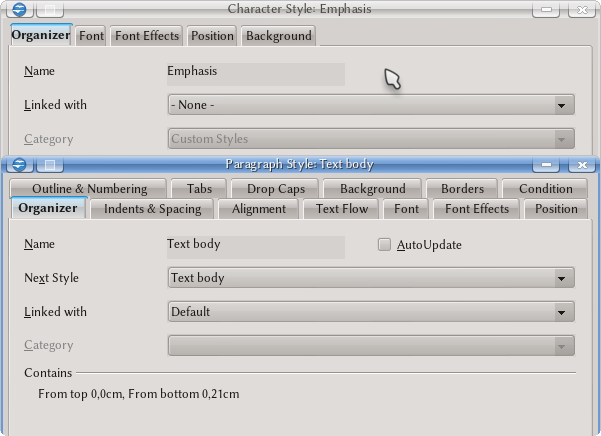Paragraph and Character Styles
Template:Documentation/DraftPage
Preliminary Note
The differences between character and paragraph styles are not big. The most important point is that paragraph styles apply to whole paragraphs while character styles only to selected portions of text.
It is important to note that Writer considers a "paragraph" as the text separated by the use of the ↵ Enter key.| The line breaks obtained with ⇧ Shift + ↵ Enter do not provide new paragraphs. In fact, using line breaks could give problems because on Writer paragraph are limited to 216 characters |
Editing Paragraph and Character Styles
With a right click on a paragraph or character style and selecting "Modify", it is possible to see that both kinds of styles share several characteristics, as shown on the following screenshot
The menu presented during the edition or creation of a style is separated on several tabs on which it is possible to define all the characteristics: font, indent, spacing, aligning or language.
Organizer Tab
On this tab it is possible to indicate not only the style name but also the option "Linked with". The linking of styles allows to have several styles "depending" on one style, inhering selected characteristics. For example, all the Heading 1 to Heading 10 paragraph styles are linked with the Heading style, so by editing Heading to change the font used this change will be automatically taken by the linked styles.
Another very important characteristic on this tab is the "Next style" option.
This is really important: it is possible to define a "sequence" of styles so one is automatically applied after the other. For example, applying the Heading 1 paragraph style, an ↵ Enter will make the style to be automatically changed into Text body. When a new style is created (this cannot be changed on the predefined styles) it is possible to choose a Category: if the new style is a text style, a heading style, a list style, etc.
When a style is linked with another one, the section "Contains" on this tab shows the differences with the parent style.