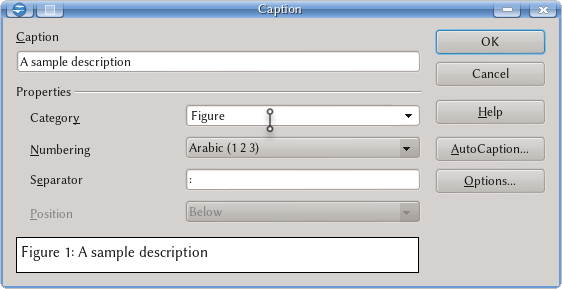Difference between revisions of "Documentation/UserGuide/Writer/Intro/Insert"
Sahlers621 (Talk | contribs) |
Sahlers621 (Talk | contribs) |
||
| Line 14: | Line 14: | ||
== Embedded and linked images == | == Embedded and linked images == | ||
| − | There are two ways to insert a picture in a Writer document: embeded or linked from an external file. The first option places a copy of | + | There are two ways to insert a picture in a Writer document: embeded or linked from an external file. The first option places a copy of the picture inside the document, which is good for portability but creates large files. The second option provides smaller files, but with the need to move all the corresponding files when changing to another system. It must be considered that the paths to the linked files are saved inside the Writer document as relative paths. |
= OLE Objects = | = OLE Objects = | ||
Revision as of 00:50, 9 February 2013
Template:Documentation/DraftPage
Contents
Inserting pictures in Writer
In Writer there are several ways to insert pictures, either using the menu Insert → Picture → From file, with the correponding button on the Insert toolbar or simply by dragging and dropping the picture file from the system's file browser.
As with the tables, it is possible to add a caption to any picture with a right click → Caption
Here it is also possible to modify the category to change it to, for example, Figure instead of Illustration. The main difference with the same dialogue for tables is that we do not have the option to place the caption automatically on top of the image: if we need such configuration, we will need to manually move the picture below the paragraph.
Embedded and linked images
There are two ways to insert a picture in a Writer document: embeded or linked from an external file. The first option places a copy of the picture inside the document, which is good for portability but creates large files. The second option provides smaller files, but with the need to move all the corresponding files when changing to another system. It must be considered that the paths to the linked files are saved inside the Writer document as relative paths.
OLE Objects
The Insert → Object provides several options to insert documents made in other components of Apache OpenOffice in a Writer document. These documents can be charts, Calc tables, mathematical expressions built with Math... It is possible to insert these objects from existing documents or create a new one from scratch.
Anchoring, Wrap and other special properties
With a right click over the picture → Picture we will find a window with several tabs on which it is possible to adjust several properties from the image inside the document. Because we will come back to this when discussing Frames, we will not discuss this for the moment. As a general comment, the Anchor options will control how the picture moves when new content is added to the document before the picture, while the Wrap options will control how text and other content "flow" around the picture.