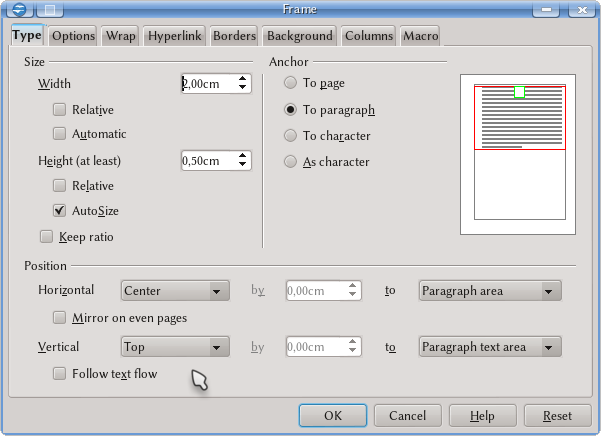Working with frames on Writer
From Apache OpenOffice Wiki
< Documentation | UserGuide | Writer | Intro
Template:Documentation/DraftPage
Inserting a Frame
For those readers with some knowledge of LaTeX, frames on Writer are similar to LaTeX "minipages". Basically, a frame is a small "floating page" on top of a real page. Frames accept any kind of content, like text, pictures, tables... even other frames.
Frames are used extensively on Writer: each inserted picture, each OLE object (Math objects, charts...) are inside a frame. When a caption is added to a picture, this picture, which is already inside a frame, will be automatically included on another frame that enclose the paragraph with the automatic numbering.