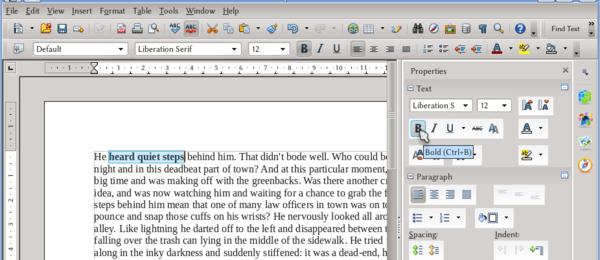Writer's User Interface
From Apache OpenOffice Wiki
< Documentation | UserGuide | Writer | Intro
Template:Documentation/DraftPage
Writer's User Interface
As already discussed in the chapter Apache OpenOffice User Interface, there are several menus and toolbars available.
By default, Writer displays with the option "Print Layout" that shows something similar to the output of the document. The difference between what is shown on screen and what is printed is centered on two points: the first shown in the previous screenshot, the second is discussed below.
- Borders: the text area border, the cell borders on a table (even if the table is configured to not have borders), OLE object borders... will show in grey to help the author during editing. Those borders will not be printed nor exported to PDF. It is possible to change the color of those borders (or eliminate them completely) under Tools → Options → OpenOffice → Appearance: there are options for "Text boundaries", "Object boundaries" and "Table boundaries".
- Objects inserted automatically: the table of contents and the fields show a grey background. Again, this background is not printed nor exported to PDF and it is there only during editing. To modify that background, in the same Appearance menu there are separate options for "Field shadings" and "Index and table shadings"