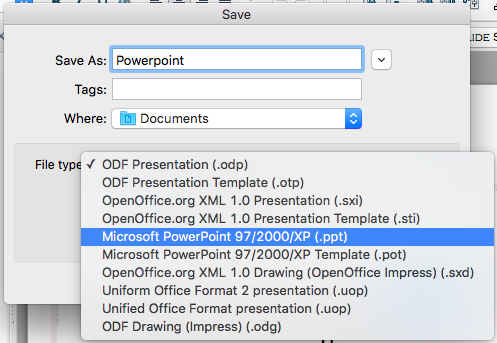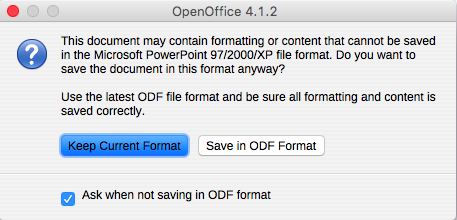Documentation/UserGuide/Impress/Intro/Save Document
From Apache OpenOffice Wiki
< Documentation | UserGuide | Impress | Intro
Template:Documentation/DraftPage
Saving a file
- Choose File → Save As from the menu bar.
- Select the location where you want the Impress file saved and type a name for the file.
- Click Save .
Saving an Impress file as a Powerpoint file
- Choose File → Save As from the menu bar.
- Select the location where you want the Impress file saved and type a name for the file.
- Under File type, choose Microsoft PowerPoint 97/2000/XP (.ppt).
- Click Save .
By default, the following message will appear.
To fix this, click Keep Current Format to confirm that you want to save the file in Microsoft PowerPoint format. You can deselect the Ask when not saving in ODF format checkbox and the message will not be shown again unless you re-enable it in Options → Load/Save → General.