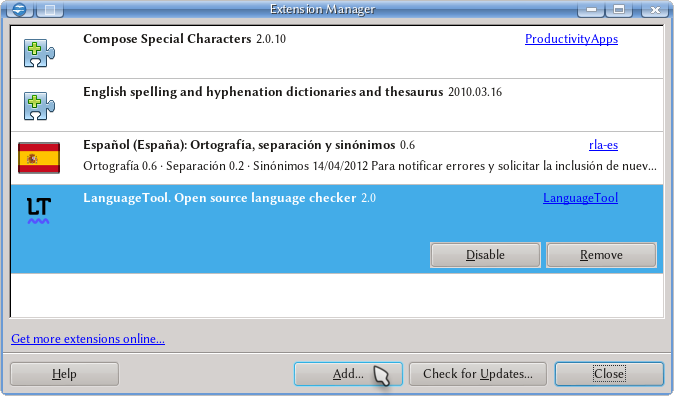Difference between revisions of "Documentation/UserGuide/Extensions"
m |
|||
| Line 3: | Line 3: | ||
{{DISPLAYTITLE:Administrating extensions}} | {{DISPLAYTITLE:Administrating extensions}} | ||
| − | + | It is possible to add more capabilities to Apache OpenOffice with the use of extensions. The main page to find extensions is the following: | |
| + | |||
| + | http://extensions.openoffice.org/ | ||
| + | There it is possible to find from spell check dictionaries and grammar checkers up to tools that connect Writer to symbolic algebra systems. | ||
| + | |||
| + | It is possible to administrate the extensions from {{Menu|Tools|Extension Manager}} | ||
| + | |||
| + | [[File:AOO-ExtensionManager.png]] | ||
| + | |||
| + | The link "Get more extensions online" will open the Internet browser predefined by the operative system on the already mentioned page for extensions. | ||
| + | |||
| + | The {{Button|Add}} is to install extensions already downloaded on a folder of our system. | ||
| + | |||
| + | Selecting an extension from the list it is possible to view its detail, deactivate or even uninstall it completely. | ||
| + | |||
| + | The {{Button|Check for updates}} button check if new versions of installed extensions are available. | ||
| + | |||
| + | Some extensions could need to restart Apache OpenOffice completely after installing them. An example of those extensions are the dictionaries. | ||
| + | |||
| + | Some extensions could depends on external libraries or programs. For example, several extensions depends on a [[Documentation/UserGuide/Options/AOO#Java|Java runtime]] to run. | ||
| + | |||
| + | Some particular extensions may depend on the operative system. | ||
[[Category:Documentation]] | [[Category:Documentation]] | ||
Revision as of 16:54, 19 January 2013
Template:Documentation/DraftPage
It is possible to add more capabilities to Apache OpenOffice with the use of extensions. The main page to find extensions is the following:
http://extensions.openoffice.org/ There it is possible to find from spell check dictionaries and grammar checkers up to tools that connect Writer to symbolic algebra systems.
It is possible to administrate the extensions from Tools → Extension Manager
The link "Get more extensions online" will open the Internet browser predefined by the operative system on the already mentioned page for extensions.
The Add is to install extensions already downloaded on a folder of our system.
Selecting an extension from the list it is possible to view its detail, deactivate or even uninstall it completely.
The Check for updates button check if new versions of installed extensions are available.
Some extensions could need to restart Apache OpenOffice completely after installing them. An example of those extensions are the dictionaries.
Some extensions could depends on external libraries or programs. For example, several extensions depends on a Java runtime to run.
Some particular extensions may depend on the operative system.