Calc's Spreadsheet Views
Calc's Spreadsheet Views
Calc has three spreadsheet views available: Normal, Page Break Preview and Full Screen.
To switch between these views, select the View menu button and click your preferred view option.
Normal View
Normal is the default view. The zoom slider in the bottom right hand corner can be used to adjust the magnification level.
Alternatively, you can choose View and then select Zoom... which will open a window allowing you to modify the Zoom and View Layout.
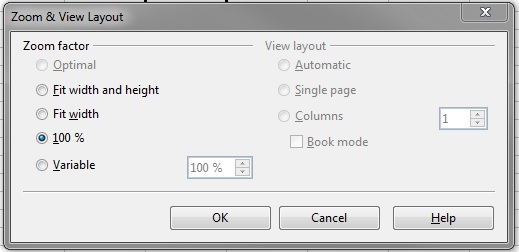
Page Break Preview
Page Break Preview allows you to view where page breaks currently occur and gives you the opportunity to edit the page breaks and see what it will look like when the spreadsheet is printed.
Full Screen View
In Full Screen view the spreadsheet is displayed in the preferred view (Page Break Preview or Normal View) but the document fills the entire screen, hiding Toolbars and Sidebars.
