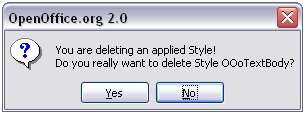Difference between revisions of "Documentation/OOoAuthors User Manual/Writer Guide/Deleting styles"
From Apache OpenOffice Wiki
(→Deleting styles) |
|||
| Line 1: | Line 1: | ||
| + | {{DISPLAYTITLE:Deleting styles}} | ||
{{WriterStylesTOC|PrevNext=block | {{WriterStylesTOC|PrevNext=block | ||
|Prev=Documentation/OOoAuthors User Manual/Writer Guide/Copying and moving styles | |Prev=Documentation/OOoAuthors User Manual/Writer Guide/Copying and moving styles | ||
|Next=Documentation/OOoAuthors_User_Manual/Writer Guide/Working with paragraph styles}}__notoc__ | |Next=Documentation/OOoAuthors_User_Manual/Writer Guide/Working with paragraph styles}}__notoc__ | ||
| − | |||
| − | |||
It is not possible to delete OOo's predefined styles from a document or template, even if they are not in use. However, custom styles can be deleted. | It is not possible to delete OOo's predefined styles from a document or template, even if they are not in use. However, custom styles can be deleted. | ||
| Line 19: | Line 18: | ||
| − | {{ | + | {{CCBY}} |
| + | [[Category: Writer Guide (Documentation)]] | ||
Revision as of 02:45, 21 March 2008
- Applying styles
- Modifying styles
- Creating new (custom) styles
- Copying and moving styles
- Deleting styles
- Working with paragraph styles
- Outline numbering
- Defining a hierarchy of headings
- Working with list (numbering) styles
- Working with conditional paragraph styles
- Working with frame styles
- Working with page styles
| [[{{{PrevPage}}}|< Previous Page
]] |
[[{{{NextPage}}}|Next Page
>]] |
It is not possible to delete OOo's predefined styles from a document or template, even if they are not in use. However, custom styles can be deleted.
To delete an unwanted style, right-click on it in the Styles and Formatting window and choose Delete. If the style is in use, the message shown below appears.
If the style is not in use, the message shown below appears.
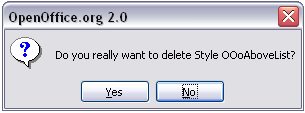
Deleting a style that is not in use.
| Content on this page is licensed under the Creative Common Attribution 3.0 license (CC-BY). |