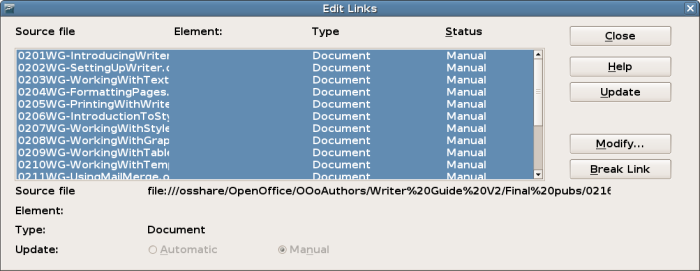Creating one file from a master document and its subdocuments
From Apache OpenOffice Wiki
- Styles and master documents
- Using the Navigator
- Creating a master document
- Editing a master document
- Cross-referencing between subdocuments
- Creating one file from a master document and its subdocuments
- Problem solving
Master documents are .odm files containing linked subdocuments, which are in .odt format. Although linked files are very useful when writing and editing a large document such as a book, sometimes you might need to have a copy of the entire book in one file.
To export a master document to a .odt file (without affecting the original .odm file), do this:
- Open the master document and choose File > Export from the menu bar.
- On the Export dialog, type a name for the exported .odt file and choose OpenDocument Text (.odt) from the File format list. Click Export. This step changes the .odm file into a .odt file.
- Close the master document and open the new .odt file, updating all links.
- Choose Edit > Links from the menu bar.
- The Edit Links dialog shows all the linked files. Select all the files in the Source file list and click Break Link. This step embeds (includes) the contents of all the subdocuments into one single file.
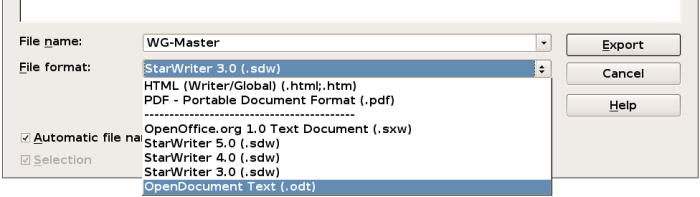
Exporting a master document to an OpenDocument Text (.odt) file.
| Content on this page is licensed under the Creative Common Attribution 3.0 license (CC-BY). |