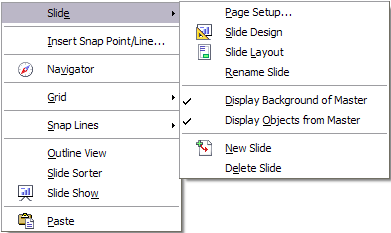Difference between revisions of "Documentation/OOoAuthors User Manual/Impress Guide/Slides, Notes, Handouts"
| Line 1: | Line 1: | ||
| + | {{DISPLAYTITLE:Adding and Formatting Slides, Notes, and Handouts}} | ||
{{Documentation/SNHTOC | {{Documentation/SNHTOC | ||
|ShowPrevNext=block | |ShowPrevNext=block | ||
|PrevPage=Documentation/OOoAuthors User Manual/Impress Guide/Inserting the contents of a file | |PrevPage=Documentation/OOoAuthors User Manual/Impress Guide/Inserting the contents of a file | ||
|NextPage=Documentation/OOoAuthors User Manual/Impress Guide/Adding, renaming, and removing slides | |NextPage=Documentation/OOoAuthors User Manual/Impress Guide/Adding, renaming, and removing slides | ||
| − | }} | + | }}__NOTOC__ |
| − | __NOTOC__ | + | |
| − | + | ||
This is Chapter '''8''' of '''OpenOffice.org 2.x Impress Guide''' (first edition), produced by the [http://oooauthors.org/ OOoAuthors group]. A PDF of this chapter is available from the [http://documentation.openoffice.org/manuals/oooauthors2/ OOoAuthors Guides page] at OpenOffice.org. | This is Chapter '''8''' of '''OpenOffice.org 2.x Impress Guide''' (first edition), produced by the [http://oooauthors.org/ OOoAuthors group]. A PDF of this chapter is available from the [http://documentation.openoffice.org/manuals/oooauthors2/ OOoAuthors Guides page] at OpenOffice.org. | ||
Latest revision as of 04:47, 22 May 2008
This is Chapter 8 of OpenOffice.org 2.x Impress Guide (first edition), produced by the OOoAuthors group. A PDF of this chapter is available from the OOoAuthors Guides page at OpenOffice.org.
Introduction
This chapter describes how to add new slides to the presentation and how to format them. It then introduces two additional views—the Notes view and the Handouts view—and explains how to format Notes and Handouts.
Two pop‑up menus are quite useful when performing the operations described in this chapter. One menu is displayed by right-clicking on a slide in Normal view and then selecting Slide to display a submenu.
The other menu appears by right-clicking on the slide thumbnail in the Slides Pane, which also shows the tabs to switch view.
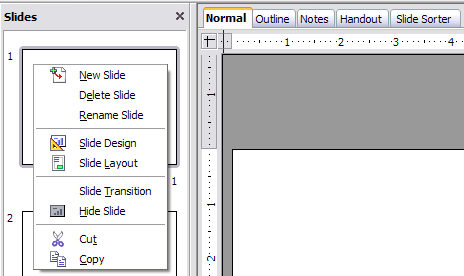
(Left) Pop-up menu on the Slides Pane; (Right) View tabs.
| Content on this page is licensed under the Creative Common Attribution 3.0 license (CC-BY). |