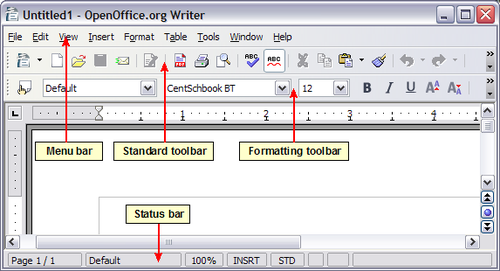Difference between revisions of "Documentation/OOoAuthors User Manual/Getting Started/Writer Interface"
From Apache OpenOffice Wiki
(Clean up TOC and category references) |
|||
| Line 8: | Line 8: | ||
The main Writer workspace is shown below. The menus and toolbars are described in [[Getting Started/Menus and Toolbars|Chapter 4]] (Menus and Toolbars). Other features of the Writer interface are covered in this chapter. | The main Writer workspace is shown below. The menus and toolbars are described in [[Getting Started/Menus and Toolbars|Chapter 4]] (Menus and Toolbars). Other features of the Writer interface are covered in this chapter. | ||
| − | [[Image:Main-window.png| | + | [[Image:Main-window.png|thumb|none|500px|The main Writer workspace in Print Layout view.]] |
==Changing document views== | ==Changing document views== | ||
Revision as of 14:45, 6 November 2007
- The Writer workspace
- Creating a new document
- Saving a document
- Working with text
The Writer workspace
The main Writer workspace is shown below. The menus and toolbars are described in Chapter 4 (Menus and Toolbars). Other features of the Writer interface are covered in this chapter.
Changing document views
Writer has several ways to view a document: Print Layout, Web Layout, Full Screen, and Zoom. To access these choices, go to the View menu. The only document view option with a submenu is Zoom.
| Content on this page is licensed under the Creative Common Attribution 3.0 license (CC-BY). |