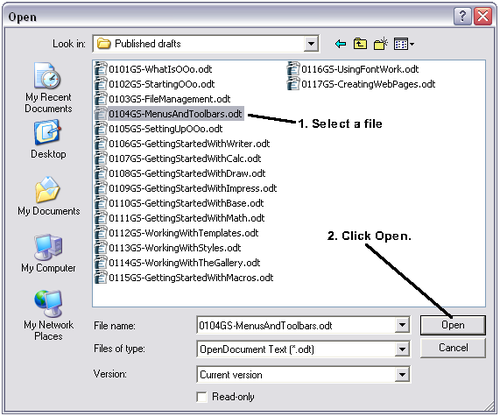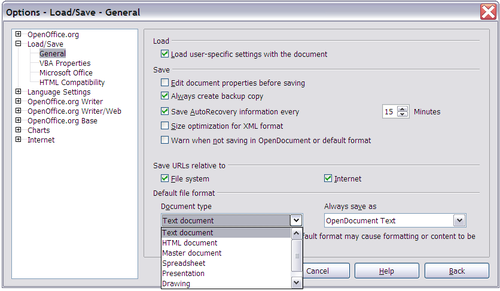Difference between revisions of "Documentation/OOoAuthors User Manual/Getting Started/Opening files"
(→Opening files) |
|||
| Line 1: | Line 1: | ||
| + | {{DISPLAYTITLE:Opening files}} | ||
{{Documentation/FileManTOC | {{Documentation/FileManTOC | ||
|ShowPrevNext=block | |ShowPrevNext=block | ||
|PrevPage=Documentation/OOoAuthors User Manual/Getting Started/File_Management | |PrevPage=Documentation/OOoAuthors User Manual/Getting Started/File_Management | ||
|NextPage=Documentation/OOoAuthors User Manual/Getting Started/Saving files | |NextPage=Documentation/OOoAuthors User Manual/Getting Started/Saving files | ||
| − | }} | + | }}__NOTOC__ |
| − | __NOTOC__ | + | |
| − | + | ||
To open an existing document, choose '''File > Open''' or click the '''Open File''' icon on the Standard Toolbar or press ''Control+O''. | To open an existing document, choose '''File > Open''' or click the '''Open File''' icon on the Standard Toolbar or press ''Control+O''. | ||
[[Image:Toolbar.png|Standard Toolbar]] | [[Image:Toolbar.png|Standard Toolbar]] | ||
Revision as of 11:07, 13 April 2008
To open an existing document, choose File > Open or click the Open File icon on the Standard Toolbar or press Control+O.
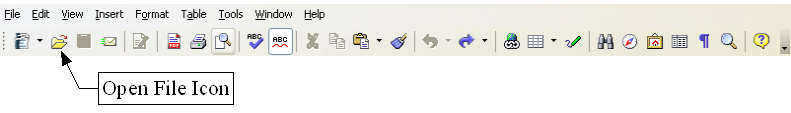
The Open dialog appears. Figure 1 shows the Windows XP version of this dialog.
Choose the file and then click Open.
File formats
OpenOffice.org can import Microsoft Office files. However, at the time of writing, Microsoft Office cannot import files in the OpenDocument format used by OOo. Plug-ins are becoming available to allow Microsoft Office to read and write OpenDocument files, but if you want to send a file to Microsoft Office users and be sure they can open it, save it in a Microsoft Office format or in .rtf. Table 1 is a list for quick reference.
Table 1: Comparison of OpenDocument and Microsoft Office file types
| OpenDocument type | Application | Extension | MS Office equiv |
|---|---|---|---|
| Text | Writer | .odt | .doc |
| Text Template | Writer | .ott | .dot |
| Master Document | Writer | .odm | .doc |
| Spreadsheet | Calc | .ods | .xsl |
| Spreadsheet Template | Calc | .ots | .xst |
| Drawing | Draw | .odg | N/A |
| Drawing Template | Draw | .otg | N/A |
| Presentation | Impress | .odp | .ppt |
| Presentation Template | Impress | .otp | .pot |
| Formula | Math | .odf | N/A |
| Chart | Chart | .odc | N/A |
| Database | Base | .odb | .mdb |
Default file formats
OpenOffice.org saves files in the OpenDocument format by default unless told otherwise. This default can be changed, for example, if you always want to save as Microsoft Office files. To change the default file formats:
- Go to Tools > Options > Load/Save > General. (See Figure 2.)
- In the Default file format section of this page, choose a document type (for example, “Text document") and a file format from the Always save as list.
- Repeat for each document type, as necessary.
- Click OK to save your changes.
Opening text documents
In addition to OpenDocument formats (.odt, .ott, .oth, and .odm), Writer 2.x can open the formats used by OOo 1.x (.sxw, .stw, and .sxg) and the following text document formats:
| Microsoft Word 6.0/95/97/2000/XP) (.doc and .dot) | WordPerfect Document (.wpd) |
| Microsoft Word 2003 XML (.xml) | WPS 2000/Office 1.0 (.wps) |
| Microsoft WinWord 5 (.doc) | DocBook (.xml) |
| StarWriter formats (.sdw, .sgl, and .vor) | Ichitaro 8/9/10/11 (.jtd and .jtt) |
| AportisDoc (Palm) (.pdb) | Hangul WP 97 (.hwp) |
| Pocket Word (.psw) | .rtf, .txt, and .csv |
When opening .htm or .html files (used for web pages), OpenOffice.org customizes Writer for working with these files.
Opening spreadsheets
In addition to OpenDocument formats (.ods and .ots), Calc 2.x can open the formats used by OOo 1.x (.sxc and .stc) and the following spreadsheet formats:
| Microsoft Excel 97/2000/XP (.xls, .xlw, and .xlt) | Rich Text Format (.rtf) |
| Microsoft Excel 4.x-5.0/95 (.xls, .xlw, and .xlt) | Text CSV (.csv and .txt) |
| Microsoft Excel 2003 XML (.xml) | Lotus 1-2-3 (.wk1, .wks, and .123) |
| Data Interchange Format (.dif) | StarCalc formats (.sdc and .vor) |
| dBase (.dbf) | SYLK (.slk) |
| .htm and .html files including Web page queries | Pocket Excel (pxl) |
| Quattro Pro 6.0 (.wb2) |
Opening presentations
In addition to OpenDocument formats (.odp, .odg, and .otp), Impress 2.x can open the formats used by OOo 1.x (.sxi and .sti) and the following presentation formats:
- Microsoft PowerPoint 97/2000/XP (.ppt, .pps, and .pot)
- StarDraw and StarImpress (.sda, .sdd, .sdp, and .vor)
- CGM - Computer Graphics Metafile (.cgm).
Opening graphic files
In addition to OpenDocument formats (.odg and .otg), Draw 2.x can open the formats used by OOo 1.x (.sxd and .std) and the following graphic formats:
| BMP | JPEG, JPG | PCX | PSD | SGV | WMF |
| DXF | MET | PGM | RAS | SVM | XBM |
| EMF | PBM | PLT | SDA | TGA | XPM |
| EPS | PCD | PNG | SDD | TIF, TIFF | |
| GIF | PCT | PPM | SGF | VOR |
Opening formula files
In addition to OpenDocument Formula (.odf) files, Math 2.x can open the format used by OOo 1.x (.sxm), StarMath, (.smf), and MathML (.mml) files.
When opening a Word document that contains an embedded equation editor object, if the option for it is checked in Tools > Options > Load/Save > Microsoft Office, the object will be automatically converted to an OpenOffice.org Math object.
| Content on this page is licensed under the Creative Common Attribution 3.0 license (CC-BY). |