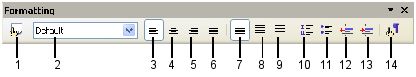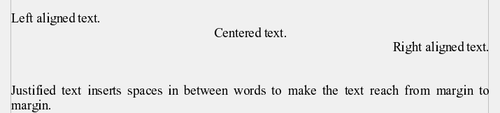Difference between revisions of "Documentation/OOoAuthors User Manual/Getting Started/Formatting paragraphs"
From Apache OpenOffice Wiki
| (2 intermediate revisions by one other user not shown) | |||
| Line 1: | Line 1: | ||
| − | {{GSWriterTOC|Textformat=block| | + | {{DISPLAYTITLE:Formatting paragraphs}} |
| − | + | {{Documentation/GSWriterTOC | |
| + | |Textformat=block | ||
| + | |ShowPrevNext=block | ||
| + | |PrevPage=Documentation/OOoAuthors User Manual/Getting Started/Formatting text | ||
| + | |NextPage=Documentation/OOoAuthors User Manual/Getting Started/Formatting characters | ||
| + | }} | ||
{{:Formatting paragraphs}} | {{:Formatting paragraphs}} | ||
| + | |||
| + | {{CCBY}} | ||
| + | [[Category:Getting Started (Documentation)]] | ||
Latest revision as of 08:54, 14 April 2008
- Using styles
- Formatting paragraphs
- Formatting characters
- Autoformatting
- Creating numbered or bulletted lists
- Hyphenating words
You can apply many formats to paragraphs using the buttons on the Formatting toolbar. The Formatting toolbar is shown below as a floating toolbar, customized to show only the buttons for paragraph formatting.
| It is highly recommended that you use paragraph styles rather than manually formatting paragraphs, especially for long or standardized documents. For information on the advantages of styles and how to use them, see Chapter 6 (Introduction to Styles) in the Writer Guide. |
| 1 Styles and Formatting window | 8 Line Spacing: 1.5 |
| 2 Apply Style | 9 Line Spacing: 2 |
| 3 Align Left | 10 Numbering On/Off |
| 4 Centered | 11 Bullets On/Off |
| 5 Align Right | 12 Decrease Indent |
| 6 Justified | 13 Increase Indent |
| 7 Line Spacing: 1 | 14 Paragraph Format dialog |
The Formatting toolbar, showing buttons for paragraph formatting.
Below are examples of the different alignment options for text.
| Content on this page is licensed under the Creative Common Attribution 3.0 license (CC-BY). |