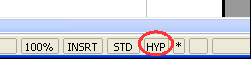Difference between revisions of "Documentation/OOoAuthors User Manual/Getting Started/Editing hyperlinks"
From Apache OpenOffice Wiki
| Line 1: | Line 1: | ||
| + | {{DISPLAYTITLE:Editing hyperlinks}} | ||
{{Documentation/GSWebTOC | {{Documentation/GSWebTOC | ||
|ShowPrevNext=block | |ShowPrevNext=block | ||
Revision as of 18:54, 12 October 2008
Editing hyperlinks
To edit an existing link:
- Either move the cursor into the link using the keyboard arrow keys, or click on the letters HYP in the status bar to change it to SEL (as shown in Figure 2) and use the mouse to position the cursor.
- Click Edit > Hyperlink. The Hyperlink dialog (Figure 1) opens.
| Content on this page is licensed under the Creative Common Attribution 3.0 license (CC-BY). |