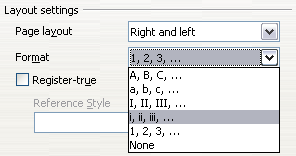Difference between revisions of "Documentation/OOoAuthors User Manual/Getting Started/Changing the format of page numbers"
From Apache OpenOffice Wiki
| Line 1: | Line 1: | ||
| − | {{GSWriterTOC|Pagenumber=block|PrevNext=block|Prev=Documentation/OOoAuthors_User_Manual/Getting Started/Restarting page numbering|Next=Documentation/OOoAuthors_User_Manual/Getting Started/Getting | + | {{GSWriterTOC|Pagenumber=block|PrevNext=block|Prev=Documentation/OOoAuthors_User_Manual/Getting Started/Restarting page numbering|Next=Documentation/OOoAuthors_User_Manual/Getting Started/Getting Started with Calc}} |
== Changing the format of page numbers == | == Changing the format of page numbers == | ||
{{:Changing the format of page numbers}} | {{:Changing the format of page numbers}} | ||
Revision as of 23:07, 21 July 2007
- Including the total number of pages
- Restarting page numbering
- Changing the format of page numbers
| [[{{{PrevPage}}}|< Previous Page
]] |
[[{{{NextPage}}}|Next Page
>]] |
Changing the format of page numbers
To set the page number to display in Roman numerals, you need to specify the format of numbers in the page style.
On the Page page of the Page Style dialog box, in the Layout settings section, select i, ii, iii, ... from the Format drop-down list.