Positioning objects with helper lines
From Apache OpenOffice Wiki
- Positioning objects with Zoom
- Positioning objects with snap functions
- Snap to grid
- Snap to snap objects
- Other snap functions
- Positioning objects with helper lines
- Drawing to scale
- Splitting complex drawings on multiple layers
- Example: house plan and furniture
- Multi-page document
- Using page backgrounds
- Color palette
- Using the color picker dialog
- Cool effects
To simplify the positioning of objects it is possible to make visible guiding lines – extensions of the edges of the object – while it is being moved. These guiding lines have no snap function.
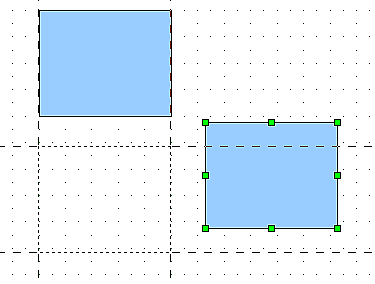
Figure 16: Working with guiding lines.
The guiding lines can be (de-)activated under Tools > Options > OpenOffice.org Draw > View > Guides when moving, or by clicking on the ![]() icon on the Options toolbar.
icon on the Options toolbar.
| Content on this page is licensed under the Creative Common Attribution 3.0 license (CC-BY). |