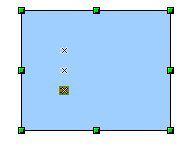Gluepoints and connectors (basics)
Gluepoints
All Draw objects have associated invisible gluepoints. Most objects have four gluepoints (see Figure 11).
Note: Gluepoints are not the same as the little blue or green “handles” of an object. You use the handles to move or change the shape of an object, but the gluepoints are used to “glue” a connector to an object.
Gluepoints can be customized using the toolbar of the same name (Figure 12). They become visible if you click the Gluepoints icon ![]() . You can find a more detailed description of the use of gluepoints in Chapter 9 (Flow Diagrams, Organization Charts and More).
. You can find a more detailed description of the use of gluepoints in Chapter 9 (Flow Diagrams, Organization Charts and More).

Figure 12: Gluepoints toolbar.
Connectors
Connectors are lines or arrows whose ends automatically dock to a gluepoint of an object. Connectors are especially useful in drawing organization charts, flow diagrams and mindmaps. Even when objects are moved or reordered, the connectors remain attached.
Figure 13 shows two Draw objects and a connector.
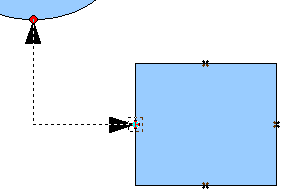
Figure 13: A connector between two objects.
Draw offers a range of different connectors and connector functions. The floating Connectors toolbar can be opened by clicking on the ![]() icon (Figure 14).
icon (Figure 14).
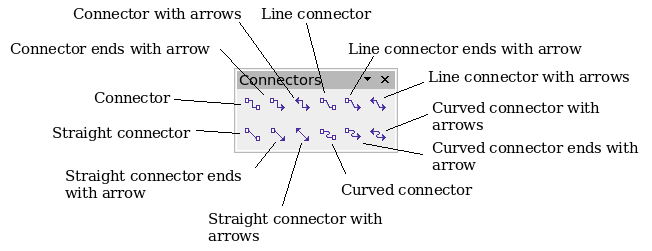
Figure 14: The Connectors toolbar.
For a more detailed description of the use of connectors, see Chapter 9 (Flow Diagrams, Organization Charts and More).
| Content on this page is licensed under the Creative Common Attribution 3.0 license (CC-BY). |