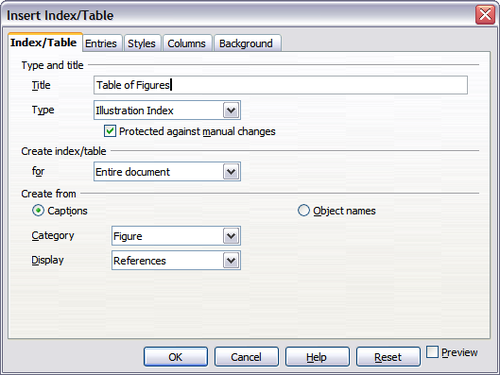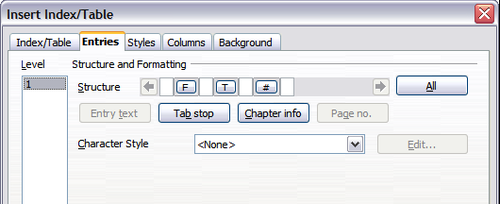Difference between revisions of "Documentation/OOo3 User Guides/Writer Guide/Other types of indexes"
From Apache OpenOffice Wiki
Clairedwood (Talk | contribs) |
Clairedwood (Talk | contribs) |
||
| Line 15: | Line 15: | ||
# Select '''OK''' when everything has been set. | # Select '''OK''' when everything has been set. | ||
| − | [[Image: | + | == Example: Creating an index of figures == |
| + | |||
| + | Creating an index (list) of figures or tables is easy if the figure captions were created '''Insert > Caption''' or manually using a number range variable as described in [[Documentation/OOo3_User_Guides/Writer_Guide/Working_with_Fields| Chapter 14 (Working with Fields)]]. | ||
| + | |||
| + | <ol><li> On the Insert Index/Table dialog box, in the '''Type''' dropdown list, choose ''Illustration Index''. You can change the title of the index to something else; we have used ''Table of Figures'' as our title. | ||
| + | |||
| + | [[Image:CH12_InsertOtherTypesIndexes.png|thumb|none|500px|''Creating other types of indexes.'']] | ||
| + | |||
| + | <li> Be sure '''Captions''' is selected in the ''Create from'' section, and choose the category of caption. The default category is ''Illustration''; in our example we have used '''Figure''' for the figure captions. | ||
| + | |||
| + | <li> Under ''Display'', you can choose '''References''' (to include the category, number, and caption text), Category and Number, or Caption Text. We have chosen '''References'''. | ||
| + | |||
| + | <li> On the ''Entries'' page, notice that hyperlinking from the index to the body of the document is not available, but you can make some other selections. | ||
| + | |||
| + | |||
| + | [[Image:CH12_InsertOtherTypesIndexes_Entries.png|thumb|none|500px|''Entries tab for Illustration Index.'']] | ||
| + | |||
| + | <li> Click '''OK'''. The result is shown below.</li></ol> | ||
| + | |||
| + | [[CH12_InsertOtherTypesIndexes_Results.png.png|thumb|none|500px|''Results for Illustration Index.'']] | ||
{{CCBY}} | {{CCBY}} | ||
[[Category: Writer Guide (Documentation)]] | [[Category: Writer Guide (Documentation)]] | ||
Revision as of 17:15, 4 June 2010
- Tables of contents
- Customizing a table of contents
- Using the Index/Table page
- Using the Entries page
- Using the Styles, Columns, and Background pages
- Maintaining a table of contents
- Alphabetic indexes
- Customizing index entries
- Customizing the appearance of an index
- Maintaining an index
- Other types of indexes
- Bibliographies
- Creating a bibliographic database
- Adding a reference (citation) into a document
- Formatting the bibliography
- Defining the paragraph style for the bibliography
- Updating and editing an existing bibliography
An alphabetical index is not the only type of index that you can build with Writer. Other types of indexes supplied with Writer include those for illustrations, tables, and objects, and you can even create a user-defined index. This chapter does not give examples of all the possibilities.
To create other indexes:
- Place the cursor where you want the index created.
- Select Insert > Indexes and tables > Indexes and tables from the menu bar.
- On the Insert Index/Table dialog box, in the Type dropdown list, select the index wanted.
- Modify the various pages, which are very similar to those discussed in previous sections.
- Select OK when everything has been set.
Example: Creating an index of figures
Creating an index (list) of figures or tables is easy if the figure captions were created Insert > Caption or manually using a number range variable as described in Chapter 14 (Working with Fields).
- On the Insert Index/Table dialog box, in the Type dropdown list, choose Illustration Index. You can change the title of the index to something else; we have used Table of Figures as our title.
- Be sure Captions is selected in the Create from section, and choose the category of caption. The default category is Illustration; in our example we have used Figure for the figure captions.
- Under Display, you can choose References (to include the category, number, and caption text), Category and Number, or Caption Text. We have chosen References.
- On the Entries page, notice that hyperlinking from the index to the body of the document is not available, but you can make some other selections.
- Click OK. The result is shown below.
thumb|none|500px|Results for Illustration Index.
| Content on this page is licensed under the Creative Common Attribution 3.0 license (CC-BY). |