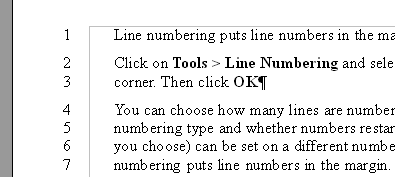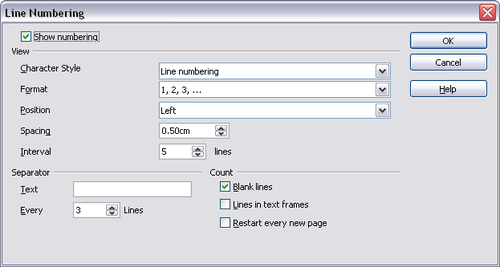Difference between revisions of "Documentation/OOo3 User Guides/Writer Guide/Line numbering"
From Apache OpenOffice Wiki
Clairedwood (Talk | contribs) m |
Clairedwood (Talk | contribs) m |
||
| Line 3: | Line 3: | ||
|ShowPrevNext=block | |ShowPrevNext=block | ||
|PrevPage=Documentation/OOo3_User_Guides/Writer Guide/AutoText | |PrevPage=Documentation/OOo3_User_Guides/Writer Guide/AutoText | ||
| − | |NextPage=Documentation/OOo3_User_Guides/Writer Guide/ | + | |NextPage=Documentation/OOo3_User_Guides/Writer Guide/Undoing and redoing changes |
}}__notoc__ | }}__notoc__ | ||
Line numbering puts line numbers in the margin. The line numbers are displayed on screen and are printed. The example below has numbering on every line. | Line numbering puts line numbers in the margin. The line numbers are displayed on screen and are printed. The example below has numbering on every line. | ||
Latest revision as of 17:45, 28 May 2010
- Selecting text
- Cutting, copying, and pasting text
- Finding and replacing text and formatting
- Inserting special characters
- Formatting paragraphs
- Formatting characters
- Autoformatting
- Creating numbered or bulleted lists
- Using footnotes and endnotes
- Checking spelling
- Using language tools
- Using the thesaurus
- Hyphenating words
- Using word completion
- Using AutoText
- Line numbering
- Undoing and redoing changes
- Tracking changes to a document
- Inserting notes
- Linking to another part of a document
- Working with hyperlinks
- Tips and tricks
Line numbering puts line numbers in the margin. The line numbers are displayed on screen and are printed. The example below has numbering on every line.
Click Tools > Line Numbering and select the Show numbering checkbox in the top left corner. Then click OK.
You can choose how many lines are numbered (for example, every line or every tenth line), the numbering type and whether numbers restart on each page. In addition, a text separator (any text you choose) can be set on a different numbering scheme (one every 12 lines, for example).
| Content on this page is licensed under the Creative Common Attribution 3.0 license (CC-BY). |