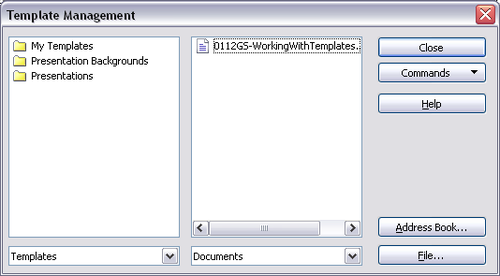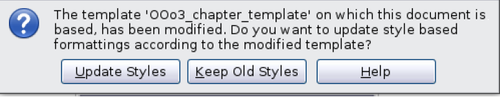Difference between revisions of "Documentation/OOo3 User Guides/Writer Guide/Editing a template"
From Apache OpenOffice Wiki
m |
Clairedwood (Talk | contribs) m |
||
| Line 5: | Line 5: | ||
|NextPage=Documentation/OOo3_User_Guides/Writer Guide/Adding templates | |NextPage=Documentation/OOo3_User_Guides/Writer Guide/Adding templates | ||
}}__notoc__ | }}__notoc__ | ||
| − | You can edit a template’s styles and content, and then, if you wish, you can reapply the template’s styles to documents that were created from that template. (Note that you can only reapply styles. You cannot reapply content.) | + | You can edit a template’s styles and content, and then, if you wish, you can reapply the template’s styles to documents that were created from that template. (Note that you can only reapply styles. You cannot reapply content, except for content in headers and footers.) |
To edit a template: | To edit a template: | ||
Revision as of 16:19, 30 May 2010
You can edit a template’s styles and content, and then, if you wish, you can reapply the template’s styles to documents that were created from that template. (Note that you can only reapply styles. You cannot reapply content, except for content in headers and footers.)
To edit a template:
- From the main menu, choose File > Templates > Organize. The Template Management dialog box opens.
- In the box on the left, double-click the folder containing the template that you want to edit. A list of all the templates contained in that folder appears underneath the folder name.
- Select the template that you want to edit.
- Click the Commands button and choose Edit from the drop-down menu.
- Edit the template just as you would any other document. To save your changes, choose File > Save from the main menu.
Updating a document from a changed template
The next time that you open a document that was created from the changed template, the following message appears.
Click Yes to apply the template’s changed styles to the document. Click No if you do not want to apply the template’s changed styles to the document. Whichever option you choose, the message box closes and the document opens in Writer.
| Content on this page is licensed under the Creative Common Attribution 3.0 license (CC-BY). |