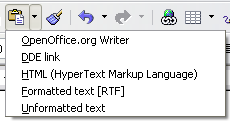Cutting, copying, and pasting text
- Selecting text
- Cutting, copying, and pasting text
- Finding and replacing text and formatting
- Inserting special characters
- Formatting paragraphs
- Formatting characters
- Autoformatting
- Creating numbered or bulleted lists
- Using footnotes and endnotes
- Checking spelling
- Using language tools
- Using the thesaurus
- Hyphenating words
- Using word completion
- Using AutoText
- Line numbering
- Undoing and redoing changes
- Tracking changes to a document
- Inserting notes
- Linking to another part of a document
- Working with hyperlinks
- Tips and tricks
User Claire: do no further edits until you contact me or another sysop. --TJ 04:14, 1 October 2009 (UTC)
在Write中剪下和複製文件就跟在其他應用程序剪下和複製文件是類似的。你可以在文件之間複製或移動文檔中的文字,透過拖動或使用選單圖標,或者鍵盤快捷方式。您也可以從其他來源複製文件,如網頁,並將其貼上另一個文件。
使用鼠標來移動(剪下和貼上)所選的文字,將其拖動到新的位置,並放開它。 要複製選定的文字,需按住Ctrl鍵的且同時拖動。在移動時也會保有原本格式。
選擇文字後,您可以使用滑鼠或鍵盤來執行這些動作 。
| ![]() | 剪下: 使用“ 編輯 > 剪下或者鍵盤快捷鍵ctrl+ X或工具欄上的圖標-剪下
|-
| 剪下: 使用“ 編輯 > 剪下或者鍵盤快捷鍵ctrl+ X或工具欄上的圖標-剪下
|-
| ![]() | 複製: 使用“ 編輯 > 複製或者鍵盤快捷鍵ctrl+ C或工具欄上的圖標-複製
| 複製: 使用“ 編輯 > 複製或者鍵盤快捷鍵ctrl+ C或工具欄上的圖標-複製
| ![]() | 貼上: 使用“ 編輯 > 貼上或者鍵盤快捷鍵ctrl+ C或工具欄上的圖標-貼上
|}
| 貼上: 使用“ 編輯 > 貼上或者鍵盤快捷鍵ctrl+ C或工具欄上的圖標-貼上
|}
如果你點選貼上圖標,那文件上的格式(如粗體或斜體)會保留下來,從網站和其他來源貼上的文件也可放入框架或表格。.如果你不滿意結果,請點選圖標或取消 按 Ctrl + ž。
為了使所貼上的文件格式,照原本格式貼上,請選擇:
- 編輯 > 選擇性貼上
- 或點選貼上圖標右方的三角形按鍵
- 或點選標滑鼠左鍵貼上圖標
然後從結果選單中選擇無格式文件。 在貼上選單上的選擇的範圍都有所不同來源和格式的文本(或其他對象)。 見下面的例子。
This example includes the formatting option DDE link. DDE is an acronym for Dynamic Data Exchange, a mechanism whereby selected data in document A can be pasted into document B as a linked, ‘live’ copy of the original. It would be used, for example, in a report written in Writer containing time‑varying data, such as sales results sourced from a Calc spreadsheet. The DDE link ensures that, as the source spreadsheet is updated so is the report, thus reducing the scope for error and reducing the work involved in keeping the Writer document up to date.
Moving paragraphs quickly
With the cursor anywhere in the paragraph:
- Press and hold the Control+Alt keys.
- While holding the Control+Alt keys down, press the up-arrow or down-arrow key.
The paragraph will move to a new location either before the previous paragraph or after the next paragraph in your document. To move more than one paragraph at a time, select at least part of all paragraphs (including the end of the first paragraph you want to move and the start of the last) before pressing the Control+Alt+arrow keys.
If you are using Solaris, the key combination is Control+AltGr+arrow keys.
| Content on this page is licensed under the Creative Common Attribution 3.0 license (CC-BY). |