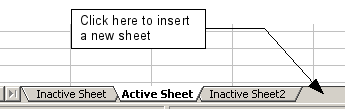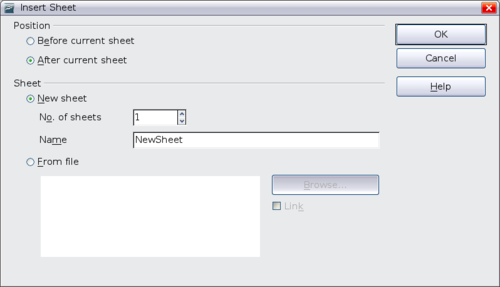Difference between revisions of "Documentation/OOo3 User Guides/Calc Guide/Working with sheets"
From Apache OpenOffice Wiki
< Documentation | OOo3 User Guides | Calc Guide
(→Inserting new sheets) |
|||
| Line 7: | Line 7: | ||
Like any other Calc element, sheets can be inserted, deleted, and renamed. | Like any other Calc element, sheets can be inserted, deleted, and renamed. | ||
| − | == | + | == 插入新的工作表 == |
| − | + | 有幾種方法來插入一個新表。第一步,所有的方法是選擇工作表,新表將插入舊表旁邊。那麼任何下列選項都可以使用。 | |
| − | + | * 點選插入選單,選擇工作表 ,或 | |
| − | * | + | * 右鍵單選並選擇插入工作表 ,或 |
| − | * | + | * 點擊進入一個空的地方,最後該行的工作表標籤。 |
| − | * | + | |
[[Image:CalcInsertSheet.png|thumb|none|600px|''Creating a new sheet'']] | [[Image:CalcInsertSheet.png|thumb|none|600px|''Creating a new sheet'']] | ||
| − | Each method will open the Insert Sheet dialog box. | + | Each method will open the Insert Sheet dialog box. 每個方法將打開插入工作表對話框。 你可以選擇新的工作表位置是在選定的工作表之前或之後,有多少表,是您要插入的。如果你只有一個工作表中插入,就可以命名工作表. |
[[Image:InsertSheet3.png|thumb|none|500px|''Insert Sheet dialog'']] | [[Image:InsertSheet3.png|thumb|none|500px|''Insert Sheet dialog'']] | ||
| − | == | + | == 刪除工作表 == |
| − | + | 工作表可刪除單個或多個. | |
| − | === | + | === 單表 === |
| − | + | 右鍵單選工作表選項/刪除,然後從彈出式選單選擇刪除工作表 ,或是單選編輯 “> 工作表>”刪除 | |
| − | === | + | === 多個工作表 === |
| − | + | 要刪除多個工作表,選擇它們如前所述,然後可以用滑鼠右鍵單選在其中一個標籤,然後從彈出式選單選擇刪除表 ,或單選編輯 “> 工作表>”刪除。 | |
| − | == | + | == 重新命名工作表 == |
| − | + | 命名名稱為一個新的表是SheetX,其中 X是一個數字。當這個小試算表只有少數表,有許多工作表就會顯得笨拙。 | |
| − | + | 為了使工作表更有意義的名稱,您可以 | |
| − | * | + | * 當您建立工作表時,在名稱框中輸入名稱,或 |
| − | * | + | * 右鍵單選工作表標籤,然後從彈出式選單中選擇重新命名工作表 ,並取代現有的名稱或是一個更好的名稱。 |
| − | {{Documentation/Note| | + | {{Documentation/Note| 工作表命名必須以字母或數字,其他字符,包括空格是不允許的。除了第一個字符的工作表的名稱,允許的字符是字母,數字,空格和下劃線字符。試圖重命名工作表給與一個無效的名字將產生錯誤訊息。.}} |
{{CCBY}} | {{CCBY}} | ||
[[Category: Calc Guide (Documentation)]] | [[Category: Calc Guide (Documentation)]] | ||
Revision as of 04:02, 30 September 2009
Like any other Calc element, sheets can be inserted, deleted, and renamed.
插入新的工作表
有幾種方法來插入一個新表。第一步,所有的方法是選擇工作表,新表將插入舊表旁邊。那麼任何下列選項都可以使用。
- 點選插入選單,選擇工作表 ,或
- 右鍵單選並選擇插入工作表 ,或
- 點擊進入一個空的地方,最後該行的工作表標籤。
Each method will open the Insert Sheet dialog box. 每個方法將打開插入工作表對話框。 你可以選擇新的工作表位置是在選定的工作表之前或之後,有多少表,是您要插入的。如果你只有一個工作表中插入,就可以命名工作表.
刪除工作表
工作表可刪除單個或多個.
單表
右鍵單選工作表選項/刪除,然後從彈出式選單選擇刪除工作表 ,或是單選編輯 “> 工作表>”刪除
多個工作表
要刪除多個工作表,選擇它們如前所述,然後可以用滑鼠右鍵單選在其中一個標籤,然後從彈出式選單選擇刪除表 ,或單選編輯 “> 工作表>”刪除。
重新命名工作表
命名名稱為一個新的表是SheetX,其中 X是一個數字。當這個小試算表只有少數表,有許多工作表就會顯得笨拙。
為了使工作表更有意義的名稱,您可以
- 當您建立工作表時,在名稱框中輸入名稱,或
- 右鍵單選工作表標籤,然後從彈出式選單中選擇重新命名工作表 ,並取代現有的名稱或是一個更好的名稱。
| Content on this page is licensed under the Creative Common Attribution 3.0 license (CC-BY). |