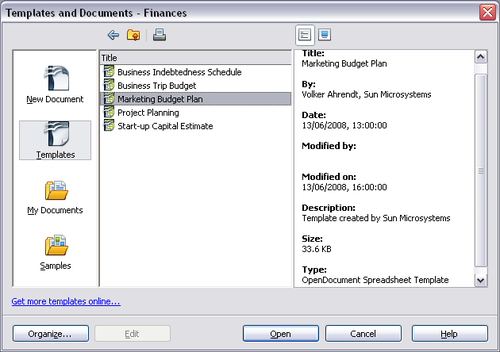Creating a spreadsheet from a template
From Apache OpenOffice Wiki
< Documentation | OOo3 User Guides | Calc Guide
- Types of styles in Calc
- Accessing and applying styles
- Modifying styles
- Creating new (custom) styles
- Copying, moving, and deleting styles
- Creating a spreadsheet from a template
- Creating and editing a template
- Adding templates using the Extension Manager
- Setting a default template
- Associating a spreadsheet with a different template
- Organizing templates
To create a spreadsheet from a template:
- From the main menu, choose File > New > Templates and Documents. The Templates and Documents dialog opens. (See below for the Windows version of this dialog.)
- In the box on the left, click the Templates icon if it is not already selected. A list of template folders appears in the center box.
- Double-click the folder that contains the template that you want to use. A list of all the templates contained in that folder appears in the center box.
- Select the template that you want to use. You can preview the selected template or view the template’s properties:
- To preview the template, click the Preview icon. A preview of the template appears in the box on the right.
- To view the template’s properties, click the Document Properties icon. The template’s properties appear in the box on the right.
- Click Open. The Templates and Documents dialog closes and a new document based on the selected template opens in Calc. You can then edit and save the new document just as you would any other document.
| Content on this page is licensed under the Creative Common Attribution 3.0 license (CC-BY). |