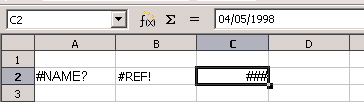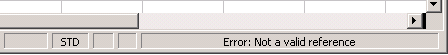Difference between revisions of "Documentation/OOo3 User Guides/Calc Guide/Calc Error Codes"
(Link to ODFA) |
|||
| (One intermediate revision by one other user not shown) | |||
| Line 5: | Line 5: | ||
|NextPage=Documentation/OOo3_User_Guides/Calc Guide/Error codes displayed within cells | |NextPage=Documentation/OOo3_User_Guides/Calc Guide/Error codes displayed within cells | ||
}} | }} | ||
| − | This is Appendix '''C''' of the '''OpenOffice.org 3 Calc Guide''', produced by the [http:// | + | This is Appendix '''C''' of the '''OpenOffice.org 3 Calc Guide''', produced by the [http://www.odfauthors.org/openoffice.org/english ODFAuthors group]. |
A PDF of this chapter is available from [[Documentation/OOo3_User_Guides/Chapters|this wiki page]]. | A PDF of this chapter is available from [[Documentation/OOo3_User_Guides/Chapters|this wiki page]]. | ||
| − | |||
== Introduction to Calc error codes == | == Introduction to Calc error codes == | ||
| Line 20: | Line 19: | ||
[[Image:CG3AppCF2.png|thumb|none|500px|''Figure 2: An error message displayed in the status bar.'']] | [[Image:CG3AppCF2.png|thumb|none|500px|''Figure 2: An error message displayed in the status bar.'']] | ||
| − | This appendix presents error codes in two tables. This first table explains error messages which are displayed within the cell that actually contains the error. Except in the case of the '''<nowiki>###</nowiki>''' error, they all correspond to a Calc error code number. The second table explains all of the error codes, listed by code number, including those | + | This appendix presents error codes in two tables. This first table explains error messages which are displayed within the cell that actually contains the error. Except in the case of the '''<nowiki>###</nowiki>''' error, they all correspond to a Calc error code number. The second table explains all of the error codes, listed by code number, including those error codes in the first table. |
{{CCBY}} | {{CCBY}} | ||
[[Category: Calc Guide (Documentation)]] | [[Category: Calc Guide (Documentation)]] | ||
Latest revision as of 23:16, 20 November 2011
- Appendix C Calc Error Codes
This is Appendix C of the OpenOffice.org 3 Calc Guide, produced by the ODFAuthors group.
A PDF of this chapter is available from this wiki page.
Introduction to Calc error codes
Calc provides feedback for errors of miscalculation, incorrect use of functions, invalid cell references and values, and other user initiated mistakes. The feedback may be displayed within the cell that contains the error (Figure 1) or on the Status Bar (Figure 2) or in both, depending on the type of error. Generally speaking, if the error occurs in the cell that is selected (or contains the cursor), the error message is displayed on the Status Bar.
As an example, Figure 1 shows the error code returned when a column is too narrow to display the entire formatted date. The date displayed within the Input Line, 04/05/1998, would fit within the cell without a problem, but the format used by the cell produces the date value Sunday, April 05, 1998.
When the cell displaying the #REF error code in Figure 1 is selected, the Status Bar displays the error message as shown in Figure 2. This message is more descriptive than the message displayed in the cell, but it still may not provide enough information to correctly diagnose the problem. For fuller explanations, consult the following tables and the Help topic, Error Codes in OpenOffice.org Calc.
This appendix presents error codes in two tables. This first table explains error messages which are displayed within the cell that actually contains the error. Except in the case of the ### error, they all correspond to a Calc error code number. The second table explains all of the error codes, listed by code number, including those error codes in the first table.
| Content on this page is licensed under the Creative Common Attribution 3.0 license (CC-BY). |