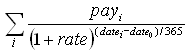Documentation/How Tos/Calc: XNPV function
From Apache OpenOffice Wiki
XNPV
Returns the net present value of an investment with irregular cash payments.
Syntax:
XNPV(rate; payments; dates)
- rate is the annual interest rate.
- payments is a range or array containing payments made, positive if paid to you, negative if you pay.
- dates is a range or array containing the dates on which those payments are made.
- XNPV calculates a net present value on the first date given (date0), using the formula:
- The calculation assumes a 365 day year, even in a leap year.
Example:
XNPV(5%; B2:B4; C2:C4)
- where B2:B4 contains -1000, 500, 550 and C2:C4 contains the dates 2008-01-01, 2009-01-01, 2009-07-01, returns approximately -12.65. If you bought an investment for 1000 on 2008-01-01 which paid 500 on 2009-01-01 and 550 on 2009-07-01 you'd make a small loss, compared to investing at a 5% interest rate.
XNPV(5%; B2:B4; C2:C4)
- where B2:B4 contains 0, 500, 550 and C2:C4 contains the dates 2008-01-01, 2009-01-01, 2009-07-01, returns approximately 987.35, the net present value on 2008-01-01 of an investment which paid 500 on 2009-01-01 and 550 on 2009-07-01, using a 5% interest rate.
Issues:
- The calculation is based on a 365 day year, even in a leap year, using actual days difference. There are other ways to calculate net present value.