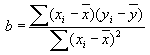Documentation/How Tos/Calc: INTERCEPT function
From Apache OpenOffice Wiki
INTERCEPT
Fits a straight line to data using linear regression and returns its intercept on the y-axis.
Syntax:
INTERCEPT(yvalues; xvalues)
- yvalues and xvalues are single row or column ranges specifying points in a set of data. yvalues and xvalues must be the same size.
- INTERCEPT fits a straight line through these data points, using the linear regression method (least squares). It then returns the y value where that straight line crosses the y-axis.
- The equation of a straight line may be given as y = a + bx. The linear regression method calculates:
- and
- a is the y-axis intercept returned by this function.
- Advanced topic:
- The parameters xvalues and yvalues are always evaluated as array formulas.
Example:
INTERCEPT(B2:B6; A2:A6)
- where the x values in A2:A6 are 1, 2, 3, 4, 5 and the y values in B2:B6 are 2, 4, 7, 8, 10 returns 0.2. The equation of the straight line found is very nearly y = 2x (and would be if B4 contained 6) - thus the straight line very nearly (but not quite) goes through the origin.