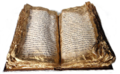Difference between revisions of "Documentation/FAQ/Writer/DocumentManagement/How can I search many .odt (or .sxw) files for one word?"
From Apache OpenOffice Wiki
< Documentation | FAQ | Writer | DocumentManagement
| Line 1: | Line 1: | ||
{{DISPLAYTITLE: How can I search many .odt (or .sxw) files for one word?}} | {{DISPLAYTITLE: How can I search many .odt (or .sxw) files for one word?}} | ||
| − | {{ | + | {{Old|EN}} |
<section begin=question/> | <section begin=question/> | ||
Revision as of 12:33, 9 July 2018
How can I search many .odt (or .sxw) files for one word?
I want to find the file by typing one word of the file title in any desktop search engine.
There are a few ways to do this:
- A Windows utlity is Google desktop search, which has a plugin which indexes both the old and new OpenOffice formats (.odt and .sxw). Google desktop search uses the computer idle time to index files. After it finishes indexing, you can search files within a short amount of time.
- The Windows desktop default search when you click the Start button and then type the file name at the command line.
- A good cross-platform solution is DocSearch, a Java app which searches and indexes OOo files as well as MS Office, text, PDFs, etc. You need to create a new index before you begin any search. It is easy to use, very fast and allows fancy searches with advanced options.