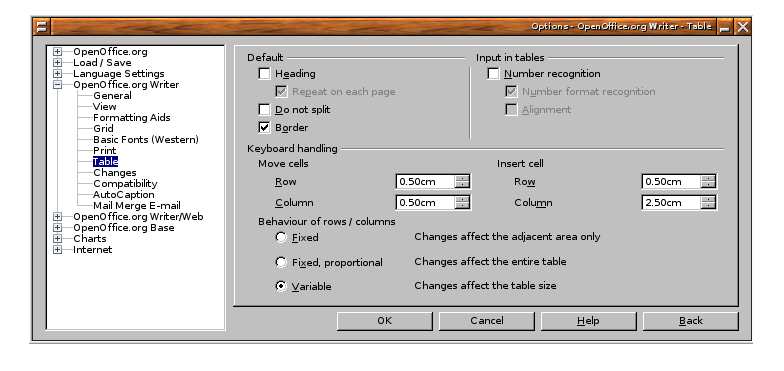How do I turn off automatic correction and formatting?
How do I turn off automatic correction and formatting?
OpenOffice.org is configured by default to perform certain automatic formatting and correction as you type. This can be very useful, but can also lead to unexpected results.
You can learn to use this feature, or if you prefer you can turn all or some of the automatic formatting off. You can either:
- Turn ALL off/on: under Format > AutoCorrect > While Typing.
- Turn some off/on: under Tools > AutoCorrect Options, click various tabs to modify different correction and format functions. The tabs include [Replace], [Exceptions], [Options], [Localized Options] and [Word Completion].
The table below describes some of the default behaviours and which AutoCorrect setting controls them.
|
When I type |
I get |
caused by |
tab page |
document type |
|
abotu |
about |
use replacement table |
Replace |
All |
|
The man -- yes, him! |
The man – yes, him! |
Replace dashes |
Options |
All |
|
It was excl. on this day |
The lowercase 'o' is not capitalized even though it is preceded by a full stop and the option "Capitalize first letter of every sentence" is selected in AutoFormat. |
the exceptions table |
Exceptions |
Text Document only |
|
XImport |
Ximport |
Correct two initial capitals |
Options |
All |
|
coordination |
Coordination |
Capitalize first letter of every sentence |
Options |
All |
|
*Hello* _world_ |
Hello world |
Automatic bold and underline |
Options |
All |
|
www.openoffice.org |
URL recognition |
Options |
All |
|
|
1st, 2nd, 4th |
1st, 2nd, 4th |
The AutoFormat of the cardinal numbers |
Options |
All |
|
1/2 1/4 3/4 |
½ ¼ ¾ |
The AutoFormat of |
Options |
All |
|
<2_spaces> |
The second space doesn't appear |
Ignore double spaces |
Options |
All |
|
1 bottle of milk <Return> |
1. bottle of milk |
Apply numbering |
Options |
Text Document only |
|
---<Return> ===<Return> ___<Return> |
horizontal lines created |
Apply border |
Options |
Text Document only |
|
+---+---+ |
a table |
Create table |
Options |
Writer only |
|
My title |
My title |
Apply styles |
Options |
Text Document only |
|
one |
*one> *test |
Replace bullets with : |
Options |
Text Document only |
|
" |
« or an other typographical quote |
Custom quotes |
Localized Options |
Text Document only |
|
Int |
Int|roduction| |
Word completion |
Word Completion) |
|
|
1.1 |
01/01/03 |
Number recognition |
(6)) |
Text Document only |
- Menu Tools > AutoCorrect Options, tabpage [Replace]
- Menu Tools > AutoCorrect Options, tabpage [Exceptions]
- Menu Tools > AutoCorrect Options, tabpage [Exceptions]