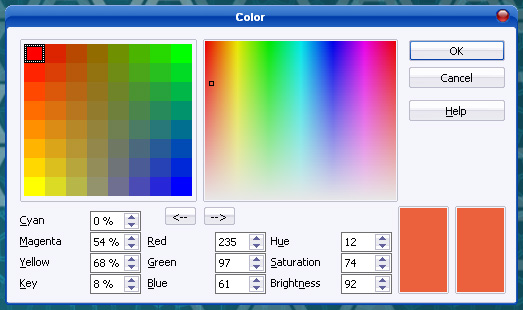Difference between revisions of "Documentation/FAQ/Impress/How do you create an organization chart with OpenOffice.org?"
From Apache OpenOffice Wiki
< Documentation | FAQ | Impress
| Line 1: | Line 1: | ||
| − | {{Documentation/ | + | {{Documentation/Outdated}} |
{{DISPLAYTITLE: How do you create an organization chart with OpenOffice.org?}} | {{DISPLAYTITLE: How do you create an organization chart with OpenOffice.org?}} | ||
| Line 19: | Line 19: | ||
[[Category:Documentation/FAQ/Impress]] | [[Category:Documentation/FAQ/Impress]] | ||
| + | [[Image:Example.jpg]] | ||
Revision as of 16:25, 18 December 2008
How do you create an organization chart with OpenOffice.org?
There is an organization chart Sample available. From the Explorer, Click on: Samples-Presentations; the sample organization chart is called "Orgchart.sdd" Another way to create an organization chart is to open a new presentation.
- Select the background that you want.
- Turn on the Beamer, (View -> Beamer).
- In explorer, click on the Gallery -> Flow charts.
- Drag and drop the different shapes into your presentation.
- To add text to the boxes, double click on the box that you want the text. You can now add text.