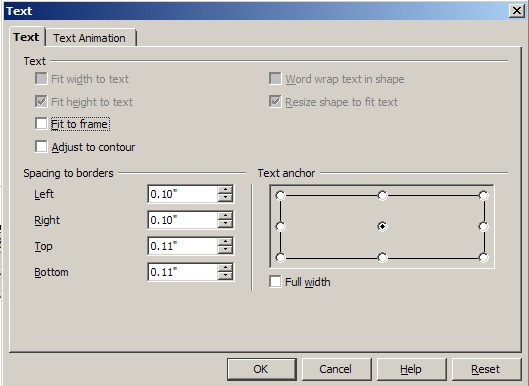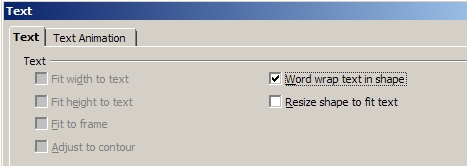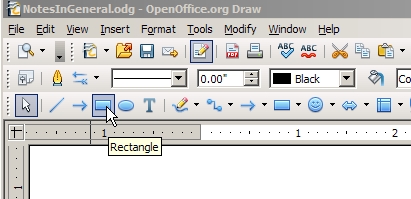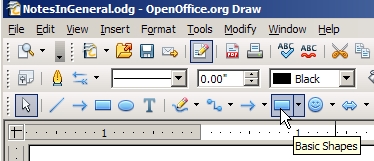Documentation/FAQ/Draw/What do I do when word wrap and other formatting functions are dimmed (disabled) for text in shapes?
From Apache OpenOffice Wiki
You may find you want to change the way text is formatted inside a shape and find some options dimmed.
You would rather see it enabled.
You will find that if you choose either the Rectangle or Ellipse shape toolbar buttons on the Drawing Toolbar to create your shapes, you will not be able to change certain text formatting options.
Instead, use the Basic Shapes button, where you can get the rectangle, ellipse as well as many others. Use the triangle just to the right of the button to change which shape is selected.