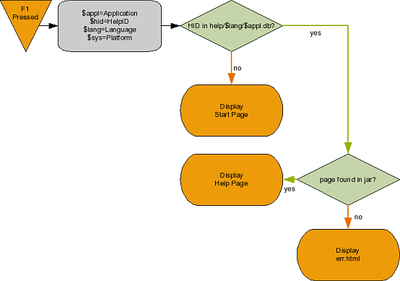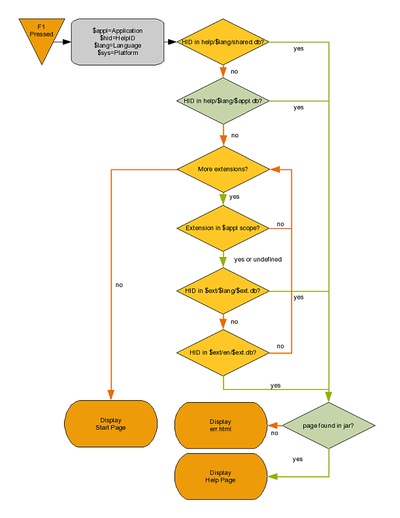Difference between revisions of "Documentation/Extensible Help"
m (Extensible Help moved to Documentation/Extensible Help: Restructure Doc part of wiki) |
|||
| (5 intermediate revisions by 4 users not shown) | |||
| Line 1: | Line 1: | ||
| − | + | === Project Objective === | |
| − | ===Project Objective=== | + | |
| − | The Extensible Help project was found to resolve any issues and incorporate any changes required to allow the | + | The Extensible Help project was found to resolve any issues and incorporate any changes required to allow the [[Documentation/Dashboard/Application Online Help|application help]] (aka Online Help) to be extended by extra content, mainly provided by OpenOffice [[Extensions]]. See here for [[Extensible Help Project Plan]]. |
| − | [[ | + | |
| − | by OpenOffice. | + | More information about the Help in your own extensions is in the [https://wiki.openoffice.org/wiki/Documentation/DevGuide/Extensions/Help_Content Developer Guide].<br> |
===iTeam Members=== | ===iTeam Members=== | ||
| Line 34: | Line 33: | ||
====Context Sensitive Help==== | ====Context Sensitive Help==== | ||
| − | The Application Help is context specific, in that calling the Help from within the application (using | + | The Application Help is context specific, in that calling the Help from within the application (using {{key|F1}} or the {{button|Help}} button, if available) triggers the display of a help page associated with the context in which the help was called. Note, that not all application contexts may be currently covered. The context sensitivity is established by calling the Help in conjunction with context parameters, such as |
* a '''Help ID''' designating the actual context within the application | * a '''Help ID''' designating the actual context within the application | ||
| − | * an '''application''' name designating the application that calls the help (Writer, Calc, | + | * an '''application''' name designating the application that calls the help (Writer, Calc, Impress…) |
* a '''language''' code designating the current UI language | * a '''language''' code designating the current UI language | ||
* a '''system''' identifier designating the current operating platform (Window, Unix) | * a '''system''' identifier designating the current operating platform (Window, Unix) | ||
| Line 52: | Line 51: | ||
* Some Help IDs are '''not''' associated with specific help pages | * Some Help IDs are '''not''' associated with specific help pages | ||
* In that case, the default start page for the application context is displayed as defined in the <code>application.cfg</code> file | * In that case, the default start page for the application context is displayed as defined in the <code>application.cfg</code> file | ||
| − | * The help page associated with the help | + | * The help page associated with the help ID is extracted from the jar archive |
* Should the archive not contain the help page, there is a misalignment between database and archive. This should never happen and is a real bug. | * Should the archive not contain the help page, there is a misalignment between database and archive. This should never happen and is a real bug. | ||
* The file main_transform.xsl is used to produce the help output as displayed by the viewer | * The file main_transform.xsl is used to produce the help output as displayed by the viewer | ||
| Line 66: | Line 65: | ||
So the new logic will be | So the new logic will be | ||
| − | + | … | |
====Extended Tips==== | ====Extended Tips==== | ||
| − | Extended Tips or bubble help are chunks of help content that are defined in the application help source files and get extracted when the help is built. They are application-dependent, i.e. every application has its own set, and are stored in *.ht files in the help directories. An extended tip gets displayed when the user rests the mouse over a UI element (with extended tips activated through Tools | + | Extended Tips or bubble help are chunks of help content that are defined in the application help source files and get extracted when the help is built. They are application-dependent, i.e. every application has its own set, and are stored in *.ht files in the help directories. An extended tip gets displayed when the user rests the mouse over a UI element (with extended tips activated through {{menu|Tools|Options}}), or if he presses {{key|Shift|F1}}. The Help-ID for that element is used to select the corresponding extended tip content from the *.ht files. |
<INSERT DIAGRAM FOR EXTENDED TIP CALL RESOLUTION PROCESS> | <INSERT DIAGRAM FOR EXTENDED TIP CALL RESOLUTION PROCESS> | ||
| Line 78: | Line 77: | ||
====Localized Content==== | ====Localized Content==== | ||
| + | |||
| + | [[Category:Documentation/OnlineHelp]] | ||
Latest revision as of 14:06, 30 July 2022
Contents
Project Objective
The Extensible Help project was found to resolve any issues and incorporate any changes required to allow the application help (aka Online Help) to be extended by extra content, mainly provided by OpenOffice Extensions. See here for Extensible Help Project Plan.
More information about the Help in your own extensions is in the Developer Guide.
iTeam Members
| Name | Represents |
|---|---|
| Andreas Bregas | Development |
| Carsten Driesner | Development |
| Hans-Peter Burow | Development |
| Ause | Release Engineering |
| Frank Peters | Documentation |
| Matthias Müller-Prove | User Experience |
| Thomas Klarhöfer | QA |
Functional Areas
Context Sensitive Help
The Application Help is context specific, in that calling the Help from within the application (using F1 or the Help button, if available) triggers the display of a help page associated with the context in which the help was called. Note, that not all application contexts may be currently covered. The context sensitivity is established by calling the Help in conjunction with context parameters, such as
- a Help ID designating the actual context within the application
- an application name designating the application that calls the help (Writer, Calc, Impress…)
- a language code designating the current UI language
- a system identifier designating the current operating platform (Window, Unix)
Current Process
This is how context sensitivity is currently implemented with the help application.
The basic logic is: ...
- The application database consulted depends on the application context communicated. It contains tables that relate Help IDs to help pages.
- Some Help IDs are not associated with specific help pages
- In that case, the default start page for the application context is displayed as defined in the
application.cfgfile - The help page associated with the help ID is extracted from the jar archive
- Should the archive not contain the help page, there is a misalignment between database and archive. This should never happen and is a real bug.
- The file main_transform.xsl is used to produce the help output as displayed by the viewer
- The err.html page contains the id for the help page that could not be found for error reporting
Future Process
Any new process must take into account that there may be one or more extensions installed. We need to also find a way to deal with extensions that do not match the currently installed locale.
Since the new process will require some changes to the triggering path, we will also move out the shared content from the application specific content. Currently, all shared topics are contained in all application topic files resulting in some amount of redundant data.
So the new logic will be …
Extended Tips
Extended Tips or bubble help are chunks of help content that are defined in the application help source files and get extracted when the help is built. They are application-dependent, i.e. every application has its own set, and are stored in *.ht files in the help directories. An extended tip gets displayed when the user rests the mouse over a UI element (with extended tips activated through Tools → Options), or if he presses ⇧ Shift + F1 . The Help-ID for that element is used to select the corresponding extended tip content from the *.ht files.
<INSERT DIAGRAM FOR EXTENDED TIP CALL RESOLUTION PROCESS>