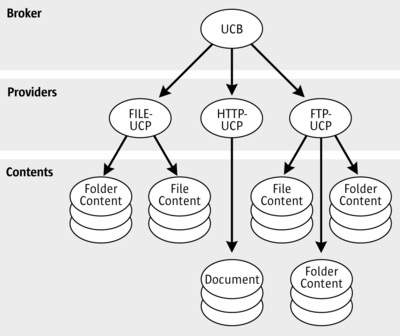Universal Content Broker
![]() Download as a PDF or ODT
Download as a PDF or ODT
Capabilities
The Universal Content Broker (UCB) is a key part of the Apache OpenOffice architecture. In general, the UCB provides a standard interface for generalized access to different data sources and functions for querying, modifying, and creating data contents. The Apache OpenOffice document types are all handled by the UCB. In addition, it is used for help files, directory trees and resource links.
The advantage of delegating resource access to the UCB is, that document, folder and link handling can always be the same from the developer's perspective.It does not matter if you are storing in a file system, on an FTPWebDAV server, or in a document management system.
However, the UCB does not have to be used directly if you want to load and save Apache OpenOffice documents.The com.sun.star.frame.Desktop service provides the necessary functions, hiding the comparably low-level UCB calls. See Handling Documents. The UCB allows you to administer files in a directory tree or read your own document stream, regardless of where the directory tree or the stream is located.
Architecture
Conceptually, the UCB can be pictured as an object system that consists of a core and a set of Universal Content Providers (UCPs). The UCPs are designed to mask the differences between access protocols, enabling developers to focus on the essentials of integrating resources through the UCB interface, instead of the complexities of an underlying protocol. To this end, each UCP implements an interface that facilitates access to a particular data source through a Uniform Resource Identifier (URI). When a client requests a particular resource, it addresses the UCB that calls a qualified UCP, based on the URI that is associated with the content.
As a rule, all data content is encapsulated in content objects. Each content object implements a standard set of interfaces, that includes functions for querying the content type and a select set of commands that can be run on the respective content, such as "open", "delete", and "move".
| Whenever we refer to UCB commands, we put them in double quotes as in "getPropertyValues" to make a distinction between UCB commands and methods in general, which are written as getPropertyValues(). UCB commands are explained in the section Executing Content Commands below. |
Each content object also has a set of attributes that can be read and set by an application, that include the title, the media type (MIME type), and different flags. The UCB API defines a set of standard commands and properties. There is a set of mandatory properties and commands that must be supported by any content implementation, as well as optional commands and properties with predefined semantics. The illustration below shows the relationship between the UCB, UCPs and UCB content objects.
When a client requests a particular content, it addresses the UCB and passes on the corresponding URI. The UCB analyzes the URI and then calls the corresponding UCP which creates an object for the requested resource.
For example, when an application requests a particular document, the URI of the document is passed to the Universal Content Broker. The UCB analyzes the URI and delegates it to the appropriate UCP. The UCP creates a content object for the requested resource and returns it to the UCB, which returns it to the application. The application now opens the content object or query, or set property values by executing the appropriate command.
| Content on this page is licensed under the Public Documentation License (PDL). |