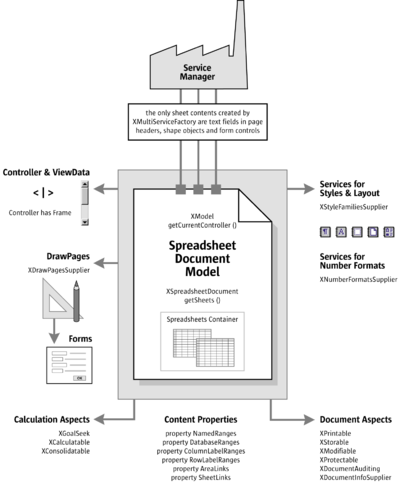Spreadsheet Documents
![]() Download as a PDF or ODT
Download as a PDF or ODT
OpenOffice.org API knows three variants of tables: text tables (see Tables), database tables (see Table Service) and spreadsheets. Each table concept has its own purpose. Text tables handle text contents, database tables offer database functionality and spreadsheets operate on data cells that can be evaluated. Being specialized in such a way means that each concept has its strength. Text tables offer full functionality for text formatting, where spreadsheets support complex calculations. Alternately, spreadsheets support only basic formatting capabilities and text tables perform elementary calculations.
The implementations of the various tables differ due to each of their specializations. Basic table features are defined in the module com.sun.star.table. Regarding the compatibility of text and spreadsheet tables, the corresponding features are also located in the module com.sun.star.table. In addition, spreadsheet tables are fully based on the specifications given and are extended by additional specifications from the module com.sun.star.sheet. Several services of the spreadsheet application representing cells and cell ranges extend the common services from the module com::sun::star::table. The following table shows the services for cells and cell ranges.
| Spreadsheet service | Included com::sun::star::table service |
|---|---|
| - | |
| - | |
The spreadsheet document model in the OpenOffice.org API has five major architectural areas (see Illustration 9.1) The five areas are:
- Spreadsheets Container
- Service Manager (document internal)
- DrawPages
- Content Properties
- Objects for Styling
The core of the spreadsheet document model are the spreadsheets contained in the spreadsheets container. When working with document data, almost everything happens in the spreadsheet objects extracted from the spreadsheets container.
The service manager of the spreadsheet document model creates shape objects, text fields for page headers and form controls that can be added to spreadsheets. Note, that the document service manager is different from the main service manager used when connecting to the office. Each document model has its own service manager, so that the services can be adapted to the document they are required for. For instance, a text field is ordered and inserted into the page header text of a sheet using <idlml>com.sun.star.text.XText:insertTextContent</idlml>() or the service manager is asked for a shape object and inserts it into a sheet using add() at the drawpage.
Each sheet in a spreadsheet document can have a drawpage for drawing contents. A drawpage can be visualized as a transparent layer above a sheet. The spreadsheet model is able to provide all drawpages in a spreadsheet document at once.
Linked and named contents from all sheets are accessed through content properties at the document model. There are no content suppliers as in text documents, because the actual content of a spreadsheet document lies in its sheet objects. Rather, there are only certain properties for named and linked contents in all sheets.
Finally, there are services that allow for document wide styling and structuring of the spreadsheet document. Among them are style family suppliers for cells and pages, and a number formats supplier.
Besides these five architectural areas, there are document and calculation aspects shown at the bottom of the illustration. The document aspects of our model are: it is printable, storable, and modifiable, it can be protected and audited, and it supplies general information about itself. On the lower left of the illustration, the calculation aspects are listed. Although almost all spreadsheet functionality can be found at the spreadsheet objects, a few common functions are bound to the spreadsheet document model: goal seeking, consolidation and recalculation of all cells.
Finally, the document model has a controller that provides access to the graphical user interface of the model and has knowledge about the current view status in the user interface (see the upper left of the illustration).
The usage of the spreadsheet objects in the spreadsheets container is discussed in detail in the section Working With Spreadsheet Documents. Before discussing spreadsheet objects, consider two examples and how they handle a spreadsheet document, that is, how to create, open, save and print.
| Content on this page is licensed under the Public Documentation License (PDL). |