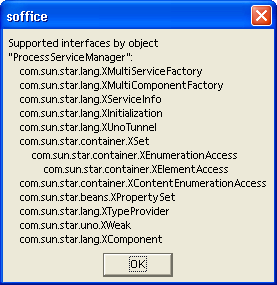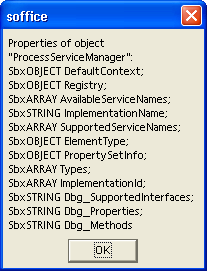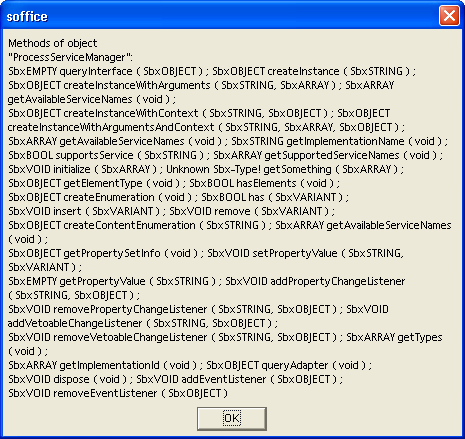Getting Information about UNO Objects
The Basic RTL retrieves information about UNO objects. There are functions to evaluate objects during runtime and object properties used to inspect objects during debugging.
Checking for interfaces during runtime
Although Basic does not support the queryInterface concept like C++ and Java, it can be useful to know if a certain interface is supported by a UNO Basic object or not. The function HasUnoInterfaces() detects this.
The first parameter HasUnoInterfaces() expects the object that should be tested. Parameter(s) of one or more fully qualified interface names can be passed to the function next. The function returns True if all these interfaces are supported by the object, otherwise False.
Sub Main
Dim oSimpleFileAccess
oSimpleFileAccess = CreateUnoService( "com.sun.star.ucb.SimpleFileAccess" )
Dim bSuccess
Dim IfaceName1$, IfaceName2$, IfaceName3$
IfaceName1$ = "com.sun.star.uno.XInterface"
IfaceName2$ = "com.sun.star.ucb.XSimpleFileAccess2"
IfaceName3$ = "com.sun.star.container.XPropertySet"
bSuccess = HasUnoInterfaces( oSimpleFileAccess, IfaceName1$ )
MsgBox bSuccess ' Displays True because XInterface is supported
bSuccess = HasUnoInterfaces( oSimpleFileAccess, IfaceName1$, IfaceName2$ )
MsgBox bSuccess ' Displays True because XInterface
' and XSimpleFileAccess2 are supported
bSuccess = HasUnoInterfaces( oSimpleFileAccess, IfaceName3$ )
MsgBox bSuccess ' Displays False because XPropertySet is NOT supported
bSuccess = HasUnoInterfaces( oSimpleFileAccess, IfaceName1$, IfaceName2$, IfaceName3$ )
MsgBox bSuccess ' Displays False because XPropertySet is NOT supported
End Sub
Testing if an object is a struct during runtime
As described in the section Mapping of Structs above, structs are handled differently from objects, because they are treated as values. Use the IsUnoStruct () function to check it the UNO Basic object represents an object or a struct. This function expects one parameter and returns True if this parameter is a UNO struct, otherwise False. Example:
Sub Main
Dim bIsStruct
' Instantiate a service
Dim oSimpleFileAccess
oSimpleFileAccess = CreateUnoService( "com.sun.star.ucb.SimpleFileAccess" )
bIsStruct = IsUnoStruct( oSimpleFileAccess )
MsgBox bIsStruct ' Displays False because oSimpleFileAccess is NO struct
' Instantiate a Property struct
Dim aProperty As New com.sun.star.beans.Property
bIsStruct = IsUnoStruct( aProperty )
MsgBox bIsStruct ' Displays True because aProperty is a struct
bIsStruct = IsUnoStruct( 42 )
MsgBox bIsStruct ' Displays False because 42 is NO struct
End Sub
Testing objects for identity during runtime
To find out if two UNO OpenOffice.org Basic objects refer to the same UNO object instance, use the function EqualUnoObjects(). Basic is not able to apply the comparison operator = to arguments of type object, for example, If Obj1 = Obj2 Then which leads to a runtime error.
Sub Main
Dim bIdentical
Dim oSimpleFileAccess, oSimpleFileAccess2, oSimpleFileAccess3
' Instantiate a service
oSimpleFileAccess = CreateUnoService( "com.sun.star.ucb.SimpleFileAccess" )
oSimpleFileAccess2 = oSimpleFileAccess ' Copy the object reference
bIdentical = EqualUnoObjects( oSimpleFileAccess, oSimpleFileAccess2 )
MsgBox bIdentical ' Displays True because the objects are identical
' Instantiate the service a second time
oSimpleFileAccess3 = CreateUnoService( "com.sun.star.ucb.SimpleFileAccess" )
bIdentical = EqualUnoObjects( oSimpleFileAccess, oSimpleFileAccess3 )
MsgBox bIdentical ' Displays False, oSimpleFileAccess3 is another instance
bIdentical = EqualUnoObjects( oSimpleFileAccess, 42 )
MsgBox bIdentical ' Displays False, 42 is not even an object
' Instantiate a Property struct
Dim aProperty As New com.sun.star.beans.Property
Dim aProperty2
aProperty2 = aProperty ' Copy the struct
bIdentical = EqualUnoObjects( aProperty, aProperty2 )
MsgBox bIdentical ' Displays False because structs are values
' and so aProperty2 is a copy of aProperty
End Sub
Basic hides interfaces behind OpenOffice.org Basic objects that could lead to problems when developers are using API structures. It can be difficult to understand the API reference and find the correct method of accessing an object to reach a certain goal.
To assist during development and debugging, every UNO object in OpenOffice.org Basic has special properties that provide information about the object structure. These properties are all prefixed with Dbg_ to emphasize their use for development and debugging purposes. The type of these properties is String. To display the properties use the MsgBox function.
Inspecting interfaces during debugging
The Dbg_SupportedInterfaces lists all interfaces supported by the object. In the following example, the object returned by the function GetProcessServiceManager() described in the previous section is taken as an example object.
oServiceManager = GetProcessServiceManager() MsgBox oServiceManager.Dbg_SupportedInterfaces
This call displays a message box:
The list contains all interfaces supported by the object. For interfaces that are derived from other interfaces, the super interfaces are indented as shown above for com.sun.star.container.XSet, which is derived from com.sun.star.container.XEnumerationAccess based upon com.sun.star.container.XElementAccess.
Inspecting properties during debugging
The Dbg_Properties lists all properties supported by the object through com.sun.star.beans.XPropertySet and through get and set methods that could be mapped to Basic object properties:
oServiceManager = GetProcessServiceManager() MsgBox oServiceManager.Dbg_Properties
This code produces a message box like the following example:
Inspecting Methods During Debugging
The Dbg_Methods lists all methods supported by an object. Example:
oServiceManager = GetProcessServiceManager() MsgBox oServiceManager.Dbg_Methods
This code displays:
The notations used in Dbg_Properties and Dbg_Methods refer to internal implementation type names in Basic. The Sbx prefix can be ignored. The remaining names correspond with the normal Basic type notation. The SbxEMPTY is the same type as Variant. Additional information about Basic types is available in the next chapter.
| Content on this page is licensed under the Public Documentation License (PDL). |