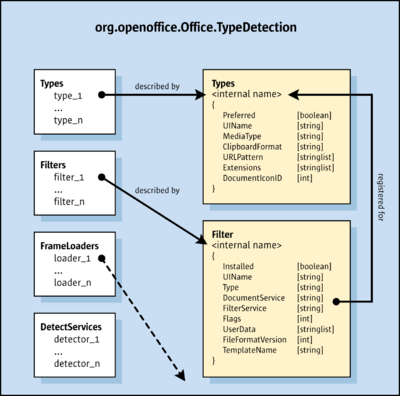Difference between revisions of "Documentation/DevGuide/OfficeDev/Configuring a Filter in OpenOffice.org"
| Line 8: | Line 8: | ||
}} | }} | ||
{{DISPLAYTITLE:Configuring a Filter in {{PRODUCTNAME}}}} | {{DISPLAYTITLE:Configuring a Filter in {{PRODUCTNAME}}}} | ||
| − | |||
| − | + | As described previously, detecting types and finding filters in {{PRODUCTNAME}} is carried out by the <idl>com.sun.star.document.TypeDetection</idl> service that uses configuration data as input. The configuration node that contains all this information is org.openoffice.Office.TypeDetection. Here's the basic structure of it: | |
| − | + | [[Image:typedetection.png|none|thumb|400px|Structure of org.openoffice.Office.TypeDetection Configuration Branch]] | |
| − | + | As shown on the left, the node consists of structures that in the terminology of the Configuration Manager are called sets. As opposed to configuration lists, sets are extandable configuration nodes and this allows the Configuration Manager to merge several files containing the same node together and presenting all set elements found in any of the merged files as part of a common set. This is different to lists: if the same list is found in several configuration files, one of them will overwrite the others. The ability to merge configuration nodes enables the deployment of filter configuration data (and so the deployment of filters) in extensions. Without it all filter configuration data had to be defined in the {{PRODUCTNAME}} installation. | |
| − | + | There are three lists: types, filters and frame loaders. A type describes a content and filters or frame loaders describe objects that can be used to load such content into an OOo document. Arrows in the picture point to structures on the right side. They show the content (properties) of different the list elements. Similar to 1:n relations in a database, every filter or frame loader is registered for one or multiple types. | |
| − | + | {{Documentation/Caution|If you want to add filters to the configuration, it is not a good idea to edit the installed configuration files of {{PRODUCTNAME}} directly. It would be better to provide the data as an extension and install this extension for a single or all users. | |
=== TypeDetection === | === TypeDetection === | ||
Revision as of 06:36, 1 October 2008
- Filtering Process
- Filters
- Type Detection and its Configuration
- Properties of a Type
- Properties of a Filter
- Filter Options
- Properties of a FrameLoader
- Document API Filter Development
As described previously, detecting types and finding filters in OpenOffice.org is carried out by the com.sun.star.document.TypeDetection service that uses configuration data as input. The configuration node that contains all this information is org.openoffice.Office.TypeDetection. Here's the basic structure of it:
As shown on the left, the node consists of structures that in the terminology of the Configuration Manager are called sets. As opposed to configuration lists, sets are extandable configuration nodes and this allows the Configuration Manager to merge several files containing the same node together and presenting all set elements found in any of the merged files as part of a common set. This is different to lists: if the same list is found in several configuration files, one of them will overwrite the others. The ability to merge configuration nodes enables the deployment of filter configuration data (and so the deployment of filters) in extensions. Without it all filter configuration data had to be defined in the OpenOffice.org installation.
There are three lists: types, filters and frame loaders. A type describes a content and filters or frame loaders describe objects that can be used to load such content into an OOo document. Arrows in the picture point to structures on the right side. They show the content (properties) of different the list elements. Similar to 1:n relations in a database, every filter or frame loader is registered for one or multiple types.
{{Documentation/Caution|If you want to add filters to the configuration, it is not a good idea to edit the installed configuration files of OpenOffice.org directly. It would be better to provide the data as an extension and install this extension for a single or all users.
TypeDetection
Every content to be loaded must be specified, that is, the type of content represented in the OpenOffice.org must be well known in OpenOffice.org. The type is usually document type,.however, the results of active contents, for example, macros, or database contents are also described here.
A special service com.sun.star.document.TypeDetection is used to accomplish this. It provides an API to associate, for example, a URL or a stream with the extensions well known to OpenOffice.org, MIME types or clipboard formats. The resulting value is an internal unique type name used for further operations by using other services, for example, com.sun.star.frame.FrameLoaderFactory. This type name can be a part of the already mentioned MediaDescriptor.
It is not necessary or useful to replace this service by custom implementations.,It works in a generic method on top of a special configuration. Extending the type detection is done by changing the configuration and is described later. It is required to make these changes if new content formats are provided for [OpenOffice.org, because this is the reason to integrate custom filters into the product.
The TypeDetection also employs the com.sun.star.document.ExtendedTypeDetection that examines the given resource and confirms the unique type name determined by TypeDetection. The MediaDescriptor is updated, if necessary, and a unique type name is returned.
ExtendedTypeDetection
Based on the registered types, flat detection is already possible, that is,. the assignment of types, for example, to a URL, on the basis of configuration data only. Tlat detection cannot always get a correct result if you imagine someone modifying the file extension of a text document from .odt to .txt.. To ensure correct results, we need deep detection, that is, the content has to be examined. The com.sun.star.document.ExtendedTypeDetection service performs this task. It is called detector. It gets all the information collected on a document and decides the type to assign it to. In the new modular type detection, the detector is meant as a UNO service that registers itself in the OpenOffice.org and is requested by the generic TypeDetection mechanism, if necessary.
To extend the list of the known content types of OpenOffice.org, we suggest implementing a detector component in addition to a filter. It improves the generic detection of OpenOffice.org and makes the results more secure.
Inside OpenOffice.org, a detector service is called with an already opened stream that is used to find out the content type. In case no stream is given, it indicates that someone else uses this service, for example, outside OpenOffice.org). It is then allowed to open your own stream by using the URL part of the MediaDescriptor. If the resulting stream is seekable, it should be set inside the descriptor after its position is reset to 0. If the stream is not seekable, it is not allowed to set it. Please follow the already mentioned rules for handling streams.
| Content on this page is licensed under the Public Documentation License (PDL). |
| Content on this page is licensed under the Public Documentation License (PDL). |