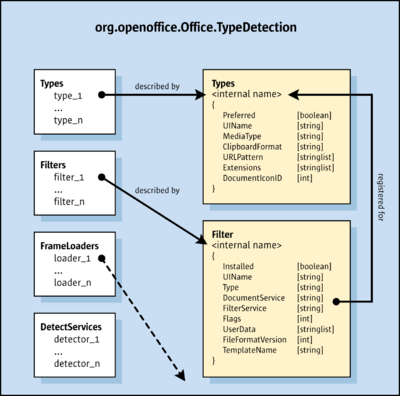Difference between revisions of "Documentation/DevGuide/OfficeDev/Configuring a Filter in OpenOffice.org"
m (1 revision(s)) |
OOoWikiBot (Talk | contribs) m (Robot: Changing Category:Office Development) |
||
| Line 21: | Line 21: | ||
{{PDL1}} | {{PDL1}} | ||
| − | [[Category: Office Development]] | + | |
| + | [[Category:Documentation/Developers Guide/Office Development]] | ||
Revision as of 10:20, 4 June 2008
- Filtering Process
- Filters
- Type Detection and its Configuration
- Properties of a Type
- Properties of a Filter
- Filter Options
- Properties of a FrameLoader
- Document API Filter Development
As previously discussed, the whole process of loading and saving content works generically in many components and can be adapted to the needs of a user through the addition of custom modules or the removal of others. All this information about services and parameters are organized in a special configuration branch of OpenOffice.org called org.openoffice.Office.TypeDetection. The principal structure is shown below:
As shown on the left, the file consists of lists called sets. The list items are described by the structures shown on the right to which the arrows point. It works similar to 1:n relations in a database. Every filter, frame loader, detector is registered for one or multiple types. The detection of the proper type is important for the functionality of the whole system. If the right loader or filter cannot be found, the load or save request does not produce the right results.
To extend OpenOffice.org to load or save new content formats, a new type entry is added describing the new content. Furthermore, a filter item is registered for this new type. An optional and recommended change for a detector can be done.
| Content on this page is licensed under the Public Documentation License (PDL). |