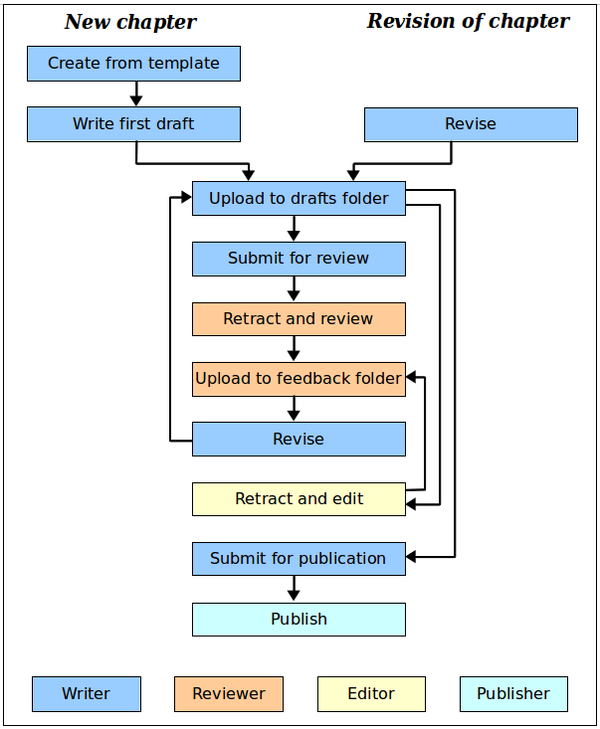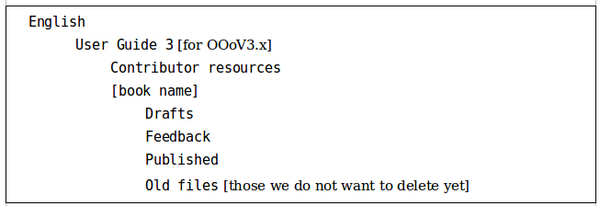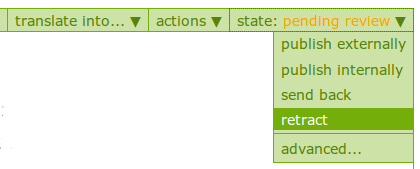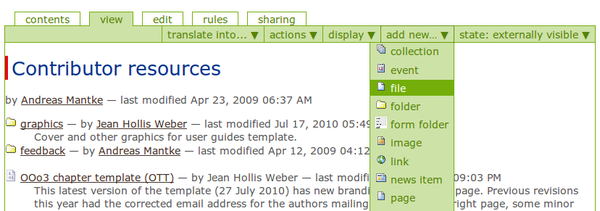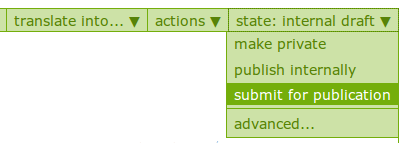Introducing OOoAuthors
This document should be read in conjunction with Producing Apache OpenOffice User Guides.
Contents
What is OOoAuthors?
OOoAuthors is a group of volunteer who produce user guides for the OpenOffice.org (OOo) office suite in several languages. These guides are then made available in various forms (ODT, PDF, MediaWiki) through the OOo Documentation Project and the relevant language groups at OOo. The guides can also be used, with minor modifications, by other projects including LibreOffice, Go-OO, NeoOffice, and others.
Other forms of OOo user documentation (FAQs, HowTos, tutorials, training materials) may be produced by the OOoAuthors group or by other people. Documentation for developers and system administrators is produced by other people within the OpenOffice.org community.
This diagram shows the relationship between OOoAuthors and the OpenOffice.org Documentation Project.
The OOoAuthors website, http://www.oooauthors.org/ is where most of the work on the user guides takes place. See Using the OOoAuthors website.
The OOo wiki, http://wiki.services.openoffice.org/wiki/Documentation/ is the current home for most OOo documentation. Some materials are maintained on the wiki; others are maintained elsewhere and made available through the wiki. The wiki is also used for collaborative planning and tracking of work including the user guides. See Using the OOo wiki.
The OpenOffice.org website, http://documentation.openoffice.org/ is mainly a pointer to the location of available documentation and a respository for some historical material. The entire OOo website is being moved to a new platform, providing the opportunity to reorganize current material and archive out of date material. Most contributors do not interact with this website very often; only a few people have write-access to any of its pages.
Joining OOoAuthors
To read published documents on the wiki, the OOo website, or the OOoAuthors website, you do not need to get a login or join a mailing list. However, to participate fully in OOoAuthors, you need to have a login for both the OOoAuthors website and the OOo wiki and you need to join our mailing list.
We also recommend having a login for the main OOo website (so you can file issues—bugs—if you find them while using the product) and joining the OOo Documentation project and its mailing list.
Logins
You can use the same login name for all the websites, but you must register separately at each of them. In each case, you will find a Register link in the upper right of the web page. Fill in the form that appears. Your registration is effective immediately.
OOoAuthors website
Go to http://www.oooauthors.org/.
OOo wiki
Go to http://wiki.services.openoffice.org/wiki/Documentation/.
OpenOffice.org website
Go to http://documentation.openoffice.org/ or any page on the openoffice.org website.
Joining the Documentation Project
Go to http://documentation.openoffice.org/. In the boxed section titled Welcome to the Documentation Project!, click on the link signing up. On the Request project role page, one choice is available: Observer. Click Submit request. Requests must be approved. In most cases this happens within a day or two, but lack of approval does not stop you from participating.
Mailing lists
We have two main mailing lists:
- dev@documentation.openoffice.org, for discussions related to project infrastructure and policy.
- authors@documentation.openoffice.org, where writers, editors, reviewers, and others discuss documents they are working on.
We recommend you subscribe to each of these mailing lists. If you do not subscribe, any message you send will be delayed while a moderator finds time to approve them, and you will not see any replies to your messages. Thus you will not be able to participate effectively with the team.
Join a list
To join the Documentation list, send a blank email to dev@documentation.openoffice.org with the Subject: subscribe dev
To join the Authors list, send a blank email to authors@documentation.openoffice.org with the Subject: subscribe authors
In each case, you will receive a confirmation email. You must respond to this email to confirm your subscription.
Post to a list
To post to one of the lists, send an email to authors@documentation.openoffice.org (Authors) ordev@documentation.openoffice.org (Docs)
Please send an email to the list to introduce yourself.
Read list archives
To read the archives of the Authors list, go to http://documentation.openoffice.org/servlets/SummarizeList?listName=authors
To read the archives of the Docs list, go to http://documentation.openoffice.org/servlets/SummarizeList?listName=dev
Unsubscribe from a list
If you need to unsubscribe from either list, send an email from the subscribed address to authors-unsubscribe@documentation.openoffice.org or dev-unsubscribe@documentation.openoffice.org
In each case, you will receive a confirmation email. You must respond to this email to confirm your unsubscription.
First steps with OOoAuthors
Once that you have a website login and have joined the mailing list and introduced yourself, we recommend the following steps:
- Read about the licenses we apply to any work contributed to the user guides and be sure you are comfortable with these licenses:
- Creative Commons Attribution License, version 3.0 or later http://creativecommons.org/licenses/by/3.0/
- GNU General Public License, version 3 or later http://www.gnu.org/licenses/gpl.html
- Write to the Authors list and ask for the Author role. Mention the real name you gave when registering so we can find you in the list of members. Without the Author role, your access is limited to published documents and you will not see the list of documents awaiting review nor any of the draft documents themselves. With the Author role, you can view and download files at the internal draft or published internally stages and also add files to the OOoAuthors website.
- Read these reference documents:
- Contributors’ Guide (this document)
- Style Guide http://www.oooauthors.org/english/userguide3/res3/style_guide_V3.odt
- Writer’s Guide http://www.oooauthors.org/english/userguide3/res3/Writing_OOo_Guides_v3.odt
- Word list http://wiki.services.openoffice.org/wiki/Documentation/Dashboard/Word_List_for_User_Guides
- Get the latest stable version of OOo from the first page of the OOo website, http://www.openoffice.org/
- Get the latest Developer Snapshot of the next version of OOo from http://download.openoffice.org/next/index.html
- Check the user guide task list to find things that interest you or have a high priority need for help, http://wiki.services.openoffice.org/wiki/Documentation/Dashboard/User_Guides
- Check the Review List on the OOoAuthors website. This list is visible when you are logged in and have the Author role.
Using the OOoAuthors website
The OOoAuthors website uses a content management system called Plone. It is quite easy to use once you become familiar with it.
Our workflow in the English section of OOoAuthors is shown below.
The English section of the OOoAuthors has this hierarchy:
How to retract a document
Retracting a document removes a submitted file from the Review List. If you are reviewing a chapter, please retract the chapter so others know it is being worked on and don’t duplicate your work. Sometimes the author will request multiple simultaneous reviews; in that case, do not retract the document.
To retract a document:
- On the OOoAuthors website, go to the folder containing the document.
- Click on the filename to go to the View page for the file.
- Click on the down-arrow by state: pending review and select retract from the drop-down list. The state will change to internal draft.
- To download the file from that same page, click on its name. A download box opens. If your browser gives you a choice of Open with OpenOffice.org or Save File, choose Save File.
How to upload a document
- On the OOoAuthors website, go to the correct folder for the book you’re working on: Drafts if you’re writing a chapter; Feedback if you’re reviewing or editing it.
- On the View page of the folder, click add new > file.
- On the Add File page, type a name for the document (for example, How to Upload a Document) in the Title box and type an optional description.
- Click the Browse button, find the file on your computer, select it, and click Save. The upload process should complete within a few minutes. There is no progress indicator.
- If the file is in the Feedback folder, you are done.
If the file is in the Drafts folder and needs to be reviewed or edited, go to “How to submit a document” below.
How to submit a document
Submitting a document means that it is ready for others to review or edit. When a document is submitted, it shows up in the Review List.
To submit a document:
- If you have just uploaded the document, you should be on the View page for the file. Otherwise, go to the folder containing the document and click on the filename to go to the View page for the file.
- Click on the down-arrow by state: internal draft in the upper right-hand corner of the page. Select submit for publication from the drop-down list.
Using the OOo wiki
The OOoAuthors group uses the OOo Documentation wiki, http://wiki.services.openoffice.org/wiki/Documentation/ for collaborative planning and tracking of work on the user guides. Published user guides produced by OOoAuthors are made available through the wiki.
Editing wiki pages
[To be written]
Using the Discussion tab
[To be written]
Wiki templates
[To be written]
| Content on this page is licensed under the Creative Common Attribution 3.0 license (CC-BY). |