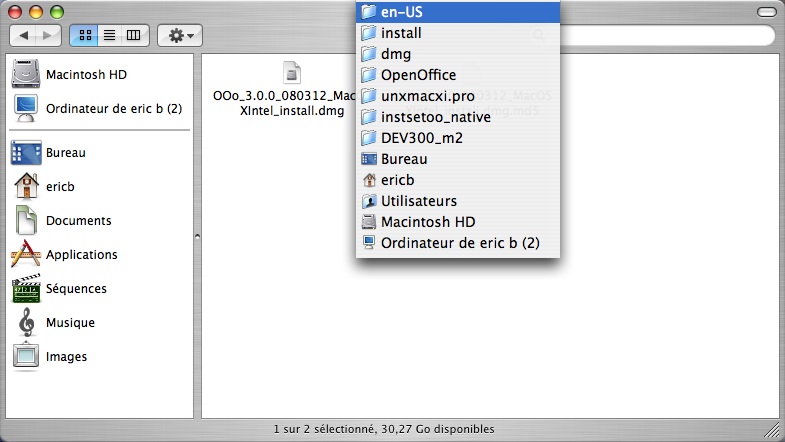Documentation/Building Guide/Building on MacOSX
This document tries to wrap-up the build process for OpenOffice.org on Mac OS X using the native windowing-toolkit of the platform named Aqua.
Contents
- 1 Prerequisites
- 2 Everything is installed ? Now build it...
- 3 Getting the code (checkout, merge and patch the puppy)
- 4 Doing the build (about 4,5 GB)
- 5 Installing, preparing and running OpenOffice.org
- 6 Debug and contribute
- 7 Reporting and solving bugs
- 8 Important links for Cocoa development
- 9 Current Work in progress
- 10 Known build issues
- 11 External links
- 12 Screenshots
Prerequisites
This document was derived from the description of the X11 build thanksworthy provided by Eric Hoch in this document: MacOSXBuildInstructions.
Here we would like to outline the things you need to build the Aqua Version (besides the OS).
Mandatory
Mac OS X version
=> Minimal version for AquaBuild is Mac OS X 10.4 (aka Tiger).
If you are building on Mac OS X 10.5 (aka Leopard), you will need to be aware of User:Dyrcona/LeopardBuild#flex.
Xcode
This is the only mandatory part to be installed to build Aqua version of OpenOffice.org.
Current verified working version is XCode 2.4.1. Older are deprecated.
Java
Aqua version of OpenOffice.org does not build yet using Java SDK 1.6.0.
Please use either J2SDK 1.4.2 or 1.5.0
To change the Java version -> go into folder : Applications -> Utilities -> Java and modify.
Else, you'll meet unfixed build breakers (patches are welcome anyway)
Note: If you are interested in helping us with Java 1.6 a patch which enables the build using java 1.6 is available here. e.g. several known build issues have to be fixed e.g. hsqldb, but probably other modules are concerned.
Be aware that it may impact important work and/or incompatibilities will occur. Feel free to submit your patches at mac@porting mailing list.
gperf
You need a build of [gperf] in your path for some modules.
Strongly recommended
ccache
If you intend to build OpenOffice.org several times, you probably can benefit of ccache since it will speed up your future builds. The first time you make a build with ccache you won't notice it, but the next time the build will go up to five times faster.
You can install it using Fink. It is simply named "ccache". For MacPorts users the package is called "ccache".
If you don't use fink, you can download and build it yourself using the source provided at http://ccache.samba.org/
In order to use ccache you need to change the following environment variables assuming you're using bash, and just before doing configure command line:
export CC="ccache gcc" export CXX="ccache g++"
Everything is installed ? Now build it...
Getting the code (checkout, merge and patch the puppy)
Create a directory for a given milestone, setup CVS access:
mkdir DEV300_m20 cd DEV300_m20 export CVSROOT=":pserver:anoncvs@anoncvs.services.openoffice.org:/cvs" cvs login (password is 'anoncvs' ) + Enter
Note: The source should be downloaded to a path that does not contain any spaces, otherwise compiling might be troublesome.
checkout DEV300 (Master workspace since 3.0 branch creation) (1,5 GB):
cvs -z3 co -r DEV300_m20 OpenOffice3 swext apache-commons tomcat hyphen # don't forget the "3" !!
Once done, you'll obtain milestone m20 from DEV300 Master workspace
Important: other are for missing alias caused breakages at buildtime
Additional dependencies for current Milestone builds
prebuilt Mozilla archives
To enable the use of macros (disabled by default for security reasons), you'll have to put the prebuilt archives of mozilla binaries in moz/zipped directory after renaming them properly.
Note: archives are Universal Binaries, and you'll have to rename them, depending on your architecture (either Intel or PowerPC)
Archives to be downloaded :
http://eric.bachard.free.fr/mac/moz/sb83/UB/MACOSXGCCUinc.zip
http://eric.bachard.free.fr/mac/moz/sb83/UB/MACOSXGCCUlib.zip
http://eric.bachard.free.fr/mac/moz/sb83/UB/MACOSXGCCUruntime.zip
IMPORTANT : if you want to build OpenOffice.org on Mac OS X using SRC680 sources or DEV300 before sb83 integration (means before DEV300_m4) ,
you MUST use the mozilla archives below :
http://tools.openoffice.org/moz_prebuild/680/MACOSXGCCUBinc.zip
http://tools.openoffice.org/moz_prebuild/680/MACOSXGCCUBlib.zip
http://tools.openoffice.org/moz_prebuild/680/MACOSXGCCUBruntime.zip
If you want to build using them on PowerPC or Intel architecture (with Tiger) please rename them this way :
| Archive | Name in Intel architecture | Name on PowerPC architecture |
| headers | MACOSXGCCIinc.zip | MACOSXGCCPinc.zip |
| runtime | MACOSXGCCIruntime.zip | MACOSXGCCPlib.zip |
| libs | MACOSXGCCIlib.zip | MACOSXGCCPlib.zip |
As you can see, P means PowerPC, and I means Intel (replacing U or the UB (it depends on the builder) in the original name)
.. and put them into <ooo build directory>/DEV300_m20/moz/zipped Once done, you'll obtain milestone m20 from DEV300.
OpenOffice.org should detect and use them if you respect the configure command line as described in Milestone build.
One-Time preparations and scripts
OpenOffice.org's build environment is configured using the popular open-source configuration-management package 'autoconf'. So you can do your beloved './configure' command, but in our case this is done in the 'config_office' subdirectory. To save the configure parameters and use them with different milestones I used to link-in my shellscript to fire up the ./configure line.
My directory-structure looks like this:
bin/ DEV300_m20/ DEV300_m18/ DEV300_m0/ SRC680_m248/ ...
Now I go to the 'config_office' subdir and link in my startscript:
cd DEV300_m20/config_office/ ln -s ../../bin/build.sh
And this is how 'build.sh' (to be written) looks like :
#!/bin/sh export BASE=`pwd|sed 's/\/config_office//'` export OOVERSION=`echo $BASE|sed 's/^\/.*\///'` echo Building from : $BASE echo OpenOffice Version: $OOVERSION ./configure \ --with-lang="en-US de fr" \ --disable-odk \ --disable-pasf \ --disable-gtk \ --disable-headless \ --disable-build-mozilla \ --with-build-version=$OOVERSION-`date +%d-%m-%y` \ --disable-fontconfig \ --without-nas \ --with-use-shell=bash \ --with-jdk-home=/System/Library/Frameworks/JavaVM.framework/Home \ --with-stlport=no \ --disable-mediawiki \ --enable-werror \ --disable-vba
Note :
--disable-vba since sb87 (was building by chance only)
--disable-mediawiki because ant version requirement to build the swext is now 1.7.0
--disable-neon has been removed since m217 resync. See Issue 78206 --disable-neon breaks aqua build
--disable-odk : disables SDK build, and will avoid you to download some windows dll which is not needed for aqua-build.
--disable-pasf : pasf stands for Portable Audio System file. As we want to use system library rather than portable ones, we disabled this. However, at this time not all functionality will be available with pasf disabled. You might willing to use --with-pasf if you want working audio in your build.
--without-nas : nas stands for Network Audio System, it uses X11, if you want to use it in your build, just remove this flag. You will need to install the X11 package provided in your CDs/DVD Mac OS X installation. X11 SDK from xCode tools is not required for build this.
--disable-build-mozilla: will disable the mozilla build (in the moz module), but mozilla pre-built archives will be used instead (they are mandatory to enable the macro security configuration dialog (see Issue 79885 ).
--enable-dbgutil: add this option to enable assertions and other functionality useful for debugging
--with-jdk-home must be set as above with XCode 3.0
--with-stlport=no uses Apple's built-in STL, but will cause some warnings
Doing the build (about 4,5 GB)
Fine, now we have a (hopefully) working 'build.sh' in the config_office subdir. We need to run it beforehand:
cd DEV300_m20/config_office/ ./build.sh
This will setup the necessary includefiles and create a couple of files in the parent directory (bootstrap, MacOSXPPCEnv.Set.sh, MacOSXPPCEnv.Set). If you are using the sh, ksh or bash you only need to take care for 'MacOSXPPCEnv.Set.sh'.
Now we need to get back to our base-directory, run the bootstrap script, source our Enviroment (MacOSXPPCEnv.Set.sh) and finally start the build-process:
Mac Intel
cd .. ./bootstrap source MacOSXX86Env.Set.sh cd instsetoo_native export TMP=/tmp export SYSTEM_OPENSSL=YES
+
build --all -P4 --dlv_switch -link --dontgraboutput or build --all -P4
if you run into trouble with --dlv_switch (see: Issue 77360 )
On PowerPC
cd .. ./bootstrap source MacOSXPPCEnv.Set.sh cd instsetoo_native export TMP=/tmp export SYSTEM_OPENSSL=YES
+
build --all -P2 --dlv_switch -link --dontgraboutput or build --all -P2
Comments on above
if you run into trouble with --dlv_switch (see: Issue 77360 )
The main purpose of the bootstrap script is to build (if necessary) the dmake utility used. Dmake once was a unix make-clone made by wticorp but got incorporated into OpenOffice since it was orphaned. For more information about dmake, it's history and manpage have a look here: http://tools.openoffice.org/dmake/index.html
Sourcing MacOSXPPCEnv.Set.sh is very important not only for building but also for running svdem later on. Here all the Environment-Variables for the Build will be set up. For a detailed description see Environment_Variables. Please note that on Intel machines, 'MacOSXPPCEnv.Set.sh' should be substituted with 'MacOSXX86Env.Set.sh'.
This Build process takes on my box (Dual 1.8 GHz G5, 1.5GB RAM) roughly 10 hours, and 3 to 6 hours on Mac Intel (3:30h on a 2GHz DualCore INTEL iMac). Be patient.
If you want to see how the progress on that build is you can use two build options to get a comfortable view:
build ... <see above> ... --html --html_path /Users/$USER/Sites
where $USER is your user name. Then you can load in Firefox (not Safari!) the HTML file unxmacxi.pro.build.html via the in Mac OS X included Apache web server or diretctly form the directory /Users/$USER/Sites/. This file is automatically being updated and is showing the status of the build and also the time needed since the build started.
Installing, preparing and running OpenOffice.org
Find the Bundle
Once the build completed, the Final product ( en-US version ) is named : OOo_3.0.0_080312_MacOSXIntel_install.dmg ( for version 3.0beta e.g.)
And is located in instsetoo_native/unxmacxi.pro/OpenOffice/dmg/install/en-US directory ( replace en-US with your locale )
Run the soffice.bin
In one line :
Double click the .dmg , drag the OpenOffice.org icon in the folder you want, and double click to run it !!
Note : soffice.bin leads XCode to not work (because of the dot in the name). The issue has been reported to xcode-users list.
We're nearly through, let's fire-off the binary:
But a lot has to be done, and if you want to trace (using gdb e.g.), just do:
cd <INSTALL_DIR>/OpenOffice.org/Contents/MacOS
and run:
gdb --args soffice.bin
(add any breakpoint you want)
r to run OpenOffice.org
Native menus are defaults. If you want to use vcl menus, do:
AQUA_NATIVE_MENUS=FALSE ./soffice.bin
Note: options to not recover is -norestore , and to bypass the user informations to fill in, use -nofirststartwizard
AQUA_NATIVE_MENUS=FALSE ./soffice.bin -nofirststartwizard -norestore
You can also insert environement variables in a Dictionary Class of Info.plist located in the Contents directory of OpenOffice.org bundle.
For example, you can add the following XML in a text editor (or make it generated by Property List Editor) in your Info.plist :
<key>LSEnvironment</key>
<dict>
<key>AQUA_NATIVE_MENUS</key>
<string>TRUE</string>
<key>OOO_DISABLE_RECOVERY</key>
<string>TRUE</string>
<key>SAL_NO_NWF</key>
<string>TRUE</string>
<dict>
Notice that in order to work, the OOO_DISABLE_RECOVERY variable detection must be manually inserted in OOo code using the following patch : http://www.go-oo.org/patches/src680/disable-recovery.diff
This patch is outdated, but you can make the modifications yourself.
Notice the enviroment variable here. AQUA_NATIVE_MENUS is experimental stuff created by Pavel, SAL_NO_NWF was created some times ago, and is located in vcl/source/window/window.cxx . At the moment we have:
| Variable | Function |
|---|---|
| SAL_NO_NWF=TRUE | disable native controls code |
| AQUA_NATIVE_MENUS=FALSE | disable native menus code |
Both changes are marked with comments in the source code, and when we remove them in the future, native controls and native menus will be enabled by default.
Debug and contribute
- You want to provide crash issue details? Please see Providing_a_gdb_backtrace
- You want to debug using XCode? Please see MacOSX_Debug_OpenOffice.org_using_XCode
- You want to debug using Xemacs? Please see Michael Sicotte's blog entry
Reporting and solving bugs
[ http://qa.openoffice.org/issue_handling/pre_submission.html Reporting bugs]
Important links for Cocoa development
Cocoadev Pierre Chatelier page about C++ to Cocoa conversion
Note: .pdf available in both english and french versions. Excellent.
(Outdated): To give a kickstart in the coding involved to get VCL ported to Carbon, please have a look at the excellent Pierre de Filippis Intro To Mac Porting.
We use the bash shell in all examples, since to our belief users of the C-shell are smart enough to figure out the differences anyway. If you want to dig deeper into the build process, please have a look at the description of the build environment here: OpenOffice.org Build Environment.
Current Work in progress
Developers are working on the following Child WorkSpaces (only CWS dedicated to the Aqua port)
- CWS DEV300 aquavcl08 (new) : Misc Aqua fixes
- CWS DEV300 macosxscanner01 (planned)
Closed for development
- CWS DEV300 aquabmpfix03 : refactoring to accelerate graphics for OOo Aqua, step 3
- CWS DEV300 quicklookplugin01 : a plugin for the QuickLook system available in MacOSX from versions 10.5 onwards
Concerned modules : extensions scp2
Integrated
Integrated in m20 DEV300
- CWS DEV300 aquabmpfix02 (refactoring to accelerate graphics for OOo Aqua, step 2)
Integrated in m15 DEV300
- CWS DEV300 aquabmpfix01 (refactoring to accelerate graphics for OOo Aqua, step 1)
Integrated in m8 DEV300
Integrated in m6 DEV300
Integrated in m2 DEV300
concerned modules : automation avmedia connectivity default_images desktop filter framework
instsetoo_native jvmfwk lingucomponent officecfg sal sc scp2 sfx2 shell vcl
- CWS SRC680 aquafilepicker02 : replace Carbon native FilePicker with Cocoa native FilePicker
Concerned module : fpicker sfx2 solenv svtools
- CWS SRC680 nativeprintdlg01 : add support for native print dialog
Concerned modules: offapi, vcl, sfx2, svtools, sw
Integrated m248
- CWS SRC680 macosxdnd Drag and Drop for Aqua
Concerned modules : dtrans svtools vcl
Integrated m247
Remove a few Mac OS X specialties
Concerned modules: desktop instsetoo_native scp2 setup_native solenv sysui vcl
Integrated in m243
- CWS SRC680 stl4leopardppc : allow OpenOffice.org to be built on Mac OS X 10.5 PowerPC using system stl, using --without-stlport4 configure option.
If possible, continue with other builds (Leopard / Tiger Intel and PowerPC).
Concerned modules : connectivity, cosv, fpicker, autodoc
concerned modules : desktop vcl rsc shell svx sw solenv instsetoo_native
Integrated in m239
- CWS SRC680 macosxquicktime01 : use QTKit for sounds and movies
Concerned modules : avmedia scp2 vcl
Integrated in m238
- CWS SRC680 macosx24dmg : fix bad icon positionning in the mounted disk image ( already Approved by QA )
Concerned module : instsetoo_native
Integrated in m237
- CWS SRC680 pj86 : Make module sw warning free on Mac OS X
Concerned modules : sw , solenv
- CWS SRC680 macleopardbuild : be Leopard compatible, when building on Tiger
Concerned modules : idlc soltools jvmfwk extensions stlport
Integrated in m233
concerned module : readlicense_oo
Integrated in m233
- CWS SRC680 aquavcl03 ( Carbon -> Cocoa migration )
concerned modules are desktop, instsetoo_native, solenv, svtools, vcl
- CWS SRC680 spotlightplugin01 ( add a new Sportlight plugin )
Concerned modules: extensions, scp2
Integrated in m229
- CWS SRC680 macaddressbook01 (QA in progress )
concerned modules are : scp2, dbaccess, extensions, connectivity
- CWS SRC680 macosxspellchecker : use Mac OS X spellchecker
Concerned modules: lingucomponent, solenv
- CWS SRC680 aquavclcarbonfixes ( Carbon version of Aqua OpenOffice.org ): fix the 5 most important issues.
concerned modules are : desktop, vcl, fpicker, libxmlsec, xmlsecurity, basic
Integrated in m228
- CWS SRC680 cloph09 ( remove X11SDK dependance for Aquabuild )
Concerned modules: np_sdk
Integrated in m227
- CWS SRC680 aquaremovescripts : remove useless Applescripts from Aqua version
concerned module: instsetoo_native
Integrated in m223 :
Integrated in m222 :
Integrated in m221 :
All patches that developers have that need testing or peer review should be added here.
Known build issues
- Panther build (X11 only) : currently broken ( work in progress )
Since latest resync, no build issues have been reported.
- Tiger: no problem nor for X11 nor Aqua versions (main baseline)
- Leopard Intel : builds OK now. Build is broken in cppu for PowerPC architecture, and builds fine using --without-stlport4 flag
- Native FilePicker is fixed (aquafilepicker02 + pl fixed repaint issue )
- Lot of warnings in vcl, due to other deprecated stuff
External links
- Bug Database
- Mailinglist: mac@porting.openoffice.org (subscribe is mandatory )
- IRC Meeting-Logs (#ooo_macport@freenode.org): Previous_Mac_Meeting_logs MacOSXPortMeetings
- TX20: http://eric.bachard.free.fr/UTBM_TX20/reports/Carbon_vcl.pdf
- OpenOffice Source Directory Structure: http://wiki.services.openoffice.org/wiki/Source_code_directories
- Pavels Patch Wiki: http://blog.janik.cz/
- Eric Bachard Wiki: http://wiki.services.openoffice.org/wiki/User:Ericb
- Sebastien Plisson Wiki: http://splisson.blogspot.com/
- Christian Lippka Wiki: http://wiki.services.openoffice.org/wiki/User:CL
- Carbon: http://developer.apple.com/carbon
- EIS: http://eis.services.openoffice.org/EIS2/servlet/Logon
- Runtime Configuration: http://developer.apple.com/documentation/MacOSX/Conceptual/BPRuntimeConfig/index.html
- OpenOffice Domain Developer http://wiki.services.openoffice.org/wiki/DomainDeveloper
- Nakata Maho's package build service http://ooopackages.good-day.net/pub/OpenOffice.org/MacOSX/
Screenshots
- Eric Bachard screenshots (some are from Stephan Schaefer) http://eric.bachard.free.fr/mac/aquavcl/screenshots/
- Most recent: http://eric.bachard.free.fr/mac/aquavcl/screenshots/aqua_menus_05_nov_06/
- Pavel Janik screenshots http://blog.janik.cz/images/MacOSX/2006-08-10
- Important screenshot (eventloop issue): http://blog.janik.cz/images/MacOSX/ => See: OOoMenus-separator-and-disabled_entries.png
- current Aqua look (taken from CWS aquavcl05):
More menus: http://eric.bachard.free.fr/mac/aquavcl/screenshots/aqua_menus_05_nov_06/index.html