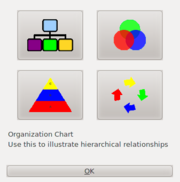Diagram Extension
From Apache OpenOffice Wiki
Diagram
Diagram is an OpenOffice.org Draw and Impress extension that creates your favorite diagrams with few clicks.
http://extensions.services.openoffice.org/en/project/diagram
1) Start OpenOffice.org Draw or Impress
2) Select Insert → Diagram or enable Diagram Toolbar then click on Diagram button
3) Select the desired diagram and click on OK button