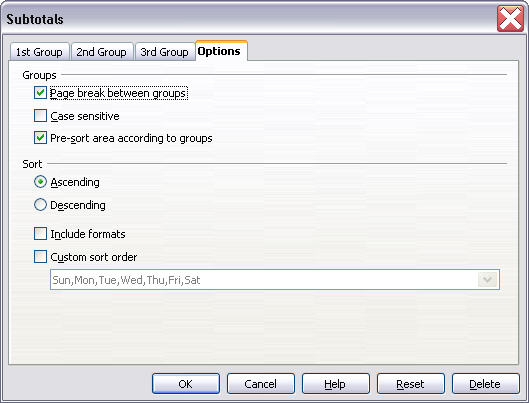Creating and deleting page breaks
From Apache OpenOffice Wiki
In spreadsheets, you can create and delete page breaks.
You can delete only the user-defined page breaks, not the automatic page breaks created by the application. If you are in the Page Break Preview view, you can also create and delete page breaks by right-clicking
the cells where you want a row break or a column break.