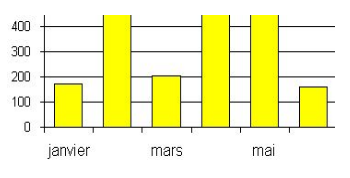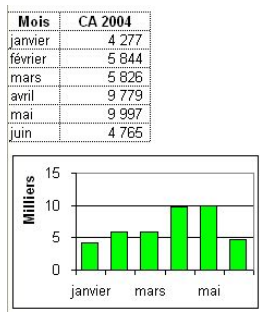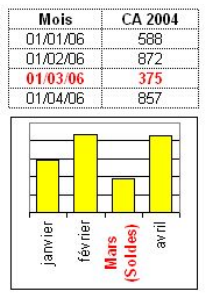Difference between revisions of "Chart2/Axis"
From Apache OpenOffice Wiki
< Chart2
Tonygalmiche (Talk | contribs) |
Tonygalmiche (Talk | contribs) |
||
| Line 3: | Line 3: | ||
* 1 over 2, 1 over 3,... | * 1 over 2, 1 over 3,... | ||
* Displaying the labels is automatic but it doesn't always meet the needs. | * Displaying the labels is automatic but it doesn't always meet the needs. | ||
| − | * covered in http://www.openoffice.org/issues/show_bug.cgi?id= | + | * covered in http://www.openoffice.org/issues/show_bug.cgi?id=58731 |
| Line 10: | Line 10: | ||
* X axis at the top | * X axis at the top | ||
* Y axis at the right | * Y axis at the right | ||
| − | * covered in http://www.openoffice.org/issues/show_bug.cgi?id= | + | * covered in http://www.openoffice.org/issues/show_bug.cgi?id=55501 |
== Reverse axis direction == | == Reverse axis direction == | ||
[[Image:Chart2_Axis3.png]] | [[Image:Chart2_Axis3.png]] | ||
| − | * covered in http://www.openoffice.org/issues/show_bug.cgi?id= | + | * covered in http://www.openoffice.org/issues/show_bug.cgi?id=24614 |
== Clockwise pie segment orientation == | == Clockwise pie segment orientation == | ||
[[Image:Chart2_Axis4.png]] | [[Image:Chart2_Axis4.png]] | ||
| − | * covered in http://www.openoffice.org/issues/show_bug.cgi?id= | + | * covered in http://www.openoffice.org/issues/show_bug.cgi?id=37823 |
| Line 28: | Line 28: | ||
* Kilo, Mega,... | * Kilo, Mega,... | ||
* This example displays units in Thousands. | * This example displays units in Thousands. | ||
| − | * covered in http://www.openoffice.org/issues/show_bug.cgi?id= | + | * covered in http://www.openoffice.org/issues/show_bug.cgi?id=29918 |
| Line 34: | Line 34: | ||
[[Image:Chart2_Axis6.png]] | [[Image:Chart2_Axis6.png]] | ||
* A work around is to add a subtitle and to use it for the secondary axis, but it's a work around :-) | * A work around is to add a subtitle and to use it for the secondary axis, but it's a work around :-) | ||
| − | * covered in http://www.openoffice.org/issues/show_bug.cgi?id= | + | * covered in http://www.openoffice.org/issues/show_bug.cgi?id=1163 |
| Line 40: | Line 40: | ||
[[Image:Chart2_Axis7.png]] | [[Image:Chart2_Axis7.png]] | ||
* In this example, scale begins on the 1/1 and ends the 3/1 while data begin the 2/1 and end on the 4/1. | * In this example, scale begins on the 1/1 and ends the 3/1 while data begin the 2/1 and end on the 4/1. | ||
| − | |||
| Line 48: | Line 47: | ||
* In this example, date format displayed differently from the data range. March label text is manually modified. | * In this example, date format displayed differently from the data range. March label text is manually modified. | ||
* In Excel 2000, it's not possible to modify text and label format individually. | * In Excel 2000, it's not possible to modify text and label format individually. | ||
| − | * covered in http://www.openoffice.org/issues/show_bug.cgi?id= | + | * covered in http://www.openoffice.org/issues/show_bug.cgi?id=64703 |
== Enhance the automatic line break for axis labels == | == Enhance the automatic line break for axis labels == | ||
| − | * covered in http://www.openoffice.org/issues/show_bug.cgi?id= | + | * covered in http://www.openoffice.org/issues/show_bug.cgi?id=35085 |
| Line 60: | Line 59: | ||
* It's not possible to set a maximum date or a minimum date but only a number representing date in a numerical format. | * It's not possible to set a maximum date or a minimum date but only a number representing date in a numerical format. | ||
* If axes are in date format, it's not possible to settle an interval every 1st of each month. | * If axes are in date format, it's not possible to settle an interval every 1st of each month. | ||
| − | * covered in http://www.openoffice.org/issues/show_bug.cgi?id= | + | * covered in http://www.openoffice.org/issues/show_bug.cgi?id=25706 |
== Ability to fix the maximum and minimum property of axes from a spreadsheet cell == | == Ability to fix the maximum and minimum property of axes from a spreadsheet cell == | ||
| − | * covered in http://www.openoffice.org/issues/show_bug.cgi?id= | + | * covered in http://www.openoffice.org/issues/show_bug.cgi?id=64704 |
== Allow to change spacing between axes and axes labels == | == Allow to change spacing between axes and axes labels == | ||
| − | * covered in http://www.openoffice.org/issues/show_bug.cgi?id= | + | * covered in http://www.openoffice.org/issues/show_bug.cgi?id=64705 |
== Mini and maxi of a logarithmic scale == | == Mini and maxi of a logarithmic scale == | ||
* Manually settling of the maximum and minimum of a logarithmic scale is not available. | * Manually settling of the maximum and minimum of a logarithmic scale is not available. | ||
| − | * covered in http://www.openoffice.org/issues/show_bug.cgi?id= | + | * covered in http://www.openoffice.org/issues/show_bug.cgi?id=27694 |
| Line 80: | Line 79: | ||
* A very detail spec is available, please see: | * A very detail spec is available, please see: | ||
* http://specs.openoffice.org/chart/Chart_Scales_and_Intervals.odt | * http://specs.openoffice.org/chart/Chart_Scales_and_Intervals.odt | ||
| − | * covered in http://www.openoffice.org/issues/show_bug.cgi?id= | + | * covered in http://www.openoffice.org/issues/show_bug.cgi?id=26869 |
Revision as of 11:02, 15 July 2007
Contents
- 1 Limit the number of axis labels displayed
- 2 Inverse axis position
- 3 Reverse axis direction
- 4 Clockwise pie segment orientation
- 5 Affect units to the axis
- 6 Add a title on the secondary Y axis
- 7 Modify the scale of X axis also when it's not an XY chart
- 8 Axes labels customizable
- 9 Enhance the automatic line break for axis labels
- 10 Units of axes properties (numbers, hours, days, month
- 11 Ability to fix the maximum and minimum property of axes from a spreadsheet cell
- 12 Allow to change spacing between axes and axes labels
- 13 Mini and maxi of a logarithmic scale
- 14 Interval of logarithmic scale
Limit the number of axis labels displayed
- 1 over 2, 1 over 3,...
- Displaying the labels is automatic but it doesn't always meet the needs.
- covered in http://www.openoffice.org/issues/show_bug.cgi?id=58731
Inverse axis position
- X axis at the top
- Y axis at the right
- covered in http://www.openoffice.org/issues/show_bug.cgi?id=55501
Reverse axis direction
Clockwise pie segment orientation
Affect units to the axis
- Hundreds, Thousands, Millions,...
- Kilo, Mega,...
- This example displays units in Thousands.
- covered in http://www.openoffice.org/issues/show_bug.cgi?id=29918
Add a title on the secondary Y axis
- A work around is to add a subtitle and to use it for the secondary axis, but it's a work around :-)
- covered in http://www.openoffice.org/issues/show_bug.cgi?id=1163
Modify the scale of X axis also when it's not an XY chart
- In this example, scale begins on the 1/1 and ends the 3/1 while data begin the 2/1 and end on the 4/1.
Axes labels customizable
- One can choose the label text format and number format regardless the data source range.
- In this example, date format displayed differently from the data range. March label text is manually modified.
- In Excel 2000, it's not possible to modify text and label format individually.
- covered in http://www.openoffice.org/issues/show_bug.cgi?id=64703
Enhance the automatic line break for axis labels
Units of axes properties (numbers, hours, days, month
- The dialog that allows to modify axes properties doesn't indicates units (hours, days, weeks, month...) to adjust the scale (minimum, maximum, primary and secondary intervals)
an axes formatted to date and where the primary interval settings are less than 24 hours will be displayed as “double” format and not as hours.
- It's not possible to set a maximum date or a minimum date but only a number representing date in a numerical format.
- If axes are in date format, it's not possible to settle an interval every 1st of each month.
- covered in http://www.openoffice.org/issues/show_bug.cgi?id=25706
Ability to fix the maximum and minimum property of axes from a spreadsheet cell
Allow to change spacing between axes and axes labels
Mini and maxi of a logarithmic scale
- Manually settling of the maximum and minimum of a logarithmic scale is not available.
- covered in http://www.openoffice.org/issues/show_bug.cgi?id=27694
Interval of logarithmic scale
- It's not possible to modify the primary interval in logarithmic scale
- A very detail spec is available, please see:
- http://specs.openoffice.org/chart/Chart_Scales_and_Intervals.odt
- covered in http://www.openoffice.org/issues/show_bug.cgi?id=26869