Difference between revisions of "Chart2"
(→Application-Framework-Related Problems) |
|||
| (268 intermediate revisions by 12 users not shown) | |||
| Line 1: | Line 1: | ||
| − | + | {{ChartQuickLinks}} | |
| − | + | The Chart module was exchanged completely on the way to OpenOffice.org 2.3. | |
| + | This is the basis for further enhancements and long awaited features. | ||
| − | + | This page documents ongoing work, implemented and still missing features. It also links to further useful information around the chart. | |
| − | = | + | == Helping with the Chart == |
| − | + | [[Image:ProgrammingLanguage2s.png|frame|right|Example Chart made with OpenOffice.org 2.3 (ods-file see [[Image:ProgrammingLanguages.ods]])]] | |
| − | + | === Development === | |
| − | + | ||
| − | + | If you are new to OpenOffice.org development have a look at the more general pages first: | |
| + | *[[Documentation/Building_Guide/Getting_the_source| Getting the source code]] | ||
| + | *[[Documentation/Building_Guide/Building_on_Windows| Building on Windows]] | ||
| + | *[[Cpp_Coding_Standards|C++ Coding Standards]]. | ||
| − | + | The file format used for OpenOffice.org is the ODF format. | |
| + | * [http://www.oasis-open.org/specs/index.php#opendocumentv1.1 ODF 1.1] is final. | ||
| + | * The upcoming format ODF 1.2 is still in progress (look for the latest announcements and available documents [http://www.oasis-open.org/committees/tc_home.php?wg_abbrev=office here]). | ||
| + | * [[Chart2/Proposals| Proposals]] | ||
| − | + | If you like to help developing the chart, you can find useful information at the following places: | |
| + | *[http://wiki.services.openoffice.org/wiki/Documentation/DevGuide/Charts/Charts Chart chapter in the Developers Guide] | ||
| + | *[http://wiki.services.openoffice.org/wiki/Documentation/BASIC_Guide/Charts Chart chapter in the BASIC Developers Guide] | ||
| + | *[[FAQ about Chart API Compatibility]] | ||
| + | *[http://api.openoffice.org/docs/common/ref/com/sun/star/chart/module-ix.html Published UNO API (com::sun::star::chart)] | ||
| + | *[http://graphics.openoffice.org/chart/chart2codestructure.html Rough overview of the code Structure in module chart2] | ||
| + | *[[Chart2/Open Technical Issue in Chart2|Notes on some technical issues]] | ||
| − | + | The module for the chart implementation is chart2. It is a submodule of the graphics project. The chart implementation makes heavy use of UNO (Universal Network Objects), thus it would be good to learn about [http://udk.openoffice.org/ UNO] first. The new chart does support a published stable UNO API [http://api.openoffice.org/docs/common/ref/com/sun/star/chart/module-ix.html com::sun::star::chart] for external use. | |
| + | There is also an internal API com::sun::star::chart2. The internal API is not published and is not guaranteed to be stable. It is subject to further changes - so don't count on it in scripts or something! Furthermore several things you can set with the internal API will not be saved by the application. So for stable work please use the published standard chart API com::sun::star::chart. | ||
| − | If the chart | + | If you have questions on the chart development please use the mailing list [http://openoffice.org/projects/graphics/lists dev@graphics.openoffice.org]. |
| − | + | To find a concrete task to work on, check the issue queries of open chart bugs and features. Maybe there is something that catches your interest: | |
| + | * [http://openoffice.org/bugzilla/buglist.cgi?bug_status=UNCONFIRMED&bug_status=NEW&bug_status=STARTED&bug_status=REOPENED&cf_bug_type=DEFECT&cf_bug_type=TASK&cf_bug_type=PATCH&columnlist=short_desc%2Ccf_bug_type&field-1-0-0=bug_status&field0-0-0=product&field0-0-1=short_desc&query_format=advanced&type-1-0-0=anyexact&type0-0-0=equals&type0-0-1=anywordssubstr&value-1-0-0=UNCONFIRMED%2CNEW%2CSTARTED%2CREOPENED%2CRESOLVED%2CVERIFIED&value0-0-0=Chart&value0-0-1=chart%20diagram&order=bugs.bug_id%20desc&query_based_on= Open chart bugs] (defects and tasks) | ||
| + | * [http://openoffice.org/bugzilla/buglist.cgi?bug_status=UNCONFIRMED&bug_status=NEW&bug_status=STARTED&bug_status=REOPENED&cf_bug_type=FEATURE&cf_bug_type=ENHANCEMENT&columnlist=votes%2Cshort_desc%2Ccf_bug_type&field-1-0-0=bug_status&field0-0-0=product&field0-0-1=short_desc&query_format=advanced&type-1-0-0=anyexact&type0-0-0=equals&type0-0-1=anywordssubstr&value-1-0-0=UNCONFIRMED%2CNEW%2CSTARTED%2CREOPENED%2CRESOLVED%2CVERIFIED&value0-0-0=Chart&value0-0-1=chart%20diagram&order=bugs.bug_id%20desc&query_based_on= Requested chart features] (enhancements and features) | ||
| − | + | === Testing === | |
| − | + | You can help a lot with identifying new problems or verifying fixed and integrated issues! | |
| − | + | [http://download.openoffice.org/next/ Download] the latest developer build and give it a try. When you find a bug please check whether someone else already did submit an issue for that problem. The following issue list can help you with the research: | |
| − | + | * [http://openoffice.org/bugzilla/buglist.cgi?bug_status=UNCONFIRMED&bug_status=NEW&bug_status=STARTED&bug_status=REOPENED&bug_status=RESOLVED&bug_status=VERIFIED&columnlist=votes%2Cshort_desc%2Ccf_bug_type&field-1-0-0=bug_status&field0-0-0=product&field0-0-1=short_desc&query_format=advanced&type-1-0-0=anyexact&type0-0-0=equals&type0-0-1=anywordssubstr&value-1-0-0=UNCONFIRMED%2CNEW%2CSTARTED%2CREOPENED%2CRESOLVED%2CVERIFIED&value0-0-0=Chart&value0-0-1=chart%20diagram&order=bugs.bug_id%20desc&query_based_on= Open chart issues]. | |
| + | * Or create your [http://openoffice.org/bugzilla/query.cgi?bug_status=UNCONFIRMED&bug_status=NEW&bug_status=STARTED&bug_status=REOPENED&bug_status=RESOLVED&bug_status=VERIFIED&field-1-0-0=bug_status&field0-0-0=product&field0-0-1=short_desc&query_format=advanced&type-1-0-0=anyexact&type0-0-0=equals&type0-0-1=anywordssubstr&value-1-0-0=UNCONFIRMED%2CNEW%2CSTARTED%2CREOPENED%2CRESOLVED%2CVERIFIED&value0-0-0=Chart&value0-0-1=chart%20diagram own query]. | ||
| − | + | If the problem is unknown you are welcome to [http://openoffice.org/bugzilla/enter_bug.cgi?product=Chart&component=ui&rep_platform=All&op_sys=All&cc=iha@openoffice.org submit a new issue]. Please describe only one problem per issue. | |
| + | Thanks a lot for your help! | ||
| + | == Implemented Chart Features == | ||
| − | + | * [[Chart2/Features3.3 | Additional Features in OOo 3.3 ]] | |
| + | * [[Chart2/Features3.2 | Additional Features in OOo 3.2 ]] | ||
| + | * [[Chart2/Features3.1 | Additional Features in OOo 3.1 ]] | ||
| + | * [[Chart2/Features3.0 | Additional Features in OOo 3.0 ]] | ||
| + | * [[Chart2/Features2.4 | Additional Features in OOo 2.4 ]] | ||
| + | * [[Chart2/Features2.3 | Additional Features in OOo 2.3 ]] | ||
| − | + | == Open Chart Features == | |
| + | * [[Chart2/ChartTypes | Chart-Types ]] | ||
| + | * [[Chart2/Legend | Legend ]] | ||
| + | * [[Chart2/DataLabels | Data Labels ]] | ||
| + | * [[Chart2/Axis | Axis ]] | ||
| + | * [[Chart2/ChartFormatting | Chart formatting ]] | ||
| + | * [[Chart2/TrendLines | Trend lines and error bars ]] | ||
| + | * [[Chart2/Range | Range and data series ]] | ||
| + | * [[Chart2/ChartAnnotation | Chart annotation ]] | ||
| + | * [[Chart2/Miscellaneous | Miscellaneous ]] | ||
| − | + | == Basic Macro Examples == | |
| − | + | * [[Chart2/ChangeTitleFormattingForAllChartsInACalc | Change title formatting for all charts in a spreadsheet ]] | |
| − | + | * [[Chart2/GetPositionOfAChart | Get the position of a chart within a spreadsheet ]] | |
| − | + | * [[API/Samples/StarBasic/Impress/Insert_a_Chart | Create Chart in a presentation document ]] | |
| − | + | * [http://www.ooowiki.de/DiagrammExport Export Charts from a Calc spreadsheet ] | |
| − | + | Also have a look at the [http://wiki.services.openoffice.org/wiki/Documentation/BASIC_Guide/Charts BASIC Developers Guide]! | |
| − | == | + | == Contact == |
| − | + | * Development Contact: [[User:Iha|iha]] | |
| − | |||
| − | |||
| − | |||
| − | |||
| − | |||
| − | |||
| − | |||
| − | |||
| − | |||
| − | |||
| − | |||
| − | |||
| − | |||
| − | |||
| − | |||
| − | |||
| − | |||
| − | |||
| − | |||
| − | |||
| − | |||
| − | |||
| − | |||
| − | |||
| − | |||
| − | |||
| − | |||
| − | |||
| − | |||
| − | |||
| − | |||
| − | |||
| − | |||
| − | |||
| − | |||
| − | |||
| − | |||
| − | |||
| − | |||
| − | |||
| − | |||
| − | |||
| − | |||
[[Category:Chart2]] | [[Category:Chart2]] | ||
| − | [[Category: | + | [[Category:Source directories]] |
Latest revision as of 16:28, 6 June 2011
- Chart chapter in the Developers Guide
- Chart chapter in the BASIC Developers Guide
- OOo Community Forum on Calc
- Chart Specifications on OOo
- Chart Project Page on OOo
- Chart on GullFOSS
The Chart module was exchanged completely on the way to OpenOffice.org 2.3.
This is the basis for further enhancements and long awaited features.
This page documents ongoing work, implemented and still missing features. It also links to further useful information around the chart.
Contents
Helping with the Chart
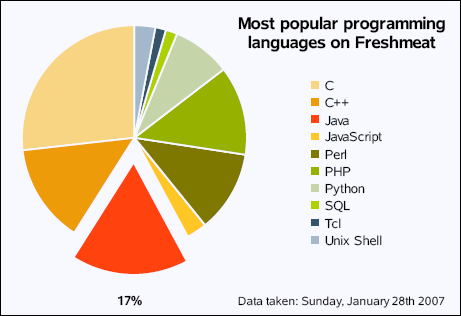
Development
If you are new to OpenOffice.org development have a look at the more general pages first:
The file format used for OpenOffice.org is the ODF format.
- ODF 1.1 is final.
- The upcoming format ODF 1.2 is still in progress (look for the latest announcements and available documents here).
- Proposals
If you like to help developing the chart, you can find useful information at the following places:
- Chart chapter in the Developers Guide
- Chart chapter in the BASIC Developers Guide
- FAQ about Chart API Compatibility
- Published UNO API (com::sun::star::chart)
- Rough overview of the code Structure in module chart2
- Notes on some technical issues
The module for the chart implementation is chart2. It is a submodule of the graphics project. The chart implementation makes heavy use of UNO (Universal Network Objects), thus it would be good to learn about UNO first. The new chart does support a published stable UNO API com::sun::star::chart for external use. There is also an internal API com::sun::star::chart2. The internal API is not published and is not guaranteed to be stable. It is subject to further changes - so don't count on it in scripts or something! Furthermore several things you can set with the internal API will not be saved by the application. So for stable work please use the published standard chart API com::sun::star::chart.
If you have questions on the chart development please use the mailing list dev@graphics.openoffice.org.
To find a concrete task to work on, check the issue queries of open chart bugs and features. Maybe there is something that catches your interest:
- Open chart bugs (defects and tasks)
- Requested chart features (enhancements and features)
Testing
You can help a lot with identifying new problems or verifying fixed and integrated issues!
Download the latest developer build and give it a try. When you find a bug please check whether someone else already did submit an issue for that problem. The following issue list can help you with the research:
- Open chart issues.
- Or create your own query.
If the problem is unknown you are welcome to submit a new issue. Please describe only one problem per issue. Thanks a lot for your help!
Implemented Chart Features
- Additional Features in OOo 3.3
- Additional Features in OOo 3.2
- Additional Features in OOo 3.1
- Additional Features in OOo 3.0
- Additional Features in OOo 2.4
- Additional Features in OOo 2.3
Open Chart Features
- Chart-Types
- Legend
- Data Labels
- Axis
- Chart formatting
- Trend lines and error bars
- Range and data series
- Chart annotation
- Miscellaneous
Basic Macro Examples
Also have a look at the BASIC Developers Guide!
Contact
- Development Contact: iha