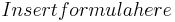Difference between revisions of "Certification/4.0 Impress"
From Apache OpenOffice Wiki
m (renumbering) |
|||
| Line 31: | Line 31: | ||
| | | | ||
|| | || | ||
| − | ||4. | + | ||4.1 Impress views |
|| | || | ||
|- | |- | ||
| Line 37: | Line 37: | ||
|| | || | ||
|| | || | ||
| − | || 4. | + | || 4.1.1 Normal view |
|- | |- | ||
| | | | ||
|| | || | ||
|| | || | ||
| − | || 4. | + | || 4.1.2 Outline view |
|- | |- | ||
| | | | ||
|| | || | ||
|| | || | ||
| − | || 4. | + | || 4.1.3 Notes view |
|- | |- | ||
| | | | ||
|| | || | ||
|| | || | ||
| − | || 4. | + | || 4.1.4 Slide sorter view |
|- | |- | ||
| | | | ||
|| | || | ||
|| | || | ||
| − | || 4. | + | || 4.1.5 Handout view |
|- | |- | ||
| | | | ||
| Line 66: | Line 66: | ||
| | | | ||
|| | || | ||
| − | ||4. | + | ||4.2 Creating a new presentation |
|| | || | ||
|- | |- | ||
| Line 72: | Line 72: | ||
|| | || | ||
|| | || | ||
| − | || 4. | + | || 4.2.1 Planning the presentation |
|- | |- | ||
| | | | ||
|| | || | ||
|| | || | ||
| − | ||4. | + | || 4.2.2 Using the presentation wizard |
|- | |- | ||
| | | | ||
| Line 86: | Line 86: | ||
| | | | ||
|| | || | ||
| − | ||4. | + | ||4.3 Formatting a presentation |
|| | || | ||
|- | |- | ||
| Line 92: | Line 92: | ||
|| | || | ||
|| | || | ||
| − | || 4. | + | || 4.3.1 Creating the first slide |
|- | |- | ||
| | | | ||
|| | || | ||
|| | || | ||
| − | || 4. | + | || 4.3.2 Inserting additional slides |
|- | |- | ||
| | | | ||
|| | || | ||
|| | || | ||
| − | || 4. | + | || 4.3.3 Modifying the appearance of slides |
|- | |- | ||
| | | | ||
|| | || | ||
|| | || | ||
| − | || 4. | + | || 4.3.4 Modifying the slide show |
|- | |- | ||
| | | | ||
| Line 116: | Line 116: | ||
| | | | ||
|| | || | ||
| − | ||4. | + | ||4.4 Slide masters and styles |
|| | || | ||
|- | |- | ||
| Line 122: | Line 122: | ||
|| | || | ||
|| | || | ||
| − | || 4. | + | || 4.4.1 What are slide masters? |
|- | |- | ||
| | | | ||
|| | || | ||
|| | || | ||
| − | || 4. | + | || 4.4.2 Creating slide masters |
|- | |- | ||
| | | | ||
|| | || | ||
|| | || | ||
| − | || 4. | + | || 4.4.3 Applying a slide master |
|- | |- | ||
| | | | ||
|| | || | ||
|| | || | ||
| − | || 4. | + | || 4.4.4 Modifying a slide master |
|- | |- | ||
| | | | ||
|| | || | ||
|| | || | ||
| − | || 4. | + | || 4.4.5 What are styles? |
|- | |- | ||
| | | | ||
|| | || | ||
|| | || | ||
| − | || 4. | + | || 4.4.6 Creating grahics styles |
|- | |- | ||
| | | | ||
|| | || | ||
|| | || | ||
| − | || 4. | + | || 4.4.7 Modifying styles |
|- | |- | ||
| | | | ||
|| | || | ||
|| | || | ||
| − | || 4. | + | || 4.4.8 Applying styles |
|- | |- | ||
| | | | ||
|| | || | ||
|| | || | ||
| − | || 4. | + | || 4.4.9 Deleting styles |
|- | |- | ||
| | | | ||
| Line 171: | Line 171: | ||
| | | | ||
|| | || | ||
| − | ||4. | + | ||4.5 Choosing and applying a background |
|| | || | ||
|- | |- | ||
| Line 177: | Line 177: | ||
|| | || | ||
|| | || | ||
| − | || 4. | + | || 4.5.1 Adding background objects |
|- | |- | ||
| | | | ||
|| | || | ||
|| | || | ||
| − | || 4. | + | || 4.5.2 Modifying the size and shape of default text areas |
|- | |- | ||
| | | | ||
| Line 191: | Line 191: | ||
| | | | ||
|| | || | ||
| − | ||4. | + | ||4.6 Adding and formatting text |
|| | || | ||
|- | |- | ||
| Line 197: | Line 197: | ||
|| | || | ||
|| | || | ||
| − | || 4. | + | || 4.6.1 Adding text to all slides |
|- | |- | ||
| | | | ||
|| | || | ||
|| | || | ||
| − | || 4. | + | || 4.6.2 Working with textboxes |
|- | |- | ||
| | | | ||
|| | || | ||
|| | || | ||
| − | || 4. | + | || 4.6.3 Inserting text |
|- | |- | ||
| | | | ||
|| | || | ||
|| | || | ||
| − | || 4. | + | || 4.6.4 Formatting text |
|- | |- | ||
| | | | ||
|| | || | ||
|| | || | ||
| − | || 4. | + | || 4.6.5 Creating bulleted and numbered lists |
|- | |- | ||
| | | | ||
| Line 226: | Line 226: | ||
| | | | ||
|| | || | ||
| − | ||4. | + | ||4.7 Inserting objects |
|| | || | ||
|- | |- | ||
| Line 232: | Line 232: | ||
|| | || | ||
|| | || | ||
| − | || 4. | + | || 4.7.1 Inserting spreadsheets |
|- | |- | ||
| | | | ||
|| | || | ||
|| | || | ||
| − | || 4. | + | || 4.7.2 Inserting charts |
|- | |- | ||
| | | | ||
|| | || | ||
|| | || | ||
| − | || 4. | + | || 4.7.3 Inserting other objects |
|- | |- | ||
| | | | ||
| Line 251: | Line 251: | ||
| | | | ||
|| | || | ||
| − | ||4. | + | ||4.8 Adding and Formatting slides, notes and handouts |
|| | || | ||
|- | |- | ||
| Line 257: | Line 257: | ||
|| | || | ||
|| | || | ||
| − | || 4. | + | || 4.8.1 Adding, renaming and removing slides |
|- | |- | ||
| | | | ||
|| | || | ||
|| | || | ||
| − | || 4. | + | || 4.8.2 Creating slides from an outline |
|- | |- | ||
| | | | ||
|| | || | ||
|| | || | ||
| − | || 4. | + | || 4.8.3 Modifying slides |
|- | |- | ||
| | | | ||
|| | || | ||
|| | || | ||
| − | || 4. | + | || 4.8.4 Adding and formatting notes |
|- | |- | ||
| | | | ||
|| | || | ||
|| | || | ||
| − | || 4. | + | || 4.8.5 Creating handouts |
|- | |- | ||
| | | | ||
| Line 286: | Line 286: | ||
| | | | ||
|| | || | ||
| − | ||4. | + | ||4.9 Slide shows |
|| | || | ||
|- | |- | ||
| Line 292: | Line 292: | ||
|| | || | ||
|| | || | ||
| − | || 4. | + | || 4.9.1 Creating a slide show |
|- | |- | ||
| | | | ||
|| | || | ||
|| | || | ||
| − | || 4. | + | || 4.9.2 Using slide transitions |
|- | |- | ||
| | | | ||
|| | || | ||
|| | || | ||
| − | || 4. | + | || 4.9.3 Using slide animation effects |
|- | |- | ||
| | | | ||
|| | || | ||
|| | || | ||
| − | || 4. | + | || 4.9.4 Using interactions |
|- | |- | ||
| | | | ||
|| | || | ||
|| | || | ||
| − | || 4. | + | || 4.9.5 Running the slide show |
<math>Insert formula here</math> | <math>Insert formula here</math> | ||
Revision as of 01:58, 27 August 2008
Recomendation
It would be a good idea to recomend the values of how to draw an efficient presentation so we can all share the best practices on using this tool while learning the tool. The presentation, originally in spanish can be viewed at the folowing website.
First Draft
| Module | Chapter | Topic | Knowledge |
|---|---|---|---|
| OpenOffice.org - Impress | |||
| 4. Impress | |||
| 4.1 Impress views | |||
| 4.1.1 Normal view | |||
| 4.1.2 Outline view | |||
| 4.1.3 Notes view | |||
| 4.1.4 Slide sorter view | |||
| 4.1.5 Handout view | |||
| 4.2 Creating a new presentation | |||
| 4.2.1 Planning the presentation | |||
| 4.2.2 Using the presentation wizard | |||
| 4.3 Formatting a presentation | |||
| 4.3.1 Creating the first slide | |||
| 4.3.2 Inserting additional slides | |||
| 4.3.3 Modifying the appearance of slides | |||
| 4.3.4 Modifying the slide show | |||
| 4.4 Slide masters and styles | |||
| 4.4.1 What are slide masters? | |||
| 4.4.2 Creating slide masters | |||
| 4.4.3 Applying a slide master | |||
| 4.4.4 Modifying a slide master | |||
| 4.4.5 What are styles? | |||
| 4.4.6 Creating grahics styles | |||
| 4.4.7 Modifying styles | |||
| 4.4.8 Applying styles | |||
| 4.4.9 Deleting styles | |||
| 4.5 Choosing and applying a background | |||
| 4.5.1 Adding background objects | |||
| 4.5.2 Modifying the size and shape of default text areas | |||
| 4.6 Adding and formatting text | |||
| 4.6.1 Adding text to all slides | |||
| 4.6.2 Working with textboxes | |||
| 4.6.3 Inserting text | |||
| 4.6.4 Formatting text | |||
| 4.6.5 Creating bulleted and numbered lists | |||
| 4.7 Inserting objects | |||
| 4.7.1 Inserting spreadsheets | |||
| 4.7.2 Inserting charts | |||
| 4.7.3 Inserting other objects | |||
| 4.8 Adding and Formatting slides, notes and handouts | |||
| 4.8.1 Adding, renaming and removing slides | |||
| 4.8.2 Creating slides from an outline | |||
| 4.8.3 Modifying slides | |||
| 4.8.4 Adding and formatting notes | |||
| 4.8.5 Creating handouts | |||
| 4.9 Slide shows | |||
| 4.9.1 Creating a slide show | |||
| 4.9.2 Using slide transitions | |||
| 4.9.3 Using slide animation effects | |||
| 4.9.4 Using interactions | |||
| 4.9.5 Running the slide show
|